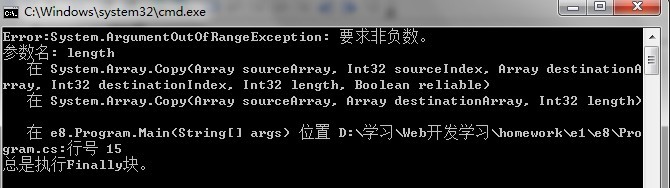第七章 结构化异常处理 读书笔记
7.1 基本知识:
结构化异常处理:是一种操作系统提供的机制,用来优化程序的结构,提供更加健壮的程序执行环境。
异常:是指程序执行时遇到的任何错误情况或意外行为。
7.1.1
抛出异常:可能导致异常的代码段。
捕获异常:执行过程发生异常的代码段。
抛出和捕获异常是有try/catch/finally语句块处理的,是处理异常的主要机制。
try:指明执行过程需要监视抛出异常的代码块。
catch:指明在执行try语句后应该执行的代码块,用于处理或记录错误。
finally:包含代码清理资源或执行要在try块或catch块末尾执行的其他操作。无论是否发生异常都会执行,如不需要清理代码,可不 包含此块。
基本语法:
try
{
//可能产生异常的代码块
}
catch (Exception)
{
//异常进行处理的代码块
}
finally
{
//最终执行的代码块
}
例子:7.1抛出和捕获一个异常
 View Code
View Code
using System.Collections.Generic;
using System.Text;
namespace e2
{
class Program
{
static void Main(string[] args)
{
int a = 0, b = 10, c = 0;
try
{
a = b / c;
}
catch (Exception e)
{
Console.WriteLine("发生异常:{0}", e.Message);
}
finally
{
Console.ReadLine();
}
}
}
}
运行结果:
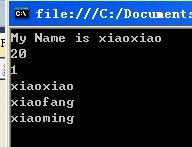
例子7.2使用catch块捕捉多个异常
 View Code
View Code
using System.Collections.Generic;
using System.Text;
namespace e3
{
class myclass
{
static void ProcessString(string str)
{
if (str == null)
{
throw new ArgumentNullException();
}
}
static void Main()
{
Console.WriteLine("输出结果为:");
try
{
string str = null;
ProcessString(str);
}
catch (ArgumentNullException e)
{
Console.WriteLine("第一个异常:{0}", e.Message);
}
catch (Exception e)
{
Console.WriteLine("第二个异常:{0}", e.Message);
}
finally
{
Console.ReadLine();
}
}
}
}
运行结果:
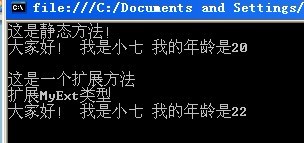
try语句允许嵌套,语法如下
try
{
//代码1
try
{
//代码2
}
catch (Exception)
{
//代码3
}
finally
{
//最终代码
}
}
catch (Exception)
{
//处理异常代码
}
finally
{
//最终代码
}
例子7.3 捕获特定异常(放在常规异常前)
 View Code
View Code
{
public void test(string s)
{
if (s == null)
throw (new ArgumentNullException());
}
public static void Main()
{
MyClass x = new MyClass();
try
{
string s = null;
x.test(s);
}
catch (ArgumentNullException e)
{
Console.WriteLine("{0}First exception caught", e);
}
catch (Exception e)
{
Console.WriteLine("{0}Exccption caught", e);
}
finally
{
Console.ReadLine();
}
}
}
运行结果:
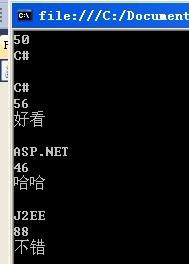
7.4 System.Exception类是其他异常类的基类,发生错误是由程序运行环境抛出 System.Exception类适当的派生类。
ApplicationException类由用户程序抛出,自定义异常类是ApplicationException类的派生类。
例子7.4:Exception类成员的使用
 View Code
View Code
{
static void Main()
{
try
{
Exception myEx = new Exception("原始异常");
throw myEx;
}
catch (Exception ex)
{
Console.WriteLine("异常类型:{0}", ex.GetType().ToString());
Console.WriteLine("异常信息:{0}", ex.Message);
Console.WriteLine("堆栈跟踪;{0}", ex.StackTrace);
Console.WriteLine("应用程序名称:{0}", ex.Source);
}
finally
{
Console.ReadLine();
}
}
}
运行结果:
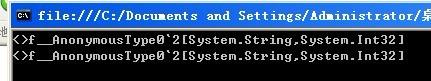
例子 7.5抛出预定义异常示例
 View Code
View Code
{
public Person(){ }
private int age;
public int Value;
public int Age
{
set
{
if (Value > 10)
age = Value;
else
throw new ArgumentException("发生异常,年龄小于10");
}
get
{
Age = age;
return Age;
}
}
}
class class1
{
static void Main()
{
Person p = new Person();
try
{
p.Age = 9;
}
catch (Exception e)
{
Console.WriteLine(e.Message);
}
finally
{
Console.ReadLine();
}
}
}
运行结果:

例子 7.6 自定义异常类:CustomException
 View Code
View Code
{
public void printError()
{
Console.WriteLine("输入的数小于1或者大于9,请重新输入!!");
}
}
class CustomException
{
static void Main()
{
string num;
do
{
Console.WriteLine("请输入一个数字,输入'exit'退出程序!");
num=Console.ReadLine();
System.Text.RegularExpressions.Regex rx = new System.Text.RegularExpressions.Regex(@"^[1-9]$");//使用正则表达式判断
try
{
if(rx.IsMatch(num))
{
for(int i=0;i<10;i++)
{
Console.WriteLine("{0}*{1}={2}",i,num,i*Convert.ToInt32(num));
}
}
else
{
throw new numException();//必须人为抛出
}
}
catch(numException ex)
{
ex.printError();
Console.WriteLine("异常类型:{0}",ex.GetType().ToString());//继承Exception
}
}
while(!num.ToLower().Equals("exit"));
}
}
运行结果:
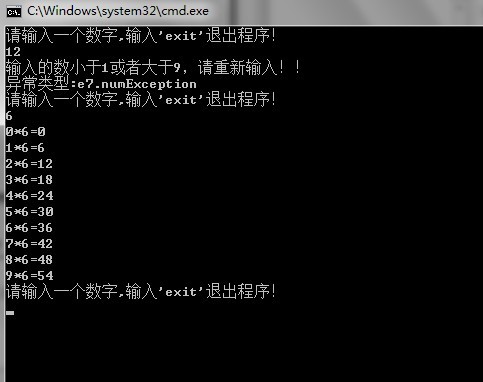
例子 7.7 finally 发生异常时执行所有的清理工作
finally块必须和try/catch一起使用,不管是否发生异常,finally都保证运行
{
static void Main(string[] args)
{
int[] array1 ={ 0, 0 };
int[] arry2 ={ 0, 0 };
try
{
Array.Copy(array1, arry2, -1);
}
catch (ArgumentOutOfRangeException e)
{
Console.WriteLine("Error:{0}", e);
}
finally
{
Console.WriteLine("总是执行Finally块。");
}
Console.ReadLine();
}
}
运行结果: