C#单元测试 在unity中的使用简单介绍 基于unity 2018.3.8f1
简介
在 Unity 进行单元测试,提高代码质量。
使用工具
unity 2018.3.8f1
visual studio for mac
.net 4.x
前置知识点介绍
Assert断言机制:需要进行测试代码时,可以用断言捕捉我们进行的假设。
举个栗子:直接上代码 注意抛出的异常不应该被捕获,系统需要用异常指示断言失败
1 using System.Collections; 2 using System.Collections.Generic; 3 using NUnit.Framework;//引用单元测试类库 4 using UnityEngine; 5 6 //断言测试代码类 7 public class NUnitTestSprites : MonoBehaviour 8 { 9 private void Start() 10 { 11 Assert.IsTrue(true);//当传入参数 不为true时 抛出异常 断言失败 12 Assert.IsFalse(true);//和上面的相反 13 14 Assert.IsNull(new List<int> { 6, 6, 6 });//当传入的参数 不为null时 抛出异常 断言失败 15 Assert.IsNotNull(null);//和上面相反 16 17 Assert.AreEqual("six", "six");//比较两个参数 用相等运算符 判断是否相等 不相等 抛出异常 断言失败 18 Assert.AreNotEqual("six", "6");//和上面相反 19 20 GameObject go1 = new GameObject(); 21 GameObject go2 = go1; 22 Assert.AreSame(go1, go2);//比较两个参数 判定两个对象是否引用同一个对象 不相同 抛出异常 断言失败 23 Assert.AreNotSame(go1, new GameObject()); 24 25 Assert.Equals(new object(), new Object());//判定两个对象是否相等 26 Assert.Fail();//直接使断言失败 27 Assert.Inconclusive();//无法验证的断言 28 29 } 30 }
开始使用
当前版本unity 已经自带 Test Runner 点击Window ->General ->TestRunner 如图所示:
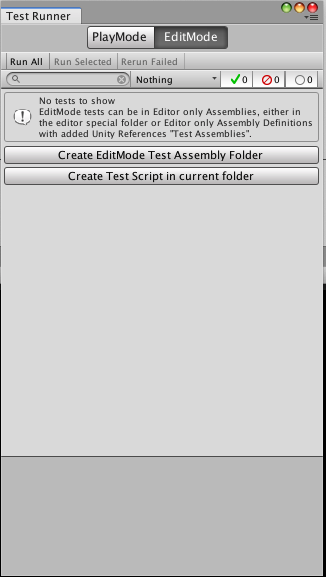
首先创建EditMode测试代码 新建Editor文件夹 创建TestScript脚本

此时会赠送一些代码 稍稍改一下
using System.Collections; using System.Collections.Generic; using NUnit.Framework; using UnityEngine; using UnityEngine.TestTools; namespace Tests { public class TestEditor { // A Test behaves as an ordinary method [Test] public void TestEditorSimplePasses() { // Use the Assert class to test conditions Assert.IsTrue(false); } // A UnityTest behaves like a coroutine in Play Mode. In Edit Mode you can use // `yield return null;` to skip a frame. [UnityTest] public IEnumerator TestEditorWithEnumeratorPasses() { // Use the Assert class to test conditions. // Use yield to skip a frame. yield return null; } } }
其中[Test]标签的为普通函数,[UnityTest]标签的函数有跳过当前帧的功能 他们都会显示在Test Runner中
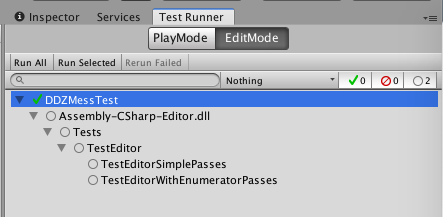
点击Run All 看看效果
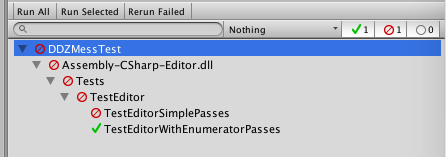
红色表示测试失败 绿色表示测试成功
接下来准备编辑器外部脚本 先创建TestModel文件夹 在里面会自动生成TestModel程序集
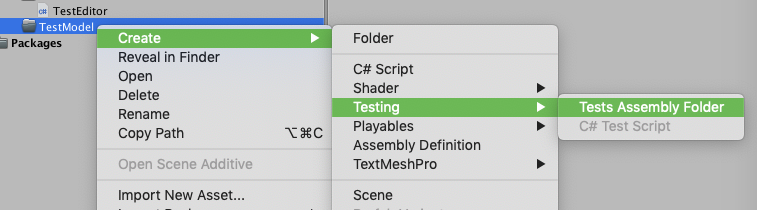
程序集默认参数如下
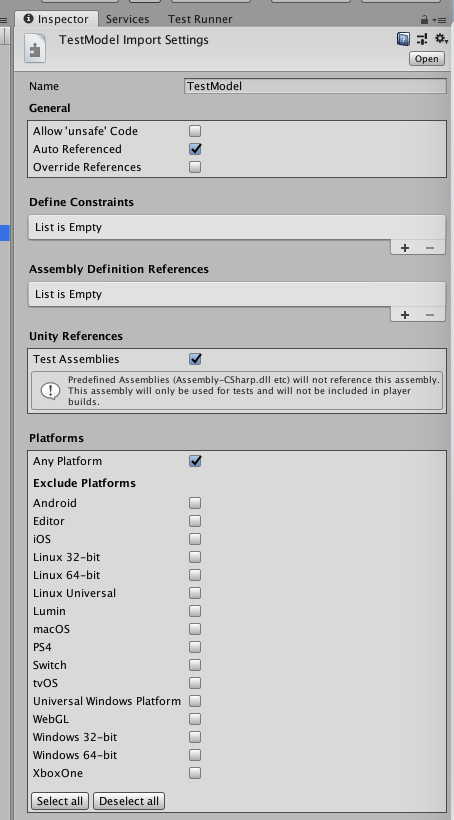
在此文件夹下面的测试代码都会属于TestModel程序集中,如果不勾选Test Assemblies,那么在发布的时候测试代码也会打进包中。此时我们再以相同的方式创建测试脚本,对脚本,修改脚本内容。
using System.Collections; using System.Collections.Generic; using NUnit.Framework; using UnityEngine; using UnityEngine.TestTools; namespace Tests { public class TestModel { // A Test behaves as an ordinary method [Test] public void TestModelSimplePasses() { // Use the Assert class to test conditions Assert.IsNull(null); } // A UnityTest behaves like a coroutine in Play Mode. In Edit Mode you can use // `yield return null;` to skip a frame. [UnityTest] public IEnumerator TestModelWithEnumeratorPasses() { // Use the Assert class to test conditions. // Use yield to skip a frame. yield return null; } } }
回到Test Runner 面板,点击PlayMode,点击Run All看效果
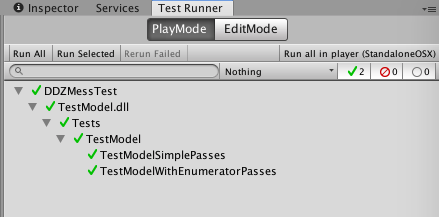
全部通过测试。


