langgraph-email-automation
langgraph-email-automation
https://github.com/fanqingsong/langgraph-email-automation
Customer Support Email Automation with AI Agents and RAG
📩 FULL TUTORIAL: Build AI-Powered Email Automation Using AI Agents + RAG! 👉 Read Now 🎯
In today's fast-paced environment, customers demand quick, accurate, and personalized responses—expectations that can overwhelm traditional support teams. Managing large volumes of emails, categorizing them, crafting appropriate replies, and ensuring quality consumes significant time and resources, often leading to delays or errors, which can harm customer satisfaction.
Customer Support Email Automation is an AI solution designed to enhance customer communication for businesses. Leveraging a Langgraph-driven workflow, multiple AI agents collaborate to efficiently manage, categorize, and respond to customer emails. The system also implements RAG (Retrieval-Augmented Generation) technology to deliver accurate responses to any business or product-related questions.
- Continuously monitors the agency's Gmail inbox
- Categorizes emails into 'customer complaint,' 'product inquiry,' 'customer feedback,' or 'unrelated'
- Automatically handles irrelevant emails to maintain efficiency
- Quickly drafts emails for customer complaints and feedback using Langgraph
- Utilizes RAG techniques to answer product/service-related questions accurately
- Creates personalized email content tailored to each customer's needs
- Automatically checks email quality, formatting, and relevance
- Ensures every response meets high standards before reaching the client
- Email Monitoring: The system constantly checks for new emails in the agency's Gmail inbox using the Gmail API.
- Email Categorization: AI agents sort each email into predefined categories.
- Response Generation:
- For complaints or feedback: The system quickly drafts a tailored email response.
- For service/product questions: The system uses RAG to retrieve accurate information from agency documents and generates a response.
- Quality Assurance: Each draft email undergoes AI quality and formatting checks.
- Sending: Approved emails are sent to the client promptly, ensuring timely communication.
This is the detailed flow of the system:
- Langchain & Langgraph: for developing AI agents workflow.
- Langserve: simplify API development & deployment (using FastAPI).
- Groq and Gemini APIs: for LLMs access.
- Google Gmail API
AI Agent for email assistance using LangGraph
https://www.aimletc.com/ai-agent-for-email-assistance/
https://github.com/tayaln/email-assistant-ai-agent/blob/main/Email_Assistant_AI_Agent.ipynb
Managing emails efficiently is crucial for professionals in today’s fast-paced digital world.
AI Agents for email assistants can help by classifying emails, responding to critical messages, and even scheduling meetings.
Namaste and Welcome to Build It Yourself.
In this guide, we’ll walk through the process of building an AI email assistant using LangChain (LangGraph) and OpenAI’s models.
If you are a senior It professional and looking to learn AI + LLM in a simple language, check out the courses and other details – https://www.aimletc.com/online-instructor-led-ai-llm-coaching-for-it-technical-professionals/
Building an AI Agent for email assistance
The AI agent we will build can perform the following tasks:
- Classify incoming emails
- Respond to important emails
- Notify the user about informative emails
- Ignore marketing or spam emails
- Draft responses for important emails
- Schedule meetings based on calendar availability
Workflow Breakdown – AI Agent for email assistance
The AI assistant follows a structured workflow:
- Triage Router: Determines whether to respond, notify, or ignore an email.
- Response Generation: If an email requires action, the assistant drafts an appropriate response.
- Meeting Scheduler: If the email requires scheduling a meeting, the assistant checks the user’s calendar availability.
Email Assistant AI Agent
This lesson builds an email assistant that:
- Classifies incoming messages (respond, ignore, notify)
- Drafts responses
- Schedules meetings
We'll start with a simple implementation - one that uses hard-coded rules to handle emails.
🚨 Different Run Results: The output generated by AI chat models can vary with each execution due to their dynamic, probabilistic nature. Don't be surprised if your results differ from those shown in the video.
LangGraph-Research-Email-Assistant
https://github.com/fanqingsong/LangGraph-Research-Email-Assistant
Deploy an email research assistant to send you a daily summary of the latest AI research (or whatever you want).
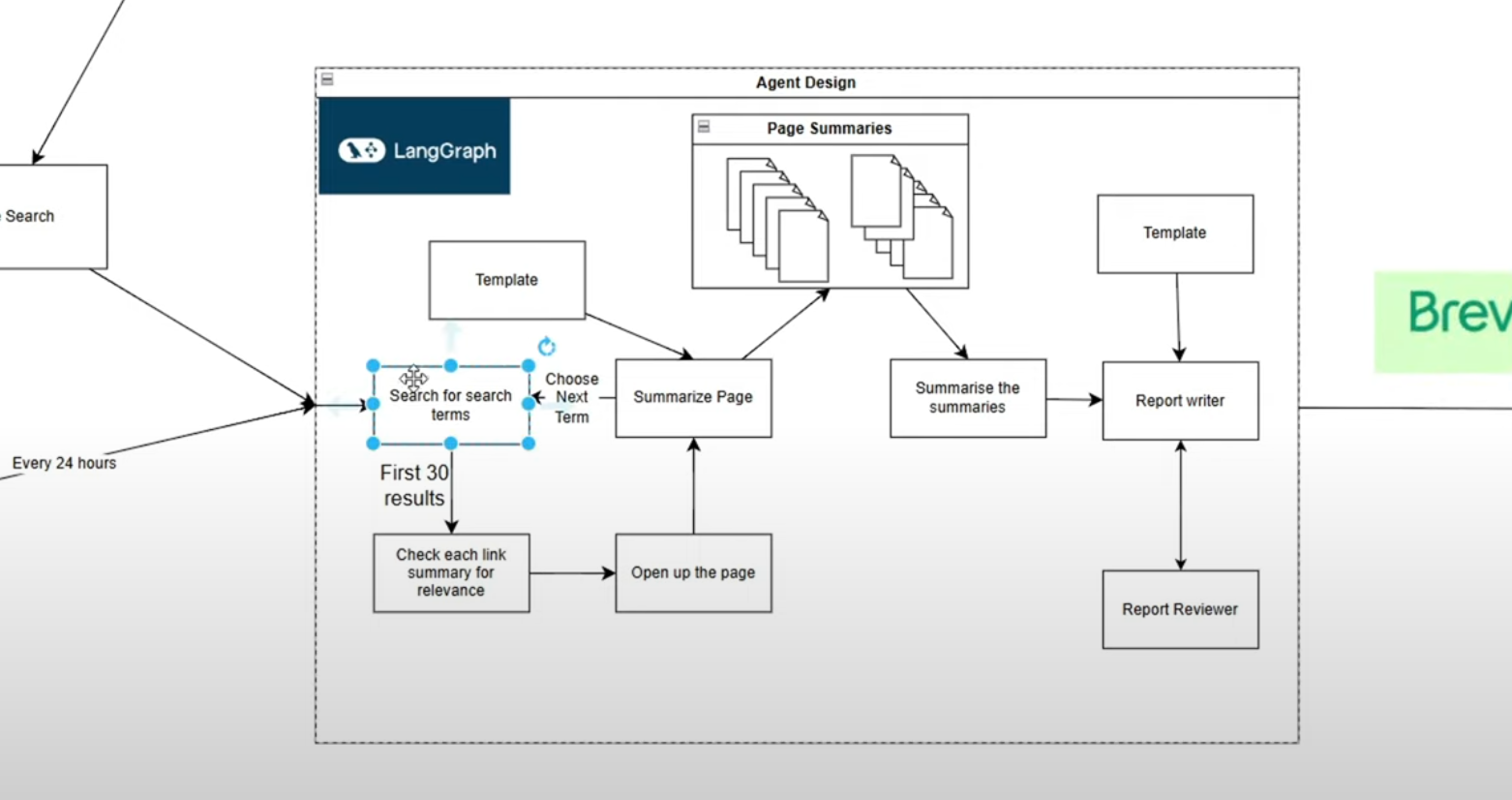



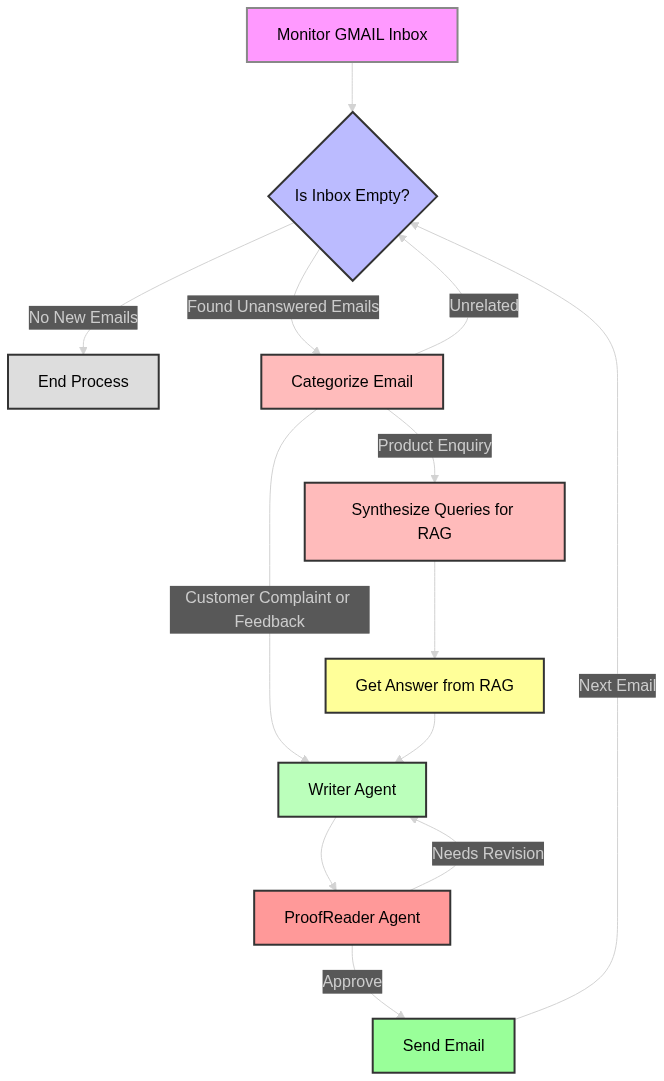
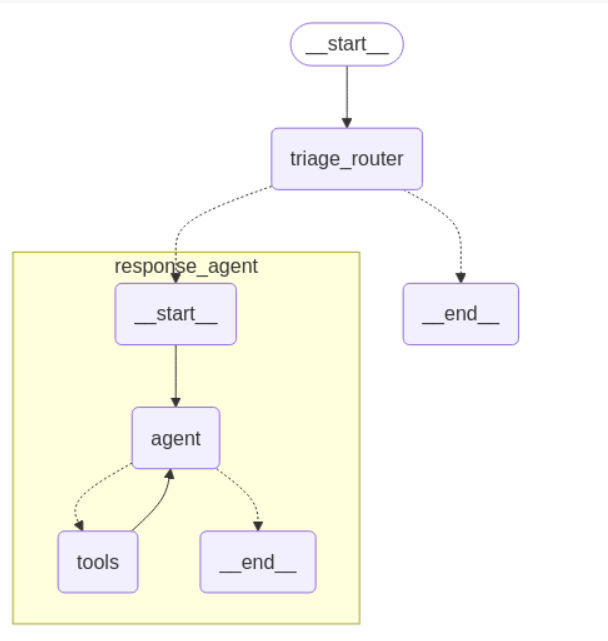
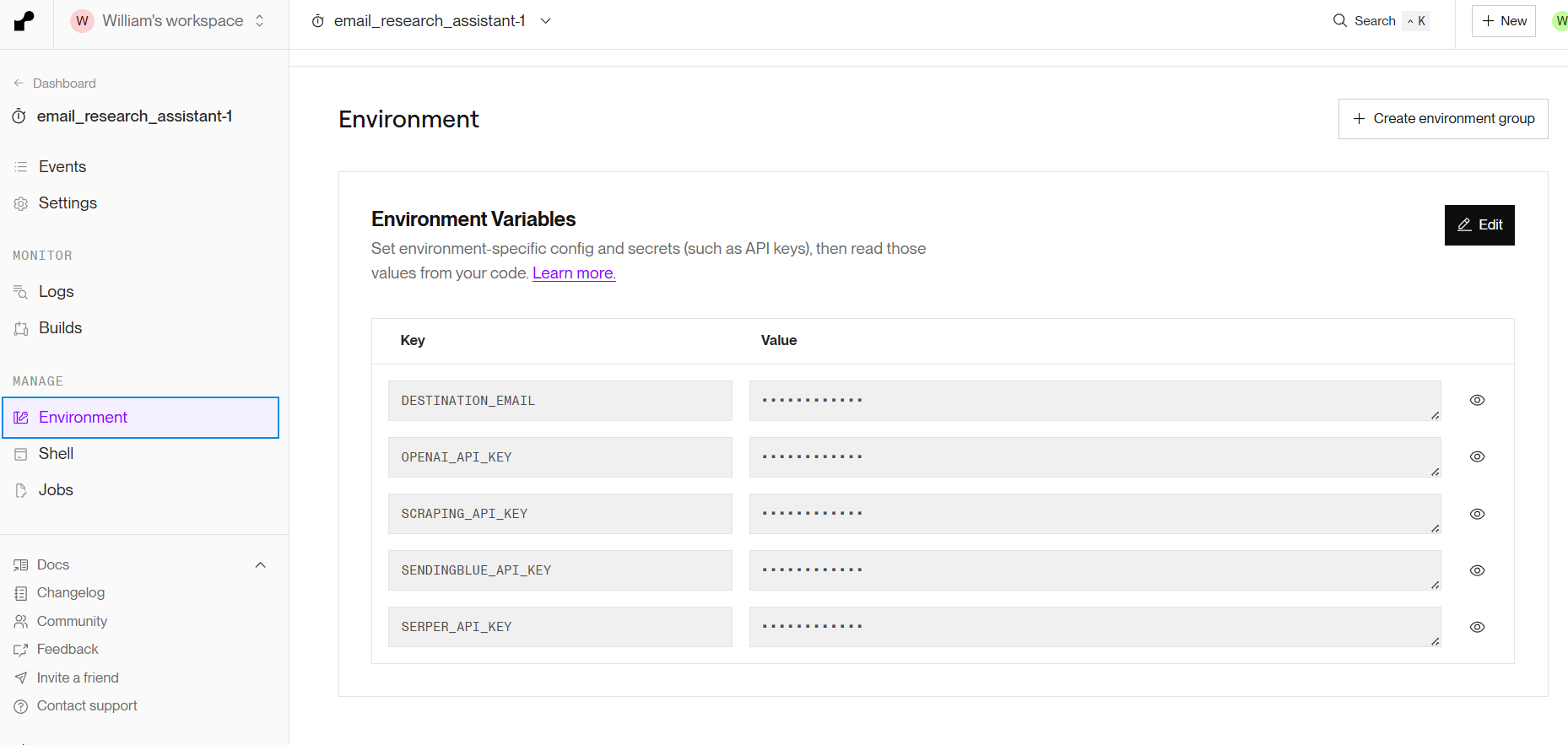

 浙公网安备 33010602011771号
浙公网安备 33010602011771号