The Twelve-Factor App
The Twelve-Factor App
https://12factor.net/
Introduction
In the modern era, software is commonly delivered as a service: called web apps, or software-as-a-service. The twelve-factor app is a methodology for building software-as-a-service apps that:
- Use declarative formats for setup automation, to minimize time and cost for new developers joining the project;
- Have a clean contract with the underlying operating system, offering maximum portability between execution environments;
- Are suitable for deployment on modern cloud platforms, obviating the need for servers and systems administration;
- Minimize divergence between development and production, enabling continuous deployment for maximum agility;
- And can scale up without significant changes to tooling, architecture, or development practices.
The twelve-factor methodology can be applied to apps written in any programming language, and which use any combination of backing services (database, queue, memory cache, etc).
I. Codebase
代码必须使用版本控制跟踪
一个应用一个代码库
多个部署版本
One codebase tracked in revision control, many deploys
A twelve-factor app is always tracked in a version control system, such as Git, Mercurial, or Subversion. A copy of the revision tracking database is known as a code repository, often shortened to code repo or just repo.
A codebase is any single repo (in a centralized revision control system like Subversion), or any set of repos who share a root commit (in a decentralized revision control system like Git).
There is always a one-to-one correlation between the codebase and the app:
- If there are multiple codebases, it’s not an app – it’s a distributed system. Each component in a distributed system is an app, and each can individually comply with twelve-factor.
- Multiple apps sharing the same code is a violation of twelve-factor. The solution here is to factor shared code into libraries which can be included through the dependency manager.
There is only one codebase per app, but there will be many deploys of the app. A deploy is a running instance of the app. This is typically a production site, and one or more staging sites. Additionally, every developer has a copy of the app running in their local development environment, each of which also qualifies as a deploy.
The codebase is the same across all deploys, although different versions may be active in each deploy. For example, a developer has some commits not yet deployed to staging; staging has some commits not yet deployed to production. But they all share the same codebase, thus making them identifiable as different deploys of the same app.
II. Dependencies
显式声明依赖
Explicitly declare and isolate dependencies
Most programming languages offer a packaging system for distributing support libraries, such as CPAN for Perl or Rubygems for Ruby. Libraries installed through a packaging system can be installed system-wide (known as “site packages”) or scoped into the directory containing the app (known as “vendoring” or “bundling”).
A twelve-factor app never relies on implicit existence of system-wide packages. It declares all dependencies, completely and exactly, via a dependency declaration manifest. Furthermore, it uses a dependency isolation tool during execution to ensure that no implicit dependencies “leak in” from the surrounding system. The full and explicit dependency specification is applied uniformly to both production and development.
III. Config
配置和代码分离
Store config in the environment
An app’s config is everything that is likely to vary between deploys (staging, production, developer environments, etc). This includes:
- Resource handles to the database, Memcached, and other backing services
- Credentials to external services such as Amazon S3 or Twitter
- Per-deploy values such as the canonical hostname for the deploy
Apps sometimes store config as constants in the code. This is a violation of twelve-factor, which requires strict separation of config from code. Config varies substantially across deploys, code does not.
A litmus test for whether an app has all config correctly factored out of the code is whether the codebase could be made open source at any moment, without compromising any credentials.
IV. Backing services
无论后台服务是存在哪里,部署者无需关心,只需要按照config配置即可。
这意味着代码是一套,每一个服务都是可以自由配置依赖的服务环境, 例如dev为本地环境, prod为云环境。
A backing service is any service the app consumes over the network as part of its normal operation. Examples include datastores (such as MySQL or CouchDB), messaging/queueing systems (such as RabbitMQ or Beanstalkd), SMTP services for outbound email (such as Postfix), and caching systems (such as Memcached).
Backing services like the database are traditionally managed by the same systems administrators who deploy the app’s runtime. In addition to these locally-managed services, the app may also have services provided and managed by third parties. Examples include SMTP services (such as Postmark), metrics-gathering services (such as New Relic or Loggly), binary asset services (such as Amazon S3), and even API-accessible consumer services (such as Twitter, Google Maps, or Last.fm).
The code for a twelve-factor app makes no distinction between local and third party services. To the app, both are attached resources, accessed via a URL or other locator/credentials stored in the config. A deploy of the twelve-factor app should be able to swap out a local MySQL database with one managed by a third party (such as Amazon RDS) without any changes to the app’s code. Likewise, a local SMTP server could be swapped with a third-party SMTP service (such as Postmark) without code changes. In both cases, only the resource handle in the config needs to change.
Each distinct backing service is a resource. For example, a MySQL database is a resource; two MySQL databases (used for sharding at the application layer) qualify as two distinct resources. The twelve-factor app treats these databases as attached resources, which indicates their loose coupling to the deploy they are attached to.
Resources can be attached to and detached from deploys at will. For example, if the app’s database is misbehaving due to a hardware issue, the app’s administrator might spin up a new database server restored from a recent backup. The current production database could be detached, and the new database attached – all without any code changes.
V. Build, release, run
分离deploy过程
构建
发布
运行
Strictly separate build and run stages
A codebase is transformed into a (non-development) deploy through three stages:
- The build stage is a transform which converts a code repo into an executable bundle known as a build. Using a version of the code at a commit specified by the deployment process, the build stage fetches vendors dependencies and compiles binaries and assets.
- The release stage takes the build produced by the build stage and combines it with the deploy’s current config. The resulting release contains both the build and the config and is ready for immediate execution in the execution environment.
- The run stage (also known as “runtime”) runs the app in the execution environment, by launching some set of the app’s processes against a selected release.
The twelve-factor app uses strict separation between the build, release, and run stages. For example, it is impossible to make changes to the code at runtime, since there is no way to propagate those changes back to the build stage.
Deployment tools typically offer release management tools, most notably the ability to roll back to a previous release. For example, the Capistrano deployment tool stores releases in a subdirectory named
releases, where the current release is a symlink to the current release directory. Itsrollbackcommand makes it easy to quickly roll back to a previous release.
VI. Processes
进城应该是无状态的,所依赖或者产生的状态应该存入后台服务,例如数据库。
Execute the app as one or more stateless processes
The app is executed in the execution environment as one or more processes.
In the simplest case, the code is a stand-alone script, the execution environment is a developer’s local laptop with an installed language runtime, and the process is launched via the command line (for example,
python my_script.py). On the other end of the spectrum, a production deploy of a sophisticated app may use many process types, instantiated into zero or more running processes.Twelve-factor processes are stateless and share-nothing. Any data that needs to persist must be stored in a stateful backing service, typically a database.
The memory space or filesystem of the process can be used as a brief, single-transaction cache. For example, downloading a large file, operating on it, and storing the results of the operation in the database. The twelve-factor app never assumes that anything cached in memory or on disk will be available on a future request or job – with many processes of each type running, chances are high that a future request will be served by a different process. Even when running only one process, a restart (triggered by code deploy, config change, or the execution environment relocating the process to a different physical location) will usually wipe out all local (e.g., memory and filesystem) state.
VII. Port binding
暴露的端口是可以配置的。
Export services via port binding
Web apps are sometimes executed inside a webserver container. For example, PHP apps might run as a module inside Apache HTTPD, or Java apps might run inside Tomcat.
The twelve-factor app is completely self-contained and does not rely on runtime injection of a webserver into the execution environment to create a web-facing service. The web app exports HTTP as a service by binding to a port, and listening to requests coming in on that port.
In a local development environment, the developer visits a service URL like
http://localhost:5000/to access the service exported by their app. In deployment, a routing layer handles routing requests from a public-facing hostname to the port-bound web processes.This is typically implemented by using dependency declaration to add a webserver library to the app, such as Tornado for Python, Thin for Ruby, or Jetty for Java and other JVM-based languages. This happens entirely in user space, that is, within the app’s code. The contract with the execution environment is binding to a port to serve requests.
VIII. Concurrency
进程可以启动多份,支持对请求处理的并发。
Scale out via the process model
Any computer program, once run, is represented by one or more processes. Web apps have taken a variety of process-execution forms. For example, PHP processes run as child processes of Apache, started on demand as needed by request volume. Java processes take the opposite approach, with the JVM providing one massive uberprocess that reserves a large block of system resources (CPU and memory) on startup, with concurrency managed internally via threads. In both cases, the running process(es) are only minimally visible to the developers of the app.
In the twelve-factor app, processes are a first class citizen. Processes in the twelve-factor app take strong cues from the unix process model for running service daemons. Using this model, the developer can architect their app to handle diverse workloads by assigning each type of work to a process type. For example, HTTP requests may be handled by a web process, and long-running background tasks handled by a worker process.
This does not exclude individual processes from handling their own internal multiplexing, via threads inside the runtime VM, or the async/evented model found in tools such as EventMachine, Twisted, or Node.js. But an individual VM can only grow so large (vertical scale), so the application must also be able to span multiple processes running on multiple physical machines.
The process model truly shines when it comes time to scale out. The share-nothing, horizontally partitionable nature of twelve-factor app processes means that adding more concurrency is a simple and reliable operation. The array of process types and number of processes of each type is known as the process formation.
Twelve-factor app processes should never daemonize or write PID files. Instead, rely on the operating system’s process manager (such as systemd, a distributed process manager on a cloud platform, or a tool like Foreman in development) to manage output streams, respond to crashed processes, and handle user-initiated restarts and shutdowns.
IX. Disposability
可迅速地启动或者停止。
Maximize robustness with fast startup and graceful shutdown
The twelve-factor app’s processes are disposable, meaning they can be started or stopped at a moment’s notice. This facilitates fast elastic scaling, rapid deployment of code or config changes, and robustness of production deploys.
Processes should strive to minimize startup time. Ideally, a process takes a few seconds from the time the launch command is executed until the process is up and ready to receive requests or jobs. Short startup time provides more agility for the release process and scaling up; and it aids robustness, because the process manager can more easily move processes to new physical machines when warranted.
X. Dev/prod parity
缩小dev 和 prod的gap
Keep development, staging, and production as similar as possible
Historically, there have been substantial gaps between development (a developer making live edits to a local deploy of the app) and production (a running deploy of the app accessed by end users). These gaps manifest in three areas:
- The time gap: A developer may work on code that takes days, weeks, or even months to go into production.
- The personnel gap: Developers write code, ops engineers deploy it.
- The tools gap: Developers may be using a stack like Nginx, SQLite, and OS X, while the production deploy uses Apache, MySQL, and Linux.
The twelve-factor app is designed for continuous deployment by keeping the gap between development and production small. Looking at the three gaps described above:
- Make the time gap small: a developer may write code and have it deployed hours or even just minutes later.
- Make the personnel gap small: developers who wrote code are closely involved in deploying it and watching its behavior in production.
- Make the tools gap small: keep development and production as similar as possible.
XI. Logs
Treat logs as event streams
Logs provide visibility into the behavior of a running app. In server-based environments they are commonly written to a file on disk (a “logfile”); but this is only an output format.
Logs are the stream of aggregated, time-ordered events collected from the output streams of all running processes and backing services. Logs in their raw form are typically a text format with one event per line (though backtraces from exceptions may span multiple lines). Logs have no fixed beginning or end, but flow continuously as long as the app is operating.
A twelve-factor app never concerns itself with routing or storage of its output stream. It should not attempt to write to or manage logfiles. Instead, each running process writes its event stream, unbuffered, to
stdout. During local development, the developer will view this stream in the foreground of their terminal to observe the app’s behavior.In staging or production deploys, each process’ stream will be captured by the execution environment, collated together with all other streams from the app, and routed to one or more final destinations for viewing and long-term archival. These archival destinations are not visible to or configurable by the app, and instead are completely managed by the execution environment. Open-source log routers (such as Logplex and Fluentd) are available for this purpose.
XII. Admin processes
Run admin/management tasks as one-off processes
The process formation is the array of processes that are used to do the app’s regular business (such as handling web requests) as it runs. Separately, developers will often wish to do one-off administrative or maintenance tasks for the app, such as:
- Running database migrations (e.g.
manage.py migratein Django,rake db:migratein Rails).- Running a console (also known as a REPL shell) to run arbitrary code or inspect the app’s models against the live database. Most languages provide a REPL by running the interpreter without any arguments (e.g.
pythonorperl) or in some cases have a separate command (e.g.irbfor Ruby,rails consolefor Rails).- Running one-time scripts committed into the app’s repo (e.g.
php scripts/fix_bad_records.php).One-off admin processes should be run in an identical environment as the regular long-running processes of the app. They run against a release, using the same codebase and config as any process run against that release. Admin code must ship with application code to avoid synchronization issues.


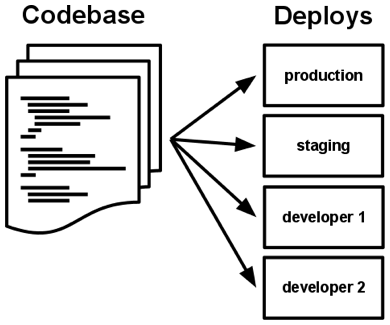
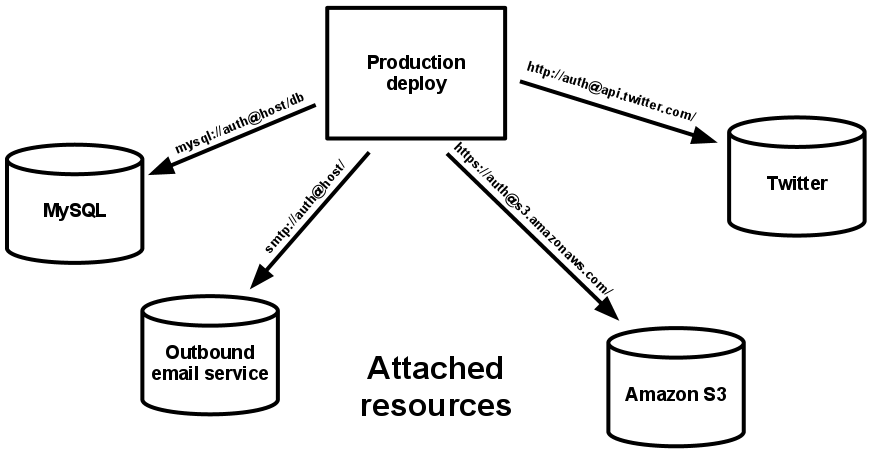
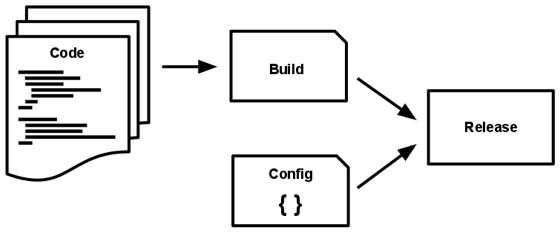
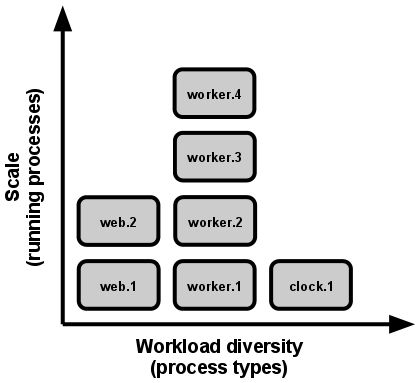

 浙公网安备 33010602011771号
浙公网安备 33010602011771号