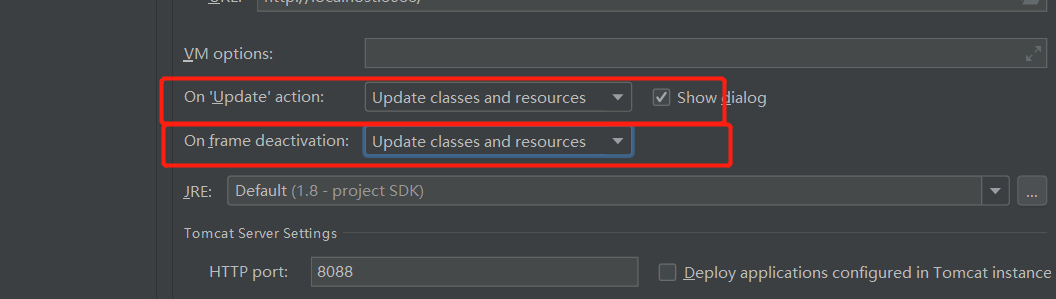IDEA开启热部署功能
1、【file】==》【settings】==》【build,execution,deployment】==》【compiler】==》勾选【build project automatically】。
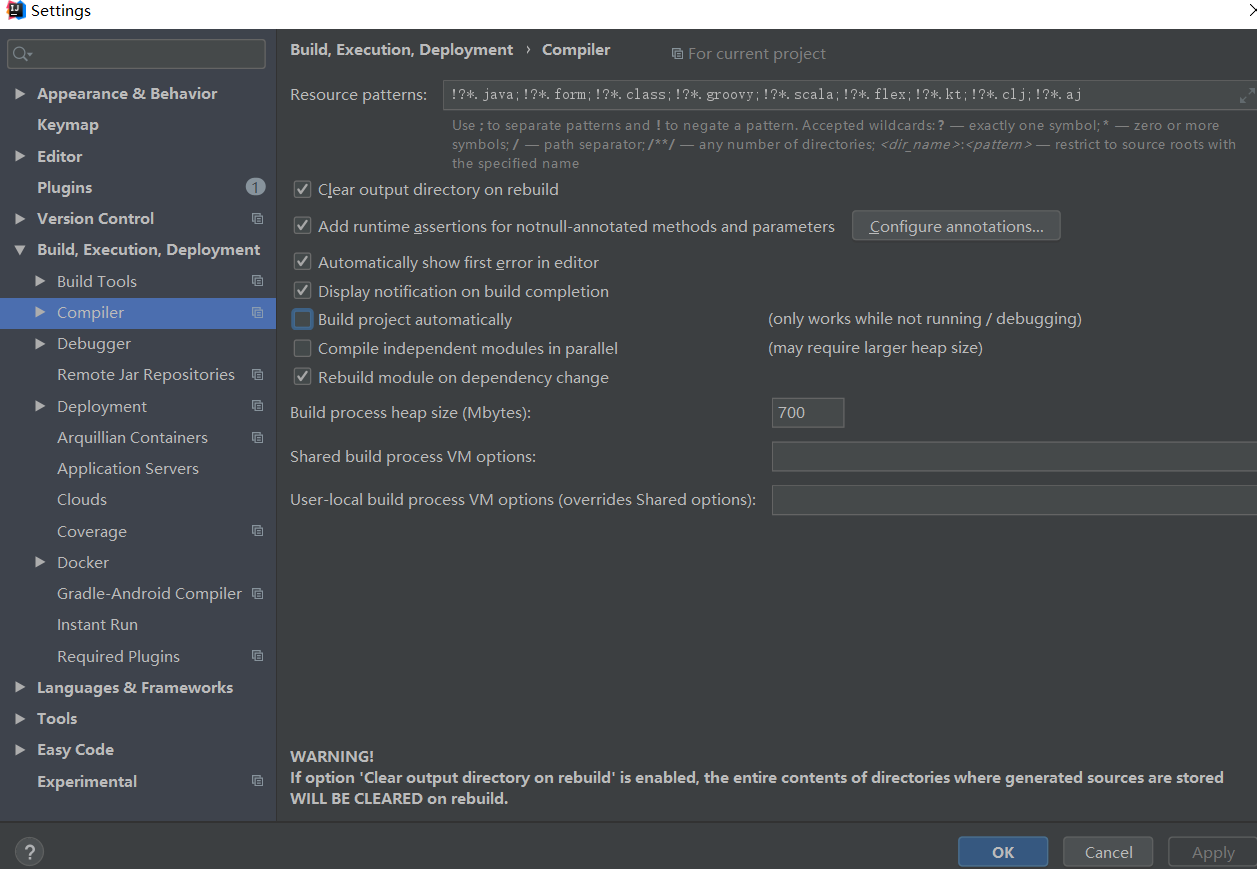
2、【ctrl+shift+a】==》【actions】==》【registry】==》勾选【compiler.automake.allow.when.app.running】保存。
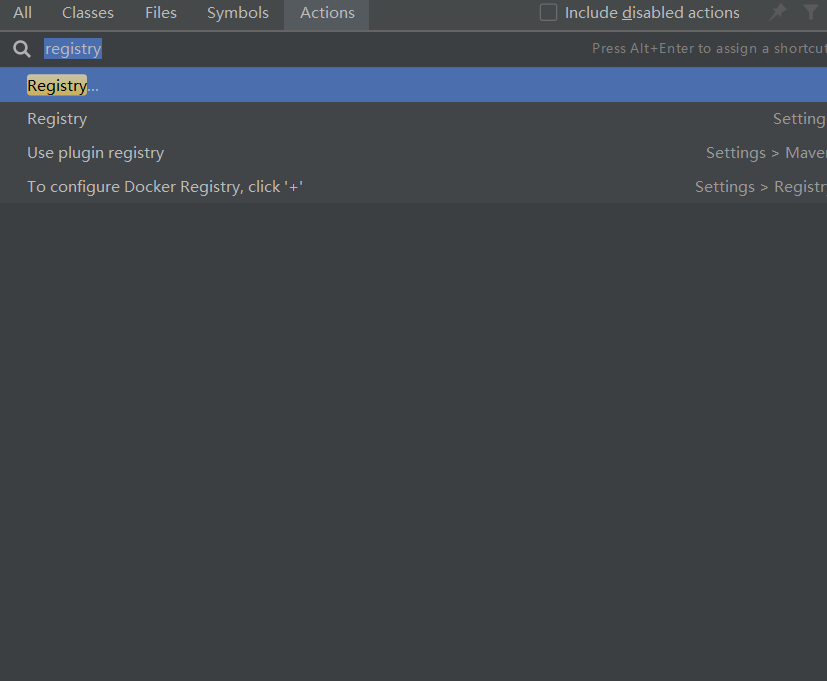
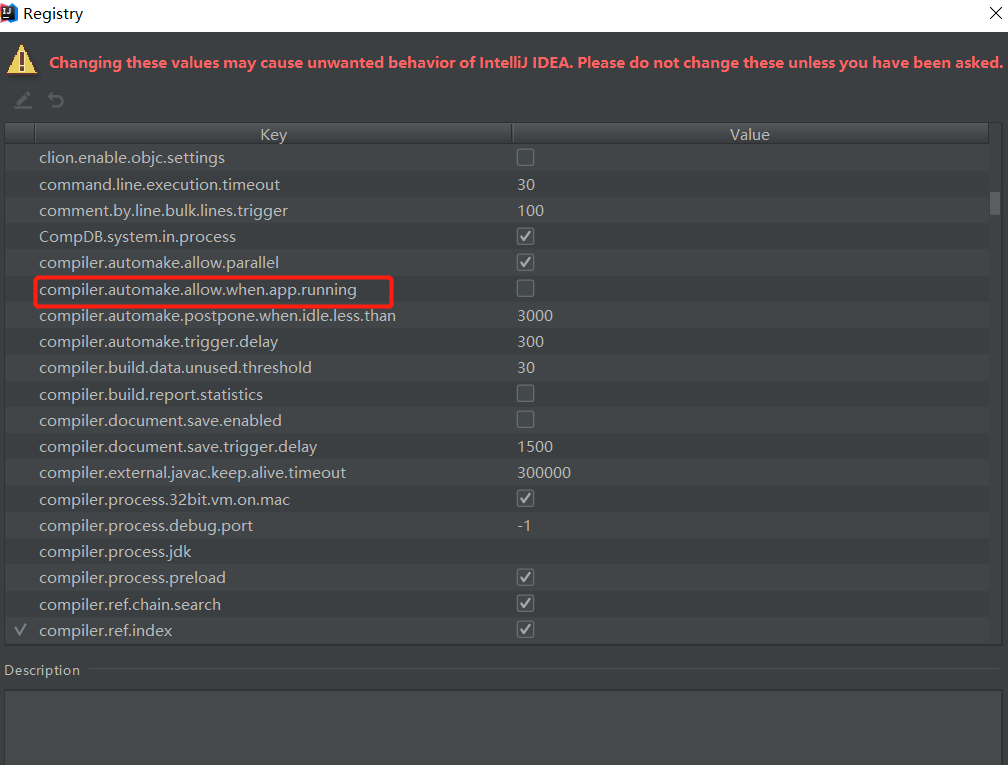
3、配置tomcat服务器,更改为如图所示选项。
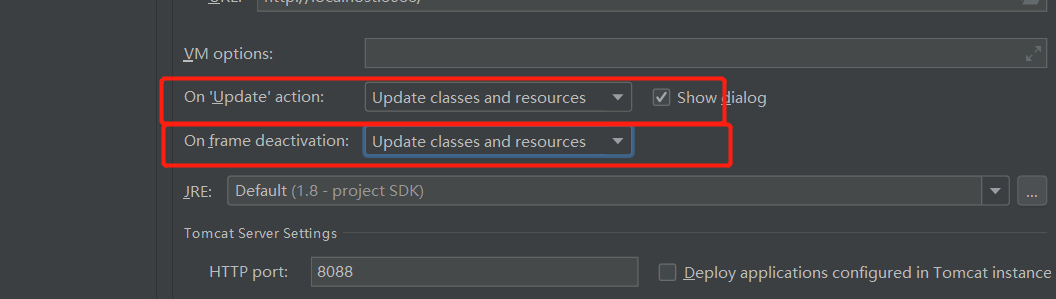
1、【file】==》【settings】==》【build,execution,deployment】==》【compiler】==》勾选【build project automatically】。
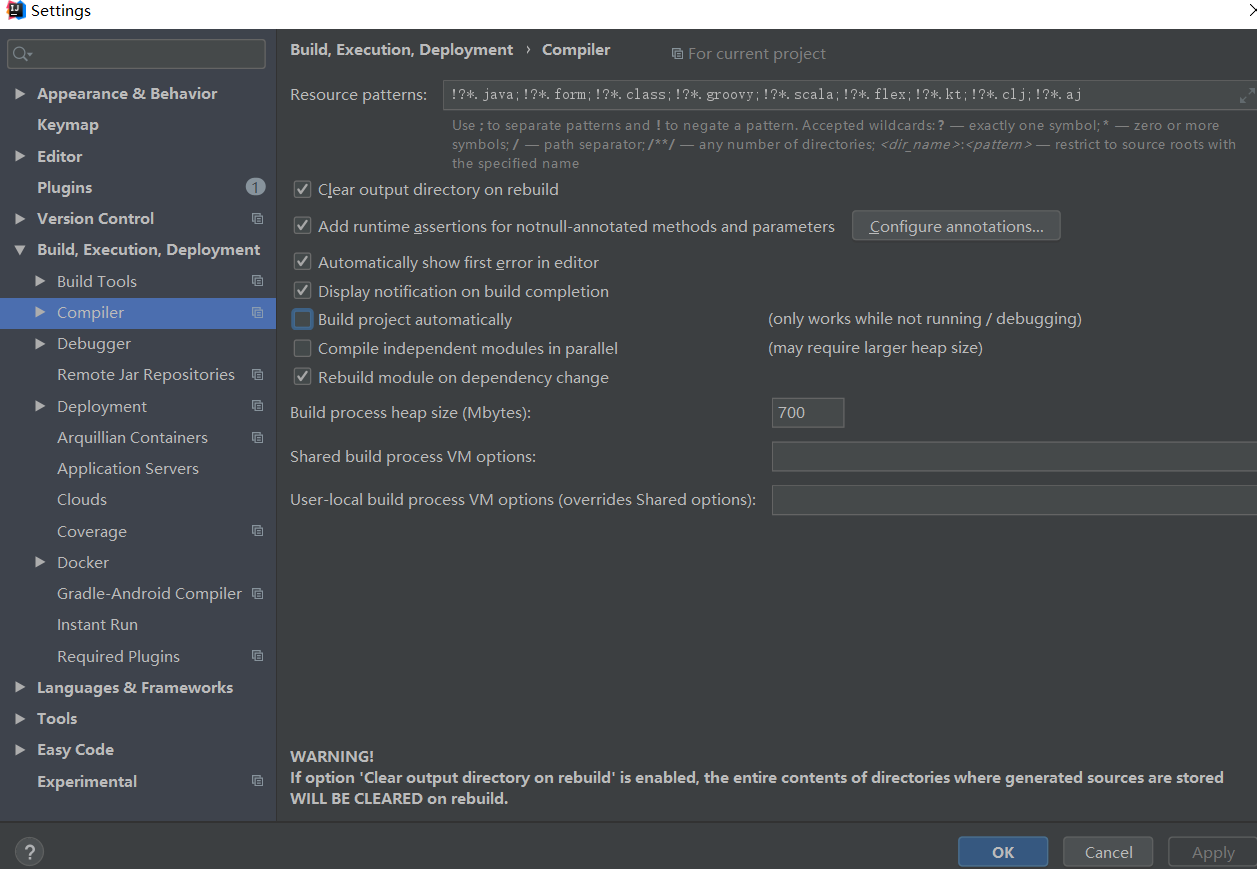
2、【ctrl+shift+a】==》【actions】==》【registry】==》勾选【compiler.automake.allow.when.app.running】保存。
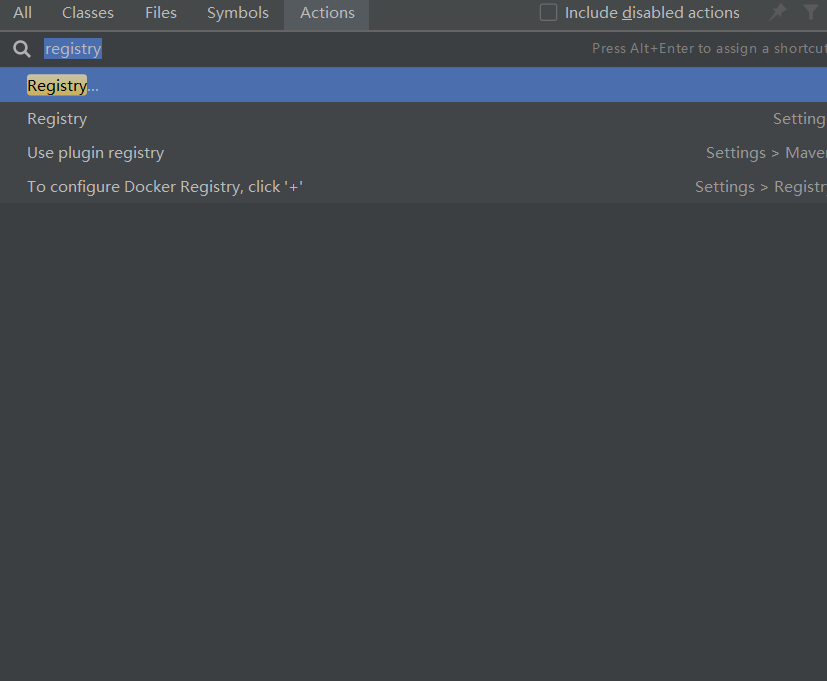
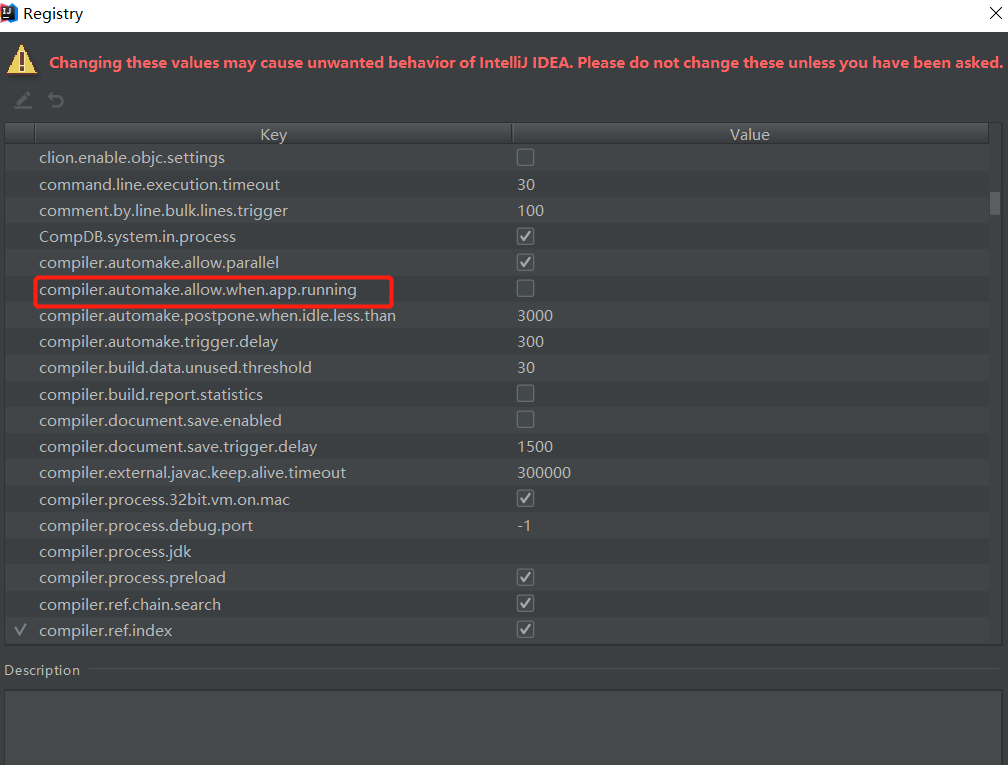
3、配置tomcat服务器,更改为如图所示选项。