Restful+swagger2 Restful接口文档
一、Restful
1.什么是Restful?
REST指的是一组架构约束条件和原则。REST并没有一个明确的标准,而更像是一种设计的风格。 如果一个架构符合REST的约束条件和原则,我们就称它为RESTful架构。
2.Restful的特点(摘自:百度百科)
- 每一个URI代表1种资源;
- 客户端使用GET、POST、PUT、DELETE4个表示操作方式的动词对服务端资源进行操作:GET用来获取资源,POST用来新建资源(也可以用于更新资源),PUT用来更新资源,DELETE用来删除资源;
- 通过操作资源的表现形式来操作资源;
- 资源的表现形式是XML或者HTML;
- 客户端与服务端之间的交互在请求之间是无状态的,从客户端到服务端的每个请求都必须包含理解请求所必需的信息。
3.Restful的风格
@RequestMapping(value = "selectOne/{id}",method = RequestMethod.GET) @ResponseBody public String selectOne(@PathVariable Integer id) { return JSON.toJSONString(this.infoService.queryById(id)); }
Ps:
1.这里需要注意的是@RequestMapping注解参数以{}传递,还要明确请求的方法,使用@PathVariable注解绑定参数(多个参数需要绑定参数名)。
2.支持Restful风格的注解@PutMapping、@GetMapping、@DeleteMapping、@PostMapping
二、swagger的使用
1.添加swagger依赖
<dependency>
<groupId>io.springfox</groupId>
<artifactId>springfox-swagger2</artifactId>
<version>2.7.0</version>
</dependency>
<dependency>
<groupId>io.springfox</groupId>
<artifactId>springfox-swagger-ui</artifactId>
<version>2.7.0</version>
</dependency>
2.配置swagger
@Configuration @EnableSwagger2 public class Swagger2 { @Bean public Docket createRestApi(){ return new Docket(DocumentationType.SWAGGER_2) .apiInfo(apiInfo()) .select() .apis(RequestHandlerSelectors.basePackage("com.example.controller")) .paths(PathSelectors.any()) .build(); } private ApiInfo apiInfo(){ return new ApiInfoBuilder() .title("Spring Boot 使用Swagger2构建API文档") .description("Restful风格的API") .version("1.0") .build(); } }
3.给需要产生接口文档的接口添加说明信息
@ApiOperation(value = "查询数据",notes = "根据主键查询单条数据")
@ApiImplicitParam(name = "id",value = "id",required = true,paramType = "path",dataType = "Long")
@RequestMapping(value = "selectOne/{id}",method = RequestMethod.GET)
@ResponseBody
public String selectOne(@PathVariable Integer id) {
return JSON.toJSONString(this.infoService.queryById(id));
}
4.重启项目,在地址栏中输入:http://localhost:8080/swagger-ui.html
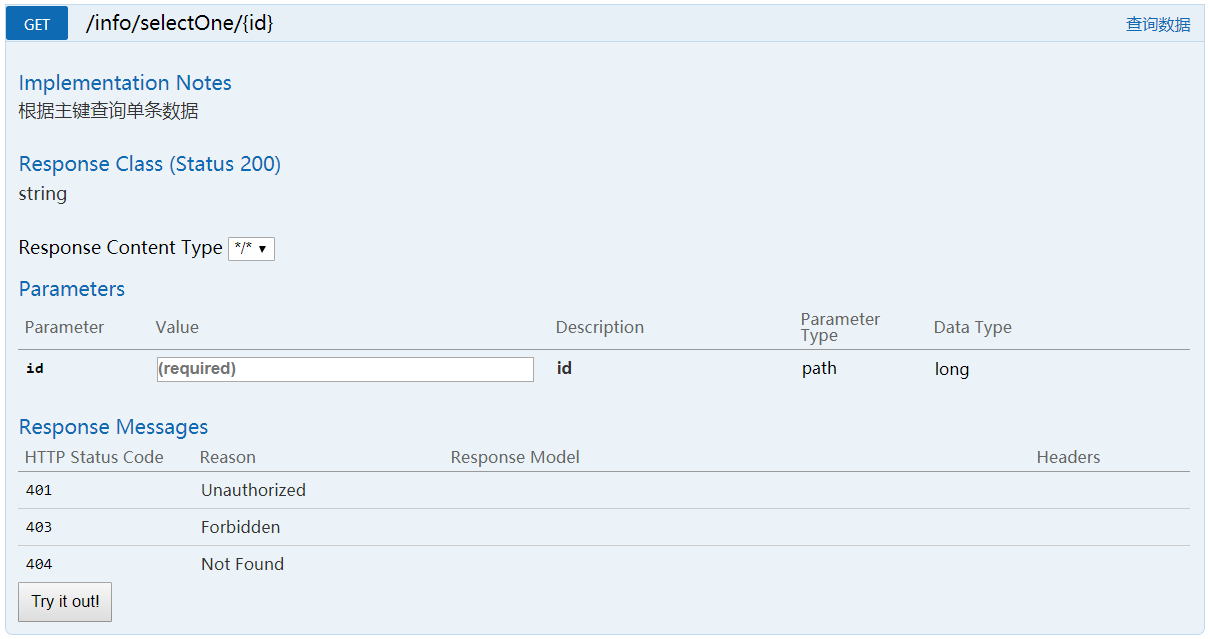
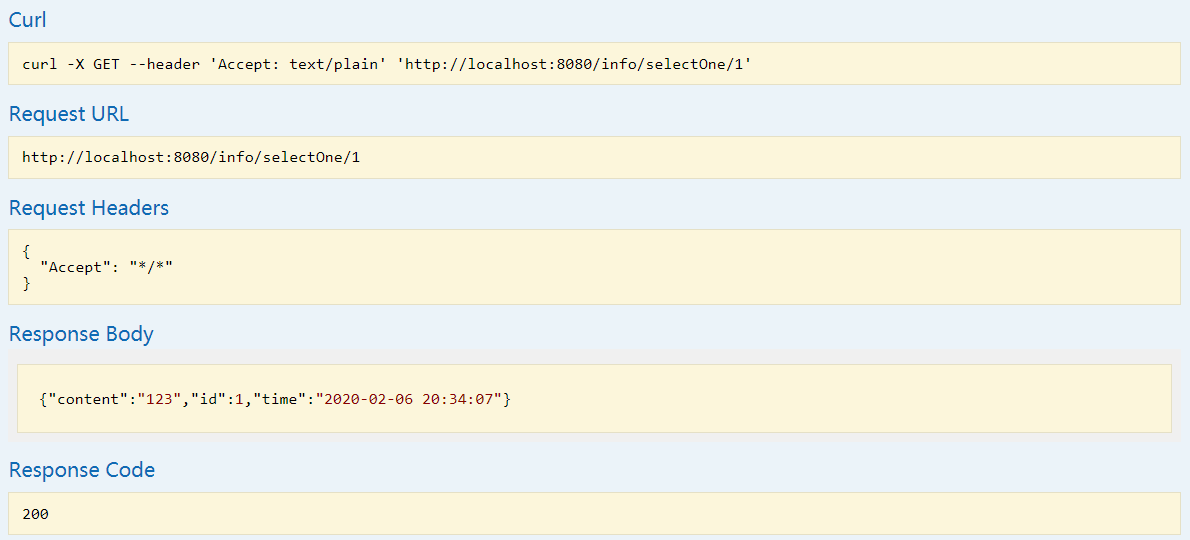
5.swagger的补充
在使用swagger的时候可能会出现404错误,下面提供一种解决方案(需要视具体情况而定,有可能解决你的问题)
@Configuration public class WebMvcConfig implements WebMvcConfigurer { public void addResourceHandlers(ResourceHandlerRegistry registry){ registry.addResourceHandler("swagger-ui.html") .addResourceLocations("classpath:/META-INF/resources/"); } }
Ps:在SpringBoot2x和Spring5x后的,有两种解决方案
1.实现WebMvcConfigurer 接口
2.继承WebMvcConfigurationSupport



 浙公网安备 33010602011771号
浙公网安备 33010602011771号