文件上传
1.搭建好的springboot框架(之前博客有),然后还要配置下application.properties,添加如下:
# multipart
# 开启上传 spring.servlet.multipart.enabled=true
# 磁盘书写值控制 spring.servlet.multipart.file-size-threshold=2KB
# 最大文件大小 spring.servlet.multipart.max-file-size=200MB
# 最大请求大小 spring.servlet.multipart.max-request-size=215MB
2.然后controller中写如下代码:
PS:其实应该建表将文件的一些信息存储下,这里就省略了,感兴趣的可以尝试下。
package com.example.controller; import org.springframework.stereotype.Controller; import org.springframework.ui.Model; import org.springframework.web.bind.annotation.RequestMapping; import org.springframework.web.bind.annotation.RequestMethod; import org.springframework.web.bind.annotation.RequestParam; import org.springframework.web.multipart.MultipartFile; import java.io.File; @Controller @RequestMapping("file") public class FileController { /** * 初始化页面 * @return */ @RequestMapping(value = "/initIndexPage",method = RequestMethod.GET) public String initIndexPage(){ return "fileupload"; } /** * 文件上传(单/多) * @param files * @param model * @return * @throws Exception */ @RequestMapping(value = "/fileUpload",method = RequestMethod.POST) public String fileUpload(@RequestParam("file")MultipartFile[] files, Model model) throws Exception{ if (files.length>0){ String path = "D:/File"; String fileName; File filePath; for (MultipartFile file:files){ fileName = file.getOriginalFilename(); filePath = new File(path,fileName); if (!filePath.getParentFile().exists()){ filePath.getParentFile().mkdirs(); } file.transferTo(new File(path+File.separator+fileName)); model.addAttribute("msg","上传成功!"); } }else { model.addAttribute("msg","文件不能为空!"); } return "fileupload"; } }
3.前端页面信息如下:
PS:注意开启thyme leaf的标签和jQuery的添加(仅限本次项目)
<!DOCTYPE html>
<html lang="en" xmlns:th="http://www.thymeleaf.org"> // 开启thyme leaf标签
<head>
<meta charset="UTF-8">
<title>Title</title>
<script src="../static/jquery-3.4.1.js"></script>
<script>
function addFile() {
var node = "<input type='file' name='file'>";
$("form input[type='submit']").before(node);
}
</script>
</head>
<body>
<input type="text" th:value="${msg}">
<input id="add" type="button" value="添加文件" onclick="addFile()">
<form action="/file/fileUpload" enctype="multipart/form-data" method="post">
<input type="file" name="file">
<input type="submit" value="上传">
</form>
</body>
</html>
4.测试上传功能
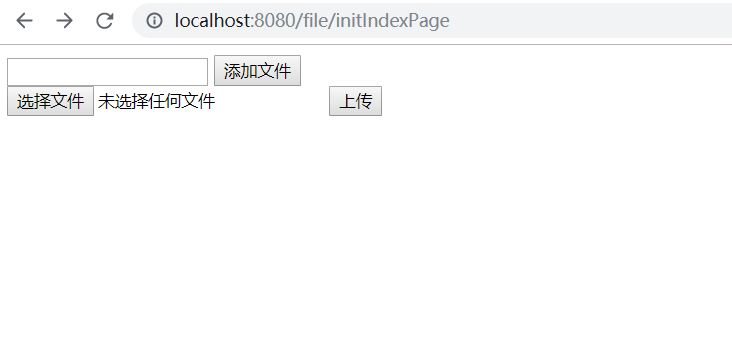
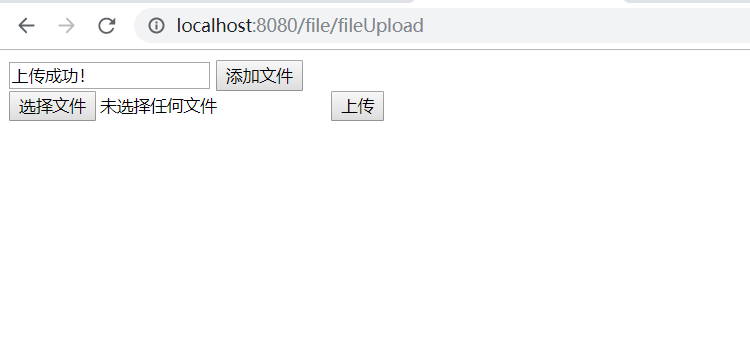
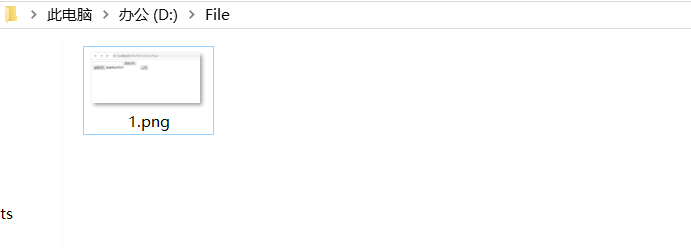

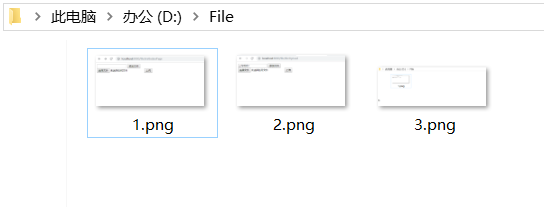



 浙公网安备 33010602011771号
浙公网安备 33010602011771号