VS2017 安装Swagger初步认识
1.安装NuGet包
2.配置
3.运行测试
参考博客:https://www.cnblogs.com/yilezhu/p/9241261.html
一 安装NuGet包
包名:Swashbuckle.AspNetCore
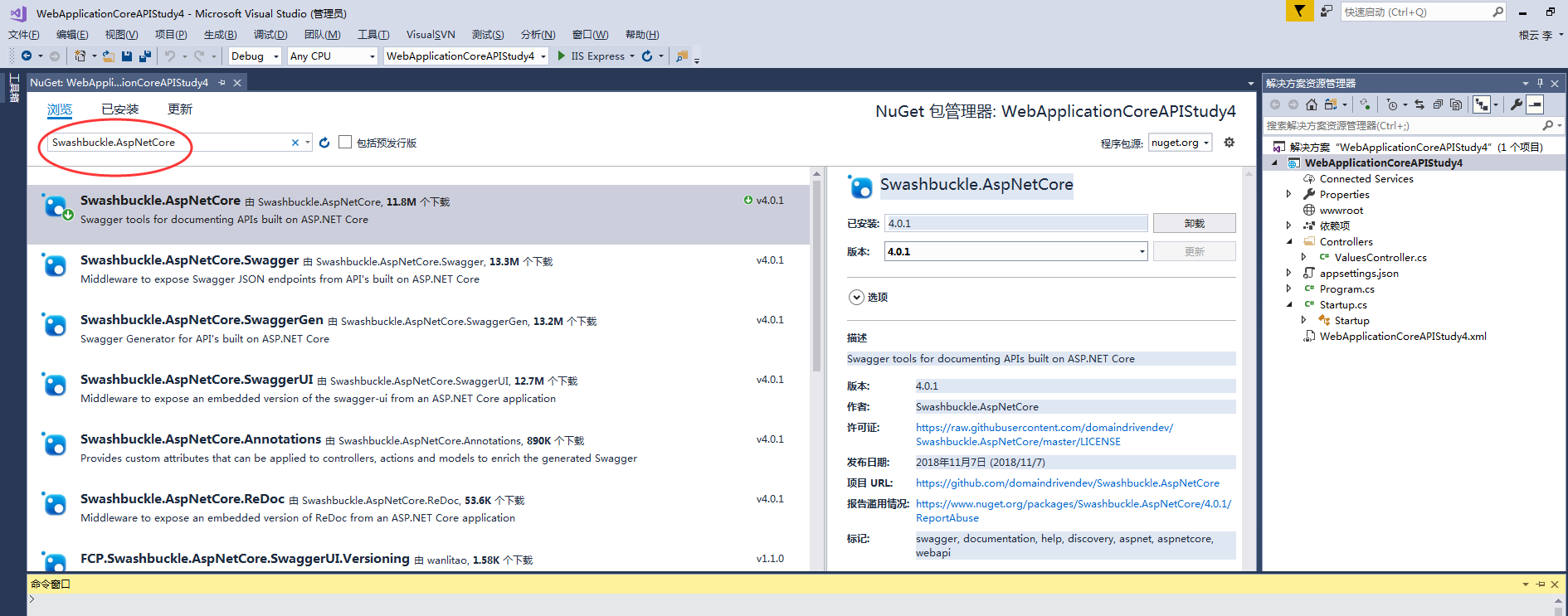
二 配置
using System; using System.Collections.Generic; using System.IO; using System.Linq; using System.Threading.Tasks; using Microsoft.AspNetCore.Builder; using Microsoft.AspNetCore.Hosting; using Microsoft.AspNetCore.HttpsPolicy; using Microsoft.AspNetCore.Mvc; using Microsoft.Extensions.Configuration; using Microsoft.Extensions.DependencyInjection; using Microsoft.Extensions.Logging; using Microsoft.Extensions.Options; using Swashbuckle.AspNetCore.Swagger; namespace WebApplicationCoreAPIStudy4 { public class Startup { public Startup(IConfiguration configuration) { Configuration = configuration; } public IConfiguration Configuration { get; } // This method gets called by the runtime. Use this method to add services to the container. public void ConfigureServices(IServiceCollection services) { services.AddMvc().SetCompatibilityVersion(CompatibilityVersion.Version_2_1); ////注册Swagger生成器,定义一个和多个Swagger 文档 //services.AddSwaggerGen(c => //{ // c.SwaggerDoc("v1", new Info { Title = "My API_info", Version = "v1_info" }); //}); //注册Swagger生成器,定义一个和多个Swagger 文档 services.AddSwaggerGen(c => { c.SwaggerDoc("v1", new Info { Version = "v1", Title = "yilezhu's API", Description = "A simple example ASP.NET Core Web API", TermsOfService = "None", Contact = new Contact { Name = "依乐祝", Email = string.Empty, Url = "http://www.cnblogs.com/yilezhu/" }, License = new License { Name = "许可证名字", Url = "http://www.cnblogs.com/yilezhu/" } }); // 为 Swagger JSON and UI设置xml文档注释路径 var basePath = Path.GetDirectoryName(typeof(Program).Assembly.Location);//获取应用程序所在目录(绝对,不受工作目录影响,建议采用此方法获取路径) var xmlPath = Path.Combine(basePath, "WebApplicationCoreAPIStudy4.xml"); c.IncludeXmlComments(xmlPath); }); } // This method gets called by the runtime. Use this method to configure the HTTP request pipeline. public void Configure(IApplicationBuilder app, IHostingEnvironment env) { if (env.IsDevelopment()) { app.UseDeveloperExceptionPage(); } else { app.UseHsts(); } app.UseHttpsRedirection(); app.UseMvc(); //启用中间件服务生成Swagger作为JSON终结点 app.UseSwagger(); //启用中间件服务对swagger-ui,指定Swagger JSON终结点 app.UseSwaggerUI(c => { c.SwaggerEndpoint("/swagger/v1/swagger.json", "My API V1_endpoint"); //加上后,访问地址:https://localhost:44389 //c.RoutePrefix = string.Empty;//访问地址:https://localhost:44389/swagger }); } } }
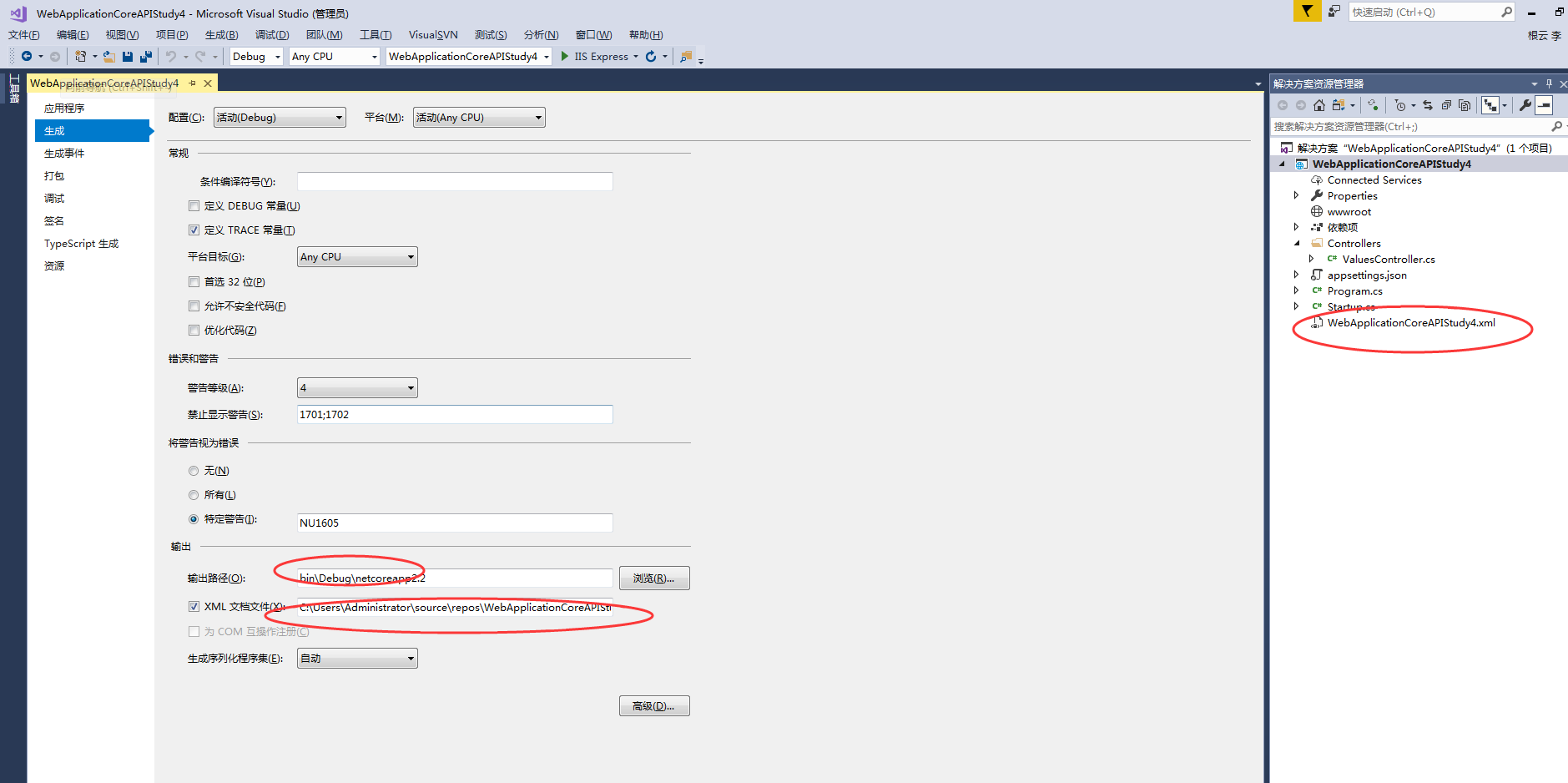
三 运行测试
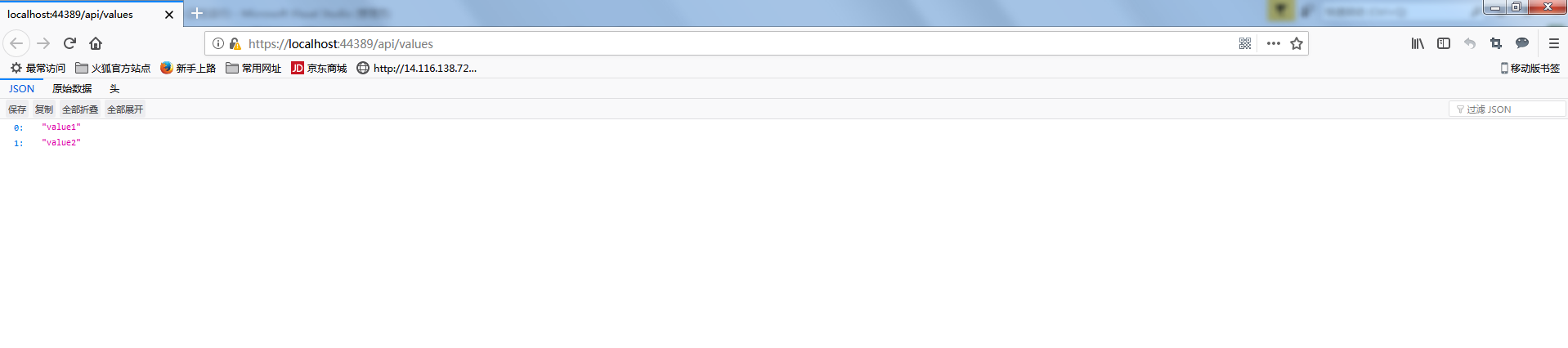
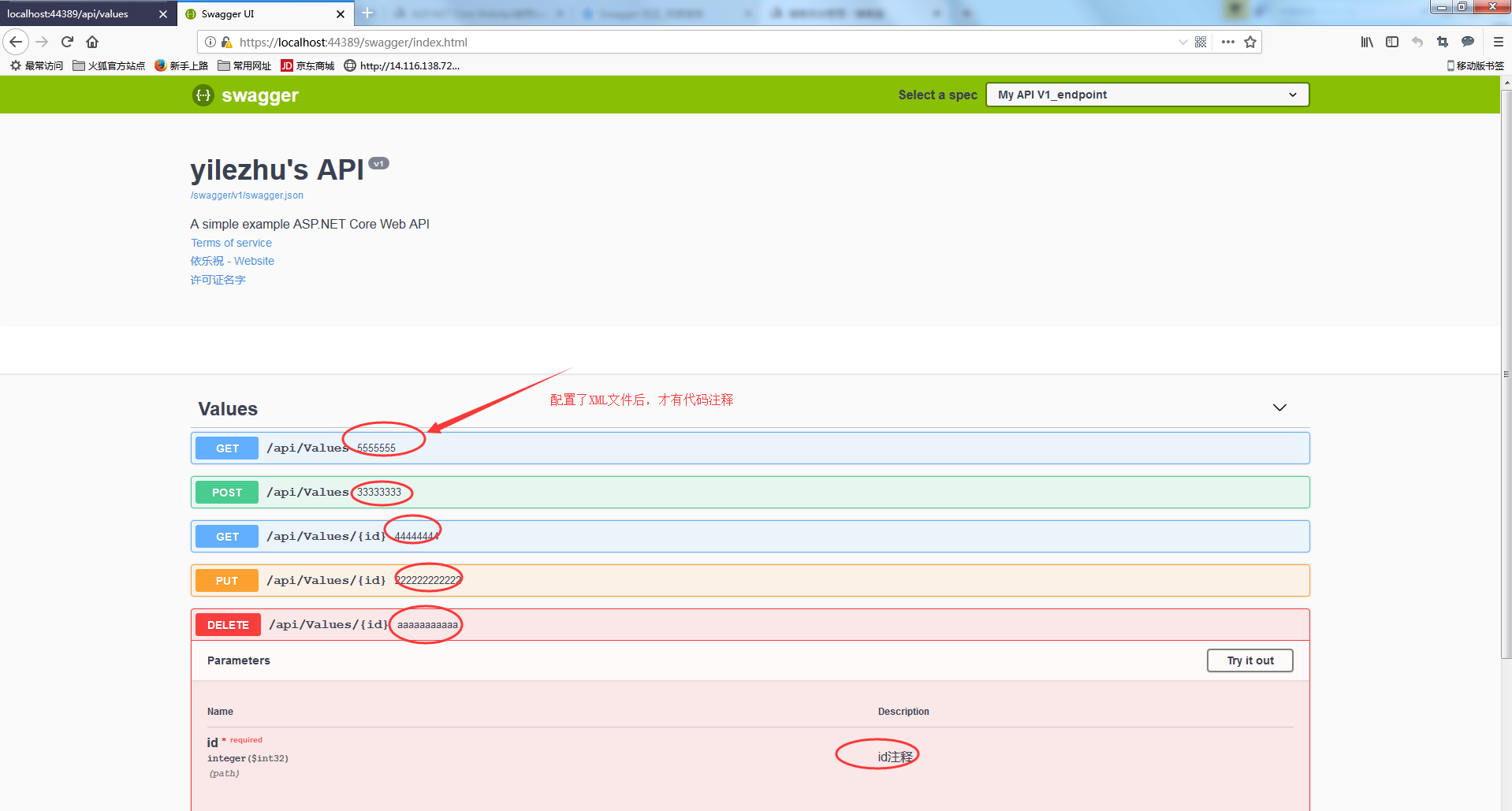
天生我材必有用,千金散尽还复来

