ASP.NET Core MVC Tag Helpers
ASPNETCORE_ENVIRONMENT:
• Development 开发环境
• Staging 准备上线
• Production 生产环境
根据环境调用不同的方法:
• ConfigureServicesDevelopment()
• ConfigureServicesStaging()
• ConfigureServicesProduction()
• ConfigureDevelopment()
• ConfigureStaging()
• ConfigureProduction()
根据环境调用不同的 Startup 类:
• StartupDevelopment
• StartupStaging
• StartupProduction
如需使用不同的 Startup 类,需先在 program 里面稍作修改:
public static void Main(string[] args)
{
CreateWebHostBuilder(args).Build().Run();
}
public static IWebHostBuilder CreateWebHostBuilder(string[] args)
{
var assemblyName = typeof(Startup).GetTypeInfo().Assembly.FullName;
return WebHost.CreateDefaultBuilder(args)
.UseStartup(assemblyName);
}
• Controller 控制器
• Action
• Filter 只适用于mvc
• Model Binding
• Routing
• Attribute
启动文件配置:
public class Startup
{
// This method gets called by the runtime. Use this method to add services to the container.
// For more information on how to configure your application, visit https://go.microsoft.com/fwlink/?LinkID=398940
public void ConfigureServices(IServiceCollection services)
{
services.AddMvc();//使用该方法后才可以使用app.UseMvc()方法
services.AddSingleton<Ifactory, Factory>();
}
// This method gets called by the runtime. Use this method to configure the HTTP request pipeline.
public void Configure(IApplicationBuilder app, IHostingEnvironment env)
{
if (env.IsDevelopment())
{
app.UseDeveloperExceptionPage();
}
// app.UseStatusCodePages(); //返回静态页面
app.UseStaticFiles();//提供静态的文件服务
app.UseMvc(
(routes) =>
{
routes.MapRoute(
name: "default",
template: "{controller=Home}/{action=Index}/{id?}"
);
});
}
}
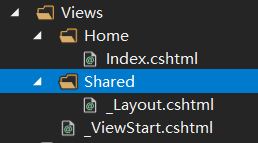
shated文件夹下是模板 (Views文件夹添加 _Viewstart(Razor视图开始)自生成配置)
全局引用Tag Helper
<!--Views目录下新建——ViewStart.cshtml(Razor视图导入)-->
@*全局引入所有微软MVC提供的Tag Helpers*@
@addTagHelper "*,Microsoft.AspNetCore.Mvc.TagHelpers"
前端不同环境下引用不同的CSS文件
前端图片缓存问题(服务器图片已经更换,客户端显示的依然是以前版本的图片)
asp-append-version (在变量后添加一个微变量值)
支持Img、Script、Link
静态文件发生改变,Tag Helper就重新计算文件的HASH,它采用 SHA256的哈希值
HASH值不同,缓存的文件版本便无效了
<!DOCTYPE html>
<!--以下代码位置在Shared模板里-->
<html>
<head>
<meta name="viewport" content="width=device-width, initial-scale=1, shrink-to-fit=no">
<title>@ViewBag.Title</title>
<link rel="stylesheet" href="~/css/StyleSheet.css" />
<!--------------------------------------------------------------------------------------------------->
<!-- environment实现在不同环境中引用不同的css-->
<!-- asp-append-version 避免图片缓存的问题 -->
<environment include="Development">
<link rel="stylesheet" asp-href-include="css/*" asp-href-exclude="css/all.min.css" />
<link href="css/site.css" rel="stylesheet" />
</environment>
<!--------------------------------------------------------------------------------------------------->
<!--除了开发黄环境以外-->>
<environment exclude="Development">
<link rel="stylesheet" asp-href-include="css/all.min.css" />
</environment>
<!--------------------------------------------------------------------------------------------------->
<!-- Staging (模拟)境中对 css 的引用 -->
<environment include="Staging">
<link rel="stylesheet" asp-href-include="css/all.min.css" />
</environment>
</head>
<body>
<nav class="navbar navbar-light bg-light">
<a class="navbar-brand" href="#">
<img asp-append-version="true" src="~/img/bootstrap-solid.svg" width="30" height="30" class="d-inline-block align-top" alt="" loading="lazy">
Bootstrap
</a>
</nav>
<div>
@RenderBody()
</div>
</body>
</html>
_Layout.cshtml:在多个 Razor Pages 中提供公共布局元素。
_CookieConsentPartial.cshtml:提供此项目的所有 Razor Pages 中包含的 cookie 许可警报和功能。
_ValidationScriptsPartial.cshtml:提供此项目中所有 Razor Pages 可用的验证功能,如客户端窗体输入验证和跨站点防伪验证。


 浙公网安备 33010602011771号
浙公网安备 33010602011771号