ASP.NET Core MVC 2.依赖注入 IoC(控制反转)容器
依赖注入,IoC 容器
管道与中间件
管道示意图
PS: IIS(反向代理服务器)去寻找.net core(CLR) => CLR到 WEB应用里去找main方法 => 启动内置服务器(Kestrel) => kestrel 将请求发送到管道里 => 运行中间件后原路返回
中间件不运行第二个解决方法
依赖注入的生命周期
• Transient:每次被请求都会创建新的实例 (生命周期短)
• Scoped:每次 Web 请求会创建一个实例 (web请求完毕就销毁)
• Singleton:一旦被创建实例,就会一直使用这个实例 (直到应用停止)
public void ConfigureServices(IServiceCollection services)
{
// 每当有其他类请求 ICinemaService 接口时,容器都会返回 CinemaMemoryService 的实例
services.AddSingleton<ICinemaService, CinemaMemoryService>();
services.AddSingleton<IMovieService, MovieMemoryService>();
}
1.不用去管生命周期(容器统一管理,省去复杂性)
2.互相请求的都是借口,类型之间没有依赖。有利于单元测试
管道与中间件
Startup 类的 Configure 方法里面进行管道和中间件的配置
管道示意图
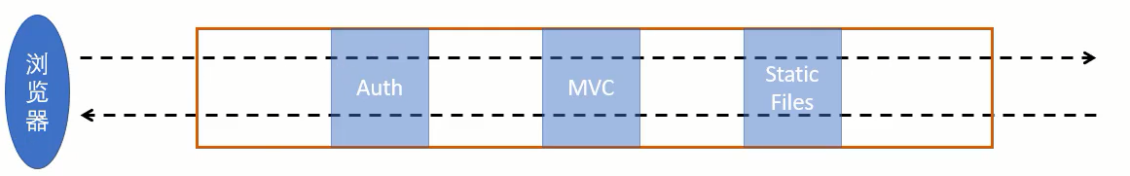
完整的Web请求的流程
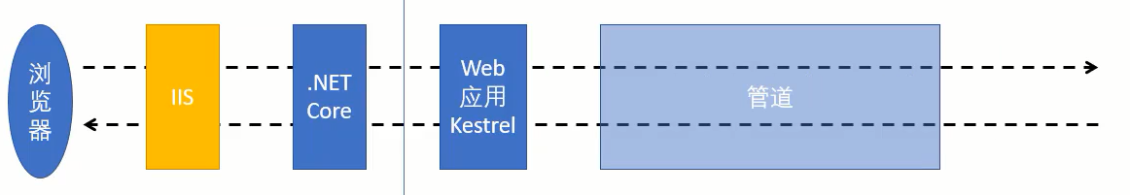
PS: IIS(反向代理服务器)去寻找.net core(CLR) => CLR到 WEB应用里去找main方法 => 启动内置服务器(Kestrel) => kestrel 将请求发送到管道里 => 运行中间件后原路返回
中间件不运行第二个解决方法
//这样就可以运行那个下一个了
app.Use(async (context,next) =>
{
await context.Response.WriteAsync("Hello World!");
await next();
});
app.Use(async (context,next) =>
{
await context.Response.WriteAsync("Another Hello");
await next();
});
app.Run(async (context) =>
{
await context.Response.WriteAsync("Another Hello");
});
使用控制台查看运行
public void Configure(IApplicationBuilder app, IHostingEnvironment env,ILogger<Startup> logger)
{
if (env.IsDevelopment())
{
app.UseDeveloperExceptionPage();
}
//这样就可以运行那个下一个了
app.Use(async (context,next) =>
{
logger.LogInformation("T1");
await context.Response.WriteAsync("Hello World!");
await next();
logger.LogInformation("T1End");
});
app.Use(async (context,next) =>
{
logger.LogInformation("T2");
await context.Response.WriteAsync("Another Hello");
await next();
logger.LogInformation("T2End");
});
app.Run(async (context) =>
{
logger.LogInformation("T3");
await context.Response.WriteAsync("Another Hello");
logger.LogInformation("T3End");
});
}
修改启动配置文件 launchSettings.json 只留下控制台启动方式
{
"WebApplication7": {
"commandName": "Project",
"launchBrowser": true,
"applicationUrl": "http://localhost:5000",
"environmentVariables": {
"ASPNETCORE_ENVIRONMENT": "Development"
}
}
}
}
需要手动注入Mvc服务
public void ConfigureServices(IServiceCollection services)
{
services.AddMvc();//使用该方法后才可以使用app.UseMvc()方法
services.AddSingleton<Ifactory, Factory>();
//关联起来
services.Configure<ConnectionStringOptions>(_configuration.GetSection("ConnectionStrings"));
}
两种获取依赖注入实例的方法
- 通过 Controller 的构造函数(推荐)
- [FromServices](服务仅被单一接口使用时推荐该方法)
// Controller
public WeatherForecastController(ILogger<WeatherForecastController> logger, IOrderService orderService, IGenericService<IOrderService> genericService)
{
_orderService = orderService;
_logger = logger;
}
// [FromServices]
[HttpGet]
public int GetService([FromServices]IMySingletonService singleton1,
[FromServices]IMySingletonService singleton2,
[FromServices]IMyTransientService transient1,
[FromServices]IMyTransientService transient2,
[FromServices]IMyScopedService scoped1,
[FromServices]IMyScopedService scoped2)
{
Console.WriteLine($"singleton1:{singleton1.GetHashCode()}");
Console.WriteLine($"singleton2:{singleton2.GetHashCode()}");
Console.WriteLine($"transient1:{transient1.GetHashCode()}");
Console.WriteLine($"transient2:{transient2.GetHashCode()}");
Console.WriteLine($"scoped1:{scoped1.GetHashCode()}");
Console.WriteLine($"scoped2:{scoped2.GetHashCode()}");
Console.WriteLine($"========请求结束=======");
return 1;
}


 浙公网安备 33010602011771号
浙公网安备 33010602011771号