47.Linux-DEVICE_ATTR()介绍及使用示例
1.介绍
使用DEVICE_ATTR,可以实现驱动在sys目录自动创建文件,我们只需要实现show和store函数即可.
然后在应用层就能通过cat和echo命令来对sys创建出来的文件进行读写驱动设备,实现交互.
2.DEVICE_ATTR()宏定义
DEVICE_ATTR()定义位于include/linux/device.h中,定义如下所示:
#define DEVICE_ATTR(_name, _mode, _show, _store) \
struct device_attribute dev_attr_##_name = __ATTR(_name, _mode, _show, _store)
其中_mode定义如下:
- 400 拥有者能够读,其他任何人不能进行任何操作;
- 644 拥有者都能够读,但只有拥有者可以编辑;
- 660 拥有者和组用户都可读和写,其他人不能进行任何操作;
- 664 所有人都可读,但只有拥有者和组用户可编辑;
- 700 拥有者能够读、写和执行,其他用户不能任何操作;
- 744 所有人都能读,但只有拥有者才能编辑和执行;
- 755 所有人都能读和执行,但只有拥有者才能编辑;
- 777 所有人都能读、写和执行(该设置通常不是好想法)。
当然也可以用S_IWUSR(用户可写),S_IRUSR(用户可读)等宏代替.
以下面DEVICE_ATTR()定义为例:
static ssize_t show_my_device(struct device *dev,
struct device_attribute *attr, char *buf) //cat命令时,将会调用该函数
{
return buf;
}
static ssize_t set_my_device(struct device *dev,
struct device_attribute *attr,
const char *buf, size_t len) //echo命令时,将会调用该函数.
{
return len;
}
static DEVICE_ATTR(my_device_test, S_IWUSR|S_IRUSR, show_my_device, set_my_device); //定义一个名字为my_device_test的设备属性文件
最终将宏展开为:
struct device_attribute dev_attr_my_device_test ={
.attr = {.name = "my_device_test", .mode = S_IWUSR|S_IRUSR },
.show = show_my_device,
.store = set_my_device,
}
然后再通过device_create_file()或者sysfs_create_file()便来创建上面my_device_test设备文件.
3.使用示例
示例代码如下:
#include <board.h> #include <linux/module.h> #include <linux/init.h> #include <linux/platform_device.h> #include <linux/gpio.h> #include <linux/delay.h> #include <linux/regulator/consumer.h> #include <sound/soc.h> #include <sound/jack.h> static char mybuf[100]="123"; static ssize_t show_my_device(struct device *dev, struct device_attribute *attr, char *buf) //cat命令时,将会调用该函数 { return sprintf(buf, "%s\n", mybuf); } static ssize_t set_my_device(struct device *dev, struct device_attribute *attr, const char *buf, size_t len) //echo命令时,将会调用该函数 { sprintf(mybuf, "%s", buf); return len; } static DEVICE_ATTR(my_device_test, S_IWUSR|S_IRUSR, show_my_device, set_my_device); //定义一个名字为my_device_test的设备属性文件 struct file_operations mytest_ops={ .owner = THIS_MODULE, }; static int major; static struct class *cls; static int mytest_init(void) { struct device *mydev; major=register_chrdev(0,"mytest", &mytest_ops); cls=class_create(THIS_MODULE, "mytest_class"); mydev = device_create(cls, 0, MKDEV(major,0),NULL,"mytest_device"); //创建mytest_device设备 if(sysfs_create_file(&(mydev->kobj), &dev_attr_my_device_test.attr)){ //在mytest_device设备目录下创建一个my_device_test属性文件 return -1;} return 0; } static void mytest_exit(void) { device_destroy(cls, MKDEV(major,0)); class_destroy(cls); unregister_chrdev(major, "mytest"); } module_init(mytest_init); module_exit(mytest_exit); MODULE_LICENSE("GPL");
效果如下:
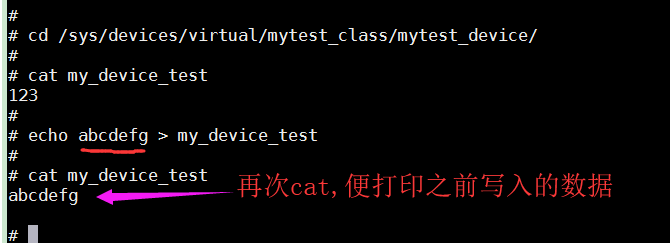
以后就可以无需写测试程序来读写驱动了,是不是很方便
人间有真情,人间有真爱。


