pytest重运行失败用例
python版本必须3.5以上;pytest版本必须是5.0以上,不然会出现一些乱七八糟的问题,这也是官方建议。
安装 pytest-rerunfailures
pip install pytest-rerunfailures
重运行是指运行失败了,间隔几秒后再去运行,延迟时间可指定,次数也可指定 。
1 F:\git\AuomationTest\TestPytest\code\ch1>pytest --reruns 5 2 ================================================================================ test session starts ================================================================================ 3 platform win32 -- Python 3.7.7, pytest-6.2.0, py-1.9.0, pluggy-0.13.1 4 plugins: allure-pytest-2.8.24, cov-2.8.1, emoji-0.2.0, forked-1.3.0, html-3.1.1, metadata-1.11.0, rerunfailures-9.1.1, xdist-2.1.0 5 collected 6 items 6 7 test_one.py . [ 16%] 8 test_two.py RRRRRF [ 33%] 9 tasks\test_four.py .RRRRRF [ 66%] 10 tasks\test_three.py .. [100%] 11 12 ================================================================= 2 failed, 4 passed, 1 warning, 10 rerun in 0.13s ==================================================================
我输入的命令:pytest --reruns 5
// reruns 指的就是重运行的的次数
用例运行失败了后,就会再运行5次
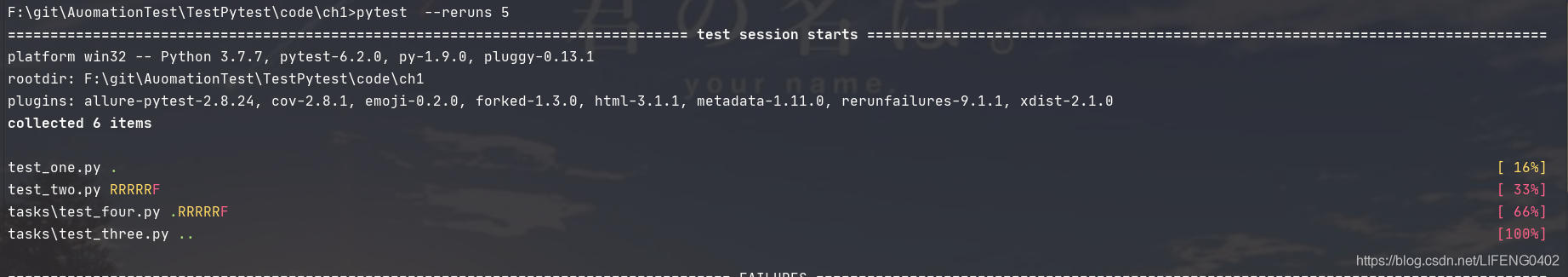
图片上的黄色大写R就是重运行的标识,可以看出运行失败的又运行了5次 。
接
下来
我们
继续 .....
1 F:\git\AuomationTest\TestPytest\code\ch1>pytest --reruns 5 --reruns-delay 5 2 ================================================================================ test session starts ================================================================================ 3 platform win32 -- Python 3.7.7, pytest-6.2.0, py-1.9.0, pluggy-0.13.1 4 plugins: allure-pytest-2.8.24, cov-2.8.1, emoji-0.2.0, forked-1.3.0, html-3.1.1, metadata-1.11.0, rerunfailures-9.1.1, xdist-2.1.0 5 collected 6 items 6 7 test_one.py . [ 16%] 8 test_two.py RRRRRF [ 33%] 9 tasks\test_four.py .RRRRRF [ 66%] 10 tasks\test_three.py .. [100%] 11 12 ================================================================= 2 failed, 4 passed, 1 warning, 10 rerun in 50.16s =================================================================
是不是觉得和上面的图片显示的一样呀,虽然显示的是一样,但是在运行期间是不一样的 。
这次输入的命令: pytest --reruns 5 --reruns-delay 5
// --reruns-delay 5 是指延迟5秒重运行一次,重运行5次
当然我们也可以指定相应错误重运行
// 只针对断言错误的重运行 5 次 pytest --reruns 5 --only-rerun AssertionError // 只针对断言错误或值错误的重运行 5 次 pytest --reruns 5 --only-rerun AssertionError --only-rerun ValueError
重运行单个用例
1 import pytest 2 3 4 @pytest.mark.flaky(reruns=5) 5 def test_passing(): 6 assert (1, 2, 3) == (1, 2, 3) 7 8 9 @pytest.mark.flaky(reruns=5, reruns_delay=2) 10 def test_failing(): 11 assert (1, 2, 3) == (3, 2, 1)
小小总结可能会解决你的问题,也可能解决不了你的问题,但还是希望对您有所帮助,感谢阅读,如有疑义,欢迎来扰!未完待续…
一直都在努力变好中,希望您也是,加油!

转载请附带原文链接 ( https://www.cnblogs.com/lifeng0402/articles/14284214.html ),否则追究法律责任,谢谢!




