ABP 极简入门教程(一)
本示例不讲概念,只讲怎么用,概念性的内容没有比官方文档更清楚的了,我也正在学习,可能理解的地方有不对的欢迎一起交流,但需要您了解以下内容才能看明白
- asp.net core
- Entity Framework ,数据迁移
- DDD领域驱动设计 (Entities、Repositories、Domain Services、Domain Events、Application Services、DTOs等)
- Castle windsor (依赖注入容器)
- AutoMapper(实现Dto类与实体类的双向自动转换)
- Bootstrap
- jQuery
Abp下载,MVC项目 Multi Page Web Application 项目名Sample
项目结构
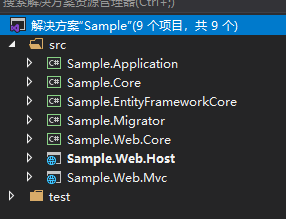
Sample.Core下新建Territory目录,新建Province模型类
using Abp.Domain.Entities; namespace Sample.Territory { public class Province : Entity<int> { public string Name { get; set; } } }
Sample.EntityFrameworkCore类库下找到EntityFrameworkCore目录下的SampleDbContext修改如下
using Microsoft.EntityFrameworkCore; using Abp.Zero.EntityFrameworkCore; using Sample.Authorization.Roles; using Sample.Authorization.Users; using Sample.MultiTenancy; using Sample.Territory; namespace Sample.EntityFrameworkCore { public class SampleDbContext : AbpZeroDbContext<Tenant, Role, User, SampleDbContext> { /* Define a DbSet for each entity of the application */ public SampleDbContext(DbContextOptions<SampleDbContext> options) : base(options) { } //DBSet类表示一个实体的集合 public DbSet<Province> Provinces { get; set; } //如果需要变更数据库表名需要使用 protected override void OnModelCreating(ModelBuilder modelBuilder) { base.OnModelCreating(modelBuilder); modelBuilder.Entity<Province>().ToTable("Province"); } } }
数据迁移,实体类转为数据表
PM> Add-Migration addProvince Build started... Build succeeded. To undo this action, use Remove-Migration. PM> update-database Build started... Build succeeded. Applying migration '20200610003957_addProvince'. Done.
Sample.Application类库下新建Territory目录,添加ProvinceAppService类,因需求abp提供的方法已经足够使用,故未添加IProvinceAppService接口
using Abp.Application.Services; using Abp.Domain.Repositories; using Sample.Territory.Dto; namespace Sample.Territory { /// <summary> /// abp提供的常用增删改查方式 /// </summary> public class ProvinceAppService:AsyncCrudAppService<Province,ProvinceDto> { public ProvinceAppService(IRepository<Province, int> repository) : base(repository) { } } }
Territory目录下新建Dto目录, 并添加ProvinceDto实体类
using Abp.Application.Services.Dto; using Abp.AutoMapper; namespace Sample.Territory.Dto { [AutoMapFrom(typeof(Province))] public class ProvinceDto :EntityDto<int> { public string Name { get; set; } } }
同目录新建ProvinceProfile类,自动映射
using AutoMapper; namespace Sample.Territory.Dto { public class ProvinceProfile : Profile { public ProvinceProfile() { CreateMap<ProvinceDto, Province>(); } } }
选中Sample.Web.Host设为启动项,所有Api已经自动设置好,并可以测试,效果如下
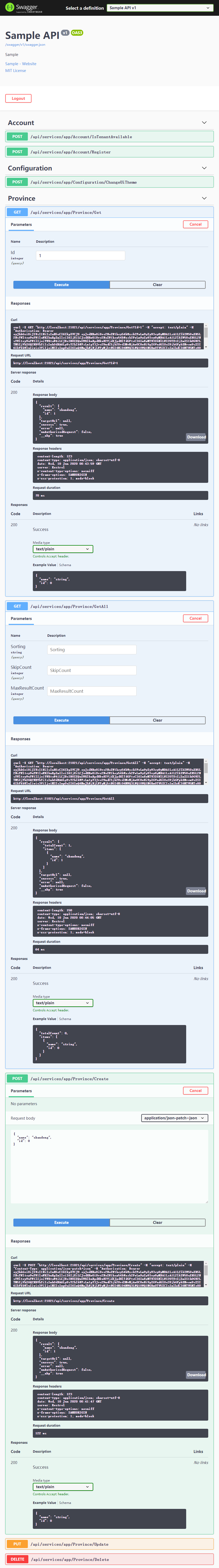
本文来自博客园,作者:liessay,转载请注明原文链接:https://www.cnblogs.com/liessay/p/13082959.html

