EF方式增、删、改、查(基本使用)
右击项目——添加——新建项——数据(C#)——选择ADO.NET实体数据模型——点击添加——然后根据实体数据模型向导来一步步的做。
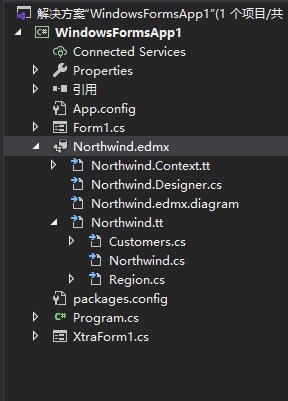
用到的表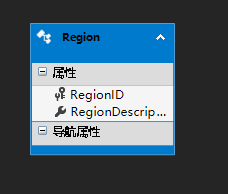

1 using System; 2 using System.Data; 3 using System.Linq; 4 using System.Windows.Forms; 5 6 namespace WindowsFormsApp1 7 { 8 public partial class Form1 : Form 9 { 10 public Form1() 11 { 12 InitializeComponent(); 13 } 14 15 private void simpleButton1_Click(object sender, EventArgs e) 16 { 17 XtraForm1 xtraForm1 = new XtraForm1(); 18 xtraForm1.ShowDialog(); 19 } 20 //查询 21 private void simpleButton2_Click(object sender, EventArgs e) 22 { 23 using (NorthwindEntities db = new NorthwindEntities()) 24 { 25 var cust = from c in db.Region select c; 26 gridControl1.DataSource = cust.ToList(); 27 } 28 } 29 //增加 30 private void simpleButton1_Click_1(object sender, EventArgs e) 31 { 32 using (NorthwindEntities db = new NorthwindEntities()) 33 { 34 Region region = new Region(); 35 region.RegionID =int.Parse(textEdit1.Text.Trim()); 36 region.RegionDescription = textEdit2.Text.Trim(); 37 db.Region.Add(region); 38 int rows = db.SaveChanges(); 39 MessageBox.Show(rows.ToString()); 40 } 41 } 42 //修改 43 private void simpleButton3_Click(object sender, EventArgs e) 44 { 45 using (NorthwindEntities db = new NorthwindEntities()) 46 { 47 int id = Convert.ToInt32(textEdit1.Text); 48 Region region = db.Region.Where(i => i.RegionID == id).FirstOrDefault(); 49 if (region != null) 50 { 51 region.RegionDescription = textEdit2.Text; 52 int rows = db.SaveChanges(); 53 MessageBox.Show(rows.ToString()); 54 } 55 } 56 } 57 //删除 58 private void simpleButton4_Click(object sender, EventArgs e) 59 { 60 using (NorthwindEntities db = new NorthwindEntities()) 61 { 62 int id = Convert.ToInt32(textEdit1.Text); 63 Region region = db.Region.Where(i => i.RegionID == id).FirstOrDefault(); 64 if (region != null) 65 { 66 db.Region.Remove(region); 67 int rows = db.SaveChanges(); 68 MessageBox.Show(rows.ToString()); 69 } 70 } 71 } 72 //单元格取值 73 private void gridView1_RowCellClick(object sender, DevExpress.XtraGrid.Views.Grid.RowCellClickEventArgs e) 74 { 75 var index = gridView1.GetFocusedDataSourceRowIndex(); 76 textEdit1.Text = gridView1.GetRowCellValue(index, "RegionID").ToString().Trim(); 77 textEdit2.Text = gridView1.GetRowCellValue(index, "RegionDescription").ToString().Trim(); 78 } 79 } 80 }
补充:批量增加数据

1 //批量增加数据 2 public void AddRange() 3 { 4 using (Northwind db = new Northwind()) 5 { 6 List<Region> regions = new List<Region>(); 7 regions.Add(new Region { RegionID = 6, RegionDescription = "济南" }); 8 regions.Add(new Region { RegionID = 7, RegionDescription = "合肥" }); 9 regions.Add(new Region { RegionID = 8, RegionDescription = "天津" }); 10 db.Region.AddRange(regions); 11 Response.Write(db.SaveChanges()); 12 } 13 }
界面
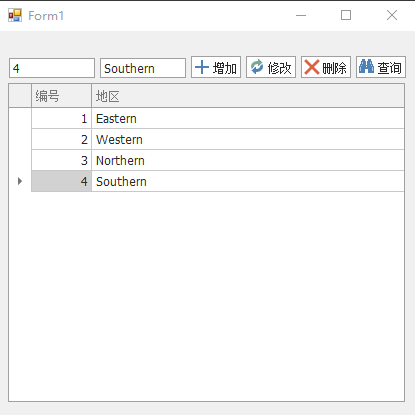
本文来自博客园,作者:liessay,转载请注明原文链接:https://www.cnblogs.com/liessay/p/11942557.html


