Android Studio配置中AndroidAnnotations
今天正好得空看了下关于AndroidAnnotations这个东西,这个东西发现也算是来源于其他的三方的框架吧,具体的是什么框架已经不记得了,总之是这个东西让我很是流连忘返,虽然当时看到这个东西很惊讶,也是恨不得赶紧就能啪进去看看究竟。
也是由于工作原因吧,说实话我也算是个敬业的小愤青,苦于不会套路,然后一直拖延到今天。
这里就到了我今天写这篇博客的原因说明了,这里让我万分恼怒和气愤,这东西中文版很少人写,写的也基本就没法看,其次就是一片博客被N多人拷贝,我也就呵呵了。
那么咱们开始今天的主题配置讲解。
首先是项目的build gradle文件配置见下图:

这里大家注意下蓝色部分的几个点哈,这里着重点名下这块配置。
buildscript { repositories { mavenCentral()//---这里一定要注意,不是 jcenter() } dependencies { classpath 'com.android.tools.build:gradle:2.2.0' // NOTE: Do not place your application dependencies here; they belong // in the individual module build.gradle files classpath 'com.neenbedankt.gradle.plugins:android-apt:1.8' } }
其次是module中build gradle的配置:
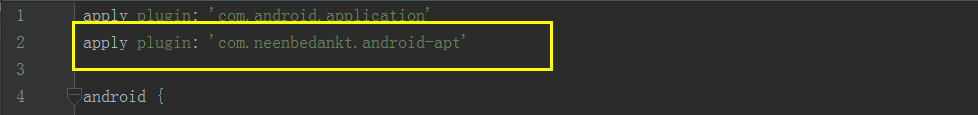
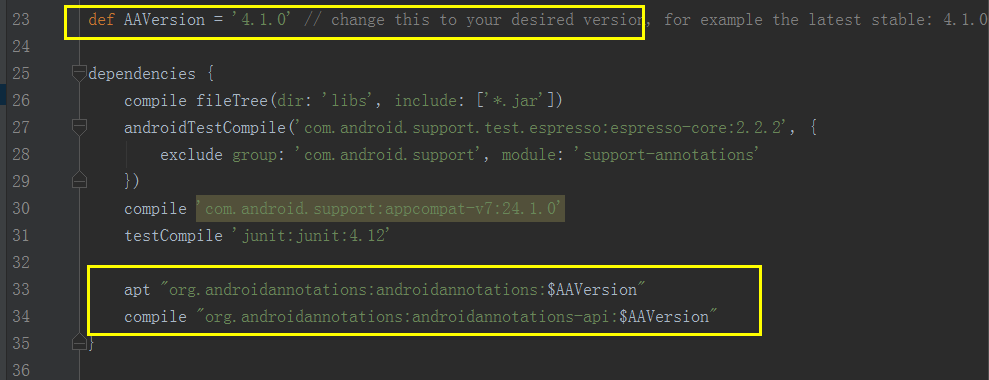
上述是关于其AndroidAnnotions的在gradle中的配置
apply plugin: 'com.android.application' apply plugin: 'com.neenbedankt.android-apt' android { compileSdkVersion 24 buildToolsVersion "24.0.3" defaultConfig { applicationId "com.helloworld" minSdkVersion 15 targetSdkVersion 21 versionCode 1 versionName "1.0" testInstrumentationRunner "android.support.test.runner.AndroidJUnitRunner" } buildTypes { release { minifyEnabled false proguardFiles getDefaultProguardFile('proguard-android.txt'), 'proguard-rules.pro' } } } def AAVersion = '4.1.0' // change this to your desired version, for example the latest stable: 4.1.0 dependencies { compile fileTree(dir: 'libs', include: ['*.jar']) androidTestCompile('com.android.support.test.espresso:espresso-core:2.2.2', { exclude group: 'com.android.support', module: 'support-annotations' }) compile 'com.android.support:appcompat-v7:24.1.0' testCompile 'junit:junit:4.12' apt "org.androidannotations:androidannotations:$AAVersion" compile "org.androidannotations:androidannotations-api:$AAVersion" }
你得有足够的实力,你的原则和底线才会被人尊重。



