Oracle 基础知识入门
前记:
近来项目用到Oracle数据库,大学学了点,后面基本忘记得差不多了,虽然基本语法跟sql 差不多,但是oracle知识是非常多的。
这里简单说点基础知识,希望后面补上更多的关于ORacle知识博客。入门的朋友可以看看,高手就可以绕过了。
不晓得你们用的什么工具,我用的Toad。用起来还是不错的。
第一部分,创建数据,
create table student
(
sName varchar(20) primary key,
sAge int,
sEmail varchar(100),
sPhone varchar(20),
sAddress varchar(100)
)
insert into student values('Jack',21,'dfdf@qq.com','2134343','Singapore');
insert into student values('Jack1',21,'dfdf@qq.com','2134343','Singapore');
insert into student values('Jack2',21,'dfdf@qq.com','2134343','Singapore');
insert into student values('Jack3',21,'dfdf@qq.com','2134343','Singapore');
insert into student values('Jack54',21,'dfdf@qq.com','2134343','Singapore');
insert into student values('Jack6',21,'dfdf@qq.com','2134343','Singapore');
insert into student values('Jack7',21,'dfdf@qq.com','2134343','Singapore');
insert into student values('Jack21',21,'dfdf@qq.com','2134343','Singapore');
insert into student values('Rose',21,'dfdf@qq.com','2134343','Singapore');
insert into student values('rose1',21,'dfdf@qq.com','2134343','Singapore');
insert into student values('rose2',21,'dfdf@qq.com','2134343','Singapore');
insert into student values('rose4',21,'dfdf@qq.com','2134343','Singapore');
insert into student values('Adi',21,'dfdf@qq.com','2134343','Singapore');
insert into student values('Aditt',21,'dfdf@qq.com','2134343','Singapore');
insert into student values('Niyes',21,'dfdf@qq.com','2134343','Singapore');
insert into student values('Jassic',21,'dfdf@qq.com','2134343','Singapore');
insert into student values('Carken',21,'dfdf@qq.com','2134343','Singapore');
insert into student values('Donview',21,'dfdf@qq.com','2134343','Singapore');
commit;
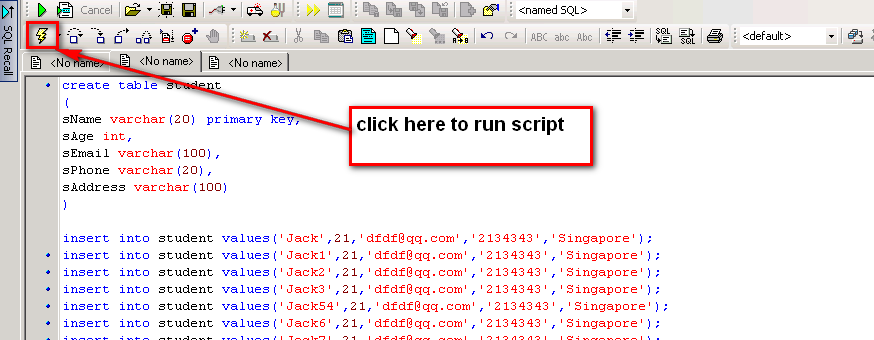
执行其他都会报错的.
第二部分,看几个关于Spool的命令
spool c:/test.log; --将下面的查询结果放在这个文件中,如果文件不存在,会自动创建 select * from student; spool off; --完成spool --执行后,你就可以去相应的目录去查看Log了。 --再看一个例子 set feedback on; --如果这里设置为off,则看不到18 rows selected set termout on; --如果这里设置为off,则看不到结果 set echo on; --这里看到SQL>命令,就是这个开启的原因 spool c:/test.log; select * from student; spool off; exit;
结果(只显示了一部分):
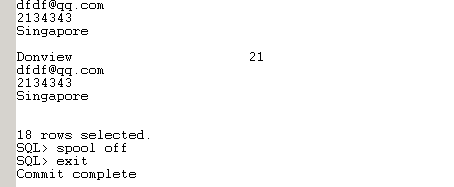
spool常用的设置
set echo on; //显示start启动的脚本中的每个sql命令,缺省为off
set feedback on; //回显本次sql命令处理的记录条数,缺省为on
set heading off; //输出域标题,缺省为on
set pagesize 0; //输出每页行数,缺省为24,为了避免分页,可设定为0。
set termout on; //显示脚本中的命令的执行结果,缺省为on
set trimout on; //去除标准输出每行的拖尾空格,缺省为off
set trimspool on; //去除重定向(spool)输出每行的拖尾空格,缺省为off
上面的命令最好自己亲自动手测试下。因为我发现自己测试是跟下面的链接,其他前辈有出入。
所以自己动手去实践下比较好。
对于spool的相关了解,查看下面的这个链接
http://blog.sina.com.cn/s/blog_6bccf0360101hzsh.html
http://blog.csdn.net/shangyang326/article/details/3304621
第三部分,几个oracle 脚本知识入门。
主要查看下面这两个链接:
http://www.oracle.com/technetwork/issue-archive/2013/13-mar/o23plsql-1906474.html
http://docs.oracle.com/cd/B10500_01/appdev.920/a96624/a_samps.htm
1,我们想查看姓名=Jack 的信息,这里只有一条记录。
set serveroutput on; --要想看到打印结果,则必须开启这个命令。
DECLARE
l_name varchar(100);
--l_name student.sName%TYPE; 相同的效果,推荐使用这个。
BEGIN
SELECT sName INTO l_name
FROM student
WHERE sName = 'Jack';
DBMS_OUTPUT.put_line ('find the name: '||l_name);
END;
结果:
find the name: Jack
PL/SQL procedure successfully completed.
%RowType 的使用,获取某行的数据类型。
set serveroutput on;
DECLARE
rowData student%ROWTYPE;
BEGIN
SELECT * INTO rowData
FROM student
WHERE sName = 'Jack';
DBMS_OUTPUT.put_line ('find the name: '||rowData.sName);
DBMS_OUTPUT.put_line ('find the age: '||rowData.SAGE);
DBMS_OUTPUT.put_line ('find the email: '||rowData.sEmail);
DBMS_OUTPUT.put_line ('find the phone: '||rowData.sPhone);
DBMS_OUTPUT.put_line ('find the address: '||rowData.sAddress);
END;
结果:
find the name: Jack find the age: 22 find the email: dfdf@qq.com find the phone: 2134343 find the address: Singapore PL/SQL procedure successfully completed.
关于Type的用法,查看
http://blog.csdn.net/chen_linbo/article/details/6367871
2, 查看姓名包含rose的信息(包含多条记录)。
set serveroutput on;
DECLARE
cursor name_rose_cur is
select sName from student where upper(sName) like upper('%rose%');
l_name student.sName%TYPE;
BEGIN
open name_rose_cur;
Loop
fetch name_rose_cur into l_name;
exit when name_rose_cur%NOTFOUND;
DBMS_OUTPUT.put_line ('find the name: '||l_name);
end loop;
close name_rose_cur;
END;
结果:
find the name: Rose find the name: rose1 find the name: rose2 find the name: rose4 PL/SQL procedure successfully completed.
同样的功能可以用For循环来实现。
set serveroutput on;
DECLARE
cursor name_rose_cur is
select * from student where upper(sName) like upper('%rose%');
BEGIN
for student_cur
in name_rose_cur
Loop
DBMS_OUTPUT.put_line ('find the name: '||student_cur.sName);
end loop;
END;
这里的结果跟上面是一样的。
Oracle 水很深,希望再接再厉.




 浙公网安备 33010602011771号
浙公网安备 33010602011771号