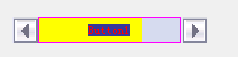
按钮自绘,将按钮区域分成三部分,左边、右边、中间都由贴图绘制,可用于手动进度条按钮,或者左右选择项按钮
cpp代码部分:
- // LRSkinButton.cpp : implementation file
- //
- #include "stdafx.h"
- #include "CRedrawButtonDemo.h"
- #include "LRSkinButton.h"
- #ifdef _DEBUG
- #define new DEBUG_NEW
- #undef THIS_FILE
- static char THIS_FILE[] = __FILE__;
- #endif
- /////////////////////////////////////////////////////////////////////////////
- // CLRSkinButton
- CLRSkinButton::CLRSkinButton()
- {
- m_nWidth = 17;
- m_nHeight = 16;
- m_bDrawBorder = TRUE;
- }
- CLRSkinButton::~CLRSkinButton()
- {
- }
- BEGIN_MESSAGE_MAP(CLRSkinButton, CButton)
- //{{AFX_MSG_MAP(CLRSkinButton)
- // NOTE - the ClassWizard will add and remove mapping macros here.
- //}}AFX_MSG_MAP
- ON_WM_CAPTURECHANGED()
- ON_WM_MOUSEMOVE()
- ON_WM_SETCURSOR()
- ON_WM_KILLFOCUS()
- END_MESSAGE_MAP()
- void CLRSkinButton::DrawItem( LPDRAWITEMSTRUCT lpDrawItemStruct )
- {
- // TRACE("DrawItem\n");
- // TODO: 添加您的代码以绘制指定项
- CDC* pDC = CDC::FromHandle(lpDrawItemStruct->hDC);
- HDC hDC = pDC->GetSafeHdc();
- // 按钮客户区域
- CRect rectItem(lpDrawItemStruct->rcItem);
- m_nHeight = rectItem.Height();
- m_nWidth = 26;
- CRect rectCenter(rectItem.left+m_nWidth, rectItem.top, rectItem.right-m_nWidth, rectItem.bottom);
- CRect rectLeft(rectItem.left, rectItem.top, rectItem.left+m_nWidth, rectItem.top+m_nHeight);
- CRect rectRight(rectItem.right-m_nWidth,rectItem.top,rectItem.right,rectItem.bottom);
- static int nClrWidth = rectCenter.Width()/10;
- CRect rectColor(rectCenter.left, rectCenter.top, rectCenter.left, rectCenter.bottom);
- rectCenter.DeflateRect(0,1,0,1);
- // pDC->SetBkMode(TRANSPARENT);
- HPEN hOldPen;
- UINT action, state;
- action = lpDrawItemStruct->itemAction;
- state = lpDrawItemStruct->itemState;
- BOOL bIsPressed, bIsFocus, bIsDisabled;
- bIsPressed = state & ODS_SELECTED;
- bIsDisabled = state & ODS_DISABLED;
- bIsFocus = (state & ODS_FOCUS) == ODS_FOCUS; // ::GetFocus() == m_hWnd;
- ::SetBkColor(hDC, RGB(22, 33, 55));
- // Draw pressed button
- if (bIsPressed)
- {// 按钮按下状态
- /*
- HPEN penBtnHiLight = CreatePen(PS_SOLID, 0, GetSysColor(COLOR_3DHILIGHT));//COLOR_3DLIGHT)); // Bianco
- HPEN penBtnShadow = CreatePen(PS_SOLID, 0, GetSysColor(COLOR_3DSHADOW)); // Grigio scuro
- // draw darkline of left-top conner
- hOldPen = (HPEN)SelectObject(hDC,penBtnShadow);
- MoveToEx(hDC,rectItem.left, rectItem.bottom-1,NULL);
- LineTo(hDC,rectItem.left, rectItem.top);
- LineTo(hDC,rectItem.right, rectItem.top);
- // draw hilight line of right-bottom conner
- SelectObject(hDC,penBtnHiLight);
- MoveToEx(hDC,rectItem.left, rectItem.bottom-1,NULL);
- LineTo(hDC,rectItem.right-1, rectItem.bottom-1);
- LineTo(hDC,rectItem.right-1, rectItem.top-1);
- //release resource
- SelectObject(hDC,hOldPen);
- DeleteObject(penBtnShadow);
- DeleteObject(penBtnHiLight);
- */
- // 判断点击的是左区域还是右区域
- POINT pos;
- GetCursorPos( &pos );
- ScreenToClient(&pos);
- if (PtInRect( &rectLeft, pos))
- {// 左键
- TRACE(_T("Clicked Left...\n"));
- nClrWidth -= 5;
- if (nClrWidth <=0)
- {
- nClrWidth = 0;
- }
- }
- if (PtInRect( &rectRight, pos))
- {// 右键
- TRACE(_T("Clicked Right...\n"));
- nClrWidth += 5;
- if (nClrWidth >= rectCenter.Width())
- {
- nClrWidth = rectCenter.Width();
- }
- }
- }
- else // ...else draw non pressed button
- {
- if(!m_bIsFlat || (m_bIsFlat && m_MouseOnButton))
- {// 鼠标移动到按钮上面时的状态
- /*
- HPEN pen3DLight = CreatePen(PS_SOLID, 0, GetSysColor(COLOR_3DHILIGHT));//COLOR_3DLIGHT)); // Light gray
- HPEN penBtnShadow = CreatePen(PS_SOLID, 0, GetSysColor(COLOR_3DSHADOW)); // Dark gray
- // White line
- hOldPen = (HPEN)SelectObject(hDC,pen3DLight);
- MoveToEx(hDC,rectItem.left, rectItem.bottom-1,NULL);
- LineTo(hDC,rectItem.left, rectItem.top);
- LineTo(hDC,rectItem.right, rectItem.top);
- // Dark gray line
- SelectObject(hDC,penBtnShadow);
- MoveToEx(hDC,rectItem.left, rectItem.bottom-1,NULL);
- LineTo(hDC,rectItem.right-1, rectItem.bottom-1);
- LineTo(hDC,rectItem.right-1, rectItem.top-1);
- //
- SelectObject(hDC,hOldPen);
- DeleteObject(pen3DLight);
- DeleteObject(penBtnShadow);
- */
- }
- else{// FLAT 属性
- if(m_bDrawBorder)
- { // 失去焦点的时候绘制按钮边框
- HPEN penBorder = CreatePen(PS_SOLID, 1, GetSysColor(COLOR_BTNTEXT));
- hOldPen = (HPEN)SelectObject(hDC,penBorder);
- SelectObject(hDC,GetStockObject(NULL_BRUSH));
- // 绘制按钮边框
- Rectangle(hDC,rectItem.left, rectItem.top, rectItem.right, rectItem.bottom);
- SelectObject(hDC, hOldPen);
- DeleteObject(penBorder);
- }
- }
- }
- // if (lpDrawItemStruct->itemData != NULL)
- // {
- // 画图标
- CRect rect(rectCenter);
- // rect.DeflateRect(0,5,0,0); // 改变矩形范围
- CDC dcMem;
- dcMem.CreateCompatibleDC(pDC);
- // 背景图
- CBitmap bmp;
- BITMAP bitmap;
- bmp.LoadBitmap(m_nBmpBK);
- bmp.GetBitmap( &bitmap );
- CBitmap* pOldBmp = dcMem.SelectObject(&bmp);
- pDC->StretchBlt(rectCenter.left, rectCenter.top, rectCenter.Width(), rectCenter.Height(), &dcMem, 0, 0, bitmap.bmWidth, bitmap.bmHeight, SRCCOPY);
- bmp.DeleteObject();
- // 左按钮图
- bmp.LoadBitmap( m_nBmpLeft );
- dcMem.SelectObject( &bmp );
- bmp.GetBitmap( &bitmap );
- // pDC->BitBlt(rectLeft.left,rectLeft.top,rectLeft.Width(),rectLeft.Height(),&dcMem,0,0,SRCCOPY);
- pDC->StretchBlt(rectLeft.left, rectLeft.top, rectLeft.Width(), rectLeft.Height(), &dcMem, 0, 0, bitmap.bmWidth, bitmap.bmHeight, SRCCOPY);
- bmp.DeleteObject();
- // 右按钮图
- bmp.LoadBitmap( m_nBmpRight );
- bmp.GetBitmap( &bitmap );
- dcMem.SelectObject( &bmp );
- // pDC->BitBlt(rectRight.left,rectRight.top,rectRight.Width(),rectRight.Height(),&dcMem,0,0,SRCCOPY);
- pDC->StretchBlt(rectRight.left, rectRight.top, rectRight.Width(), rectRight.Height(), &dcMem, 0, 0, bitmap.bmWidth, bitmap.bmHeight, SRCCOPY);
- bmp.DeleteObject();
- dcMem.SelectObject(pOldBmp);
- // 绘制颜色进度条
- bmp.LoadBitmap(IDB_BMP_BTNLEFT);
- // CBrush brush(&bmp); //RGB(255, 255, 0)
- CBrush brush(RGB(255, 255, 0)); //
- rectColor.right = rectColor.left+nClrWidth;
- pDC->FillRect(rectColor, &brush);
- // CBrush *pOldBrush = (CBrush*)pDC->SelectObject(&brush);
- // pDC->Rectangle(&rectColor);
- // pDC->SelectObject(pOldBrush);
- bmp.DeleteObject();
- // 绘制文字
- rect = rectCenter;
- // rect.DeflateRect(0,5,0,0); // 调整矩形大小
- rect.InflateRect(0,1,0,1);
- pDC->SetTextColor(RGB(0,0,0));
- // rect.OffsetRect(2,1); // 平行移动矩形位置
- // char zsCaption[64] = {0};
- CString str;
- GetWindowText( str );
- COLORREF clr = GetSysColor( COLOR_3DHILIGHT);
- clr = RGB(55, 155, 55);
- if (bIsPressed)
- {
- clr = RGB(155, 55, 55);
- }
- else if (bIsFocus /*|| m_MouseOnButton*/)
- {
- clr = RGB(55, 55, 155);
- HPEN penBorder = CreatePen(PS_SOLID, 1, RGB(255,0,255));
- hOldPen = (HPEN)SelectObject(hDC,penBorder);
- SelectObject(hDC,GetStockObject(NULL_BRUSH));
- // 绘制按钮边框
- Rectangle(hDC,rect.left, rect.top, rect.right, rect.bottom);
- SelectObject(hDC, hOldPen);
- DeleteObject(penBorder);
- }
- pDC->SetBkColor(clr);
- pDC->SetTextColor( RGB(255, 0, 0) );
- pDC->DrawText(str, str.GetLength(),rect, DT_CENTER | DT_VCENTER| DT_SINGLELINE);
- // }
- }
- void CLRSkinButton::SetBtnBmps( UINT uBmpBK, UINT uBmpLeft, UINT uBmpRight )
- {
- m_nBmpBK = uBmpBK;
- m_nBmpLeft = uBmpLeft;
- m_nBmpRight = uBmpRight;
- }
- void CLRSkinButton::PreSubclassWindow()
- {
- UINT nBS = GetButtonStyle();
- if(nBS & BS_DEFPUSHBUTTON)
- m_bDefaultBtn = TRUE;
- else
- m_bDefaultBtn = FALSE;
- SetButtonStyle(nBS | BS_OWNERDRAW);
- CButton::PreSubclassWindow();
- }
- /////////////////////////////////////////////////////////////////////////////
- // CLRSkinButton message handlers
- void CLRSkinButton::OnCaptureChanged(CWnd *pWnd)
- {
- if(m_MouseOnButton == TRUE)
- {
- ReleaseCapture();
- Invalidate();
- }
- CButton::OnCaptureChanged(pWnd);
- }
- void CLRSkinButton::OnMouseMove(UINT nFlags, CPoint point)
- {
- CButton::OnMouseMove(nFlags, point);
- HWND hParent; // Finestra che contiene il bottone
- // If the mouse enter the button with the left button pressed then do nothing
- if (nFlags & MK_LBUTTON && !m_MouseOnButton)
- return;
- // If our button is not flat then do nothing
- if (m_bIsFlat)
- {
- hParent = ::GetParent(m_hWnd);
- if ((::GetCapture() != m_hWnd) && (hParent != NULL))
- {
- m_MouseOnButton = TRUE;
- SetCapture();
- Invalidate();
- }
- else
- {
- RECT rc;
- GetClientRect(&rc);
- if (!PtInRect(&rc,point))
- {
- // Redraw only if mouse goes out
- if (m_MouseOnButton == TRUE)
- {
- m_MouseOnButton = FALSE;
- Invalidate();
- }
- // If user is NOT pressing left button then release capture!
- if (!(nFlags & MK_LBUTTON))
- ReleaseCapture();
- }
- }
- }
- }
- BOOL CLRSkinButton::OnSetCursor(CWnd* pWnd, UINT nHitTest, UINT message)
- {
- if (m_hBtnCursor != NULL)
- {
- ::SetCursor(m_hBtnCursor);
- return TRUE;
- }
- return CButton::OnSetCursor(pWnd, nHitTest, message);
- }
- void CLRSkinButton::OnKillFocus(CWnd* pNewWnd)
- {
- CButton::OnKillFocus(pNewWnd);
- if(!m_bIsFlat)
- {
- m_MouseOnButton = FALSE;
- Invalidate();
- }
- }
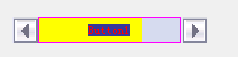






【推荐】国内首个AI IDE,深度理解中文开发场景,立即下载体验Trae
【推荐】编程新体验,更懂你的AI,立即体验豆包MarsCode编程助手
【推荐】抖音旗下AI助手豆包,你的智能百科全书,全免费不限次数
【推荐】轻量又高性能的 SSH 工具 IShell:AI 加持,快人一步
· SQL Server 2025 AI相关能力初探
· Linux系列:如何用 C#调用 C方法造成内存泄露
· AI与.NET技术实操系列(二):开始使用ML.NET
· 记一次.NET内存居高不下排查解决与启示
· 探究高空视频全景AR技术的实现原理
· 阿里最新开源QwQ-32B,效果媲美deepseek-r1满血版,部署成本又又又降低了!
· 单线程的Redis速度为什么快?
· SQL Server 2025 AI相关能力初探
· AI编程工具终极对决:字节Trae VS Cursor,谁才是开发者新宠?
· 展开说说关于C#中ORM框架的用法!