1 命令行窗口
Windows NT/Windows 2000以后的操作系统为用户提供了两种命令行窗口:cmd.exe和command.com,CMD.EXE是Windows 窗口命令行接口,因此它可以通过窗口右上角的X来关闭,它不是一个dos窗口,而COMMAND.COM是一个16位的DOS应用程序,它用于支持老的dos应用程序,它必须通过命令行输入exit才可以退出,它一般运行于NTVDM中。但就用户来说,这两个命令有惊人的相似之处,如果用户运行command.exe,用户会在任务管理器中看到一个进程ntvdm.exe在运行,如果运行cmd.exe则进程可以看到cmd.exe,而且command.exe还支持以前的16位的现在已经不用的命令。下面分别是2种接口的打开方法和显示结果。
在开始->运行,输入cmd,然后enter。如下:
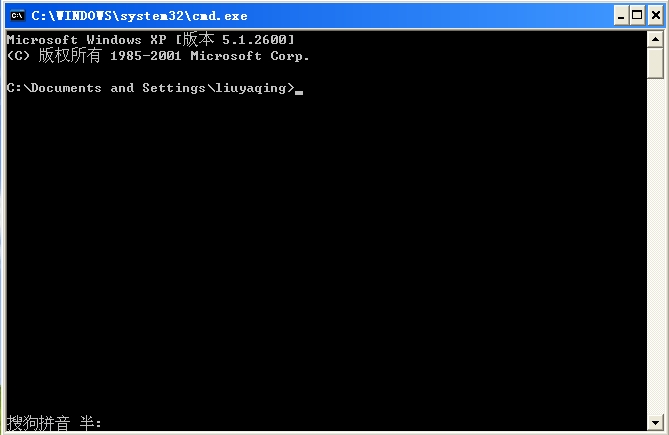
在开始->运行,输入command,然后enter。如下:
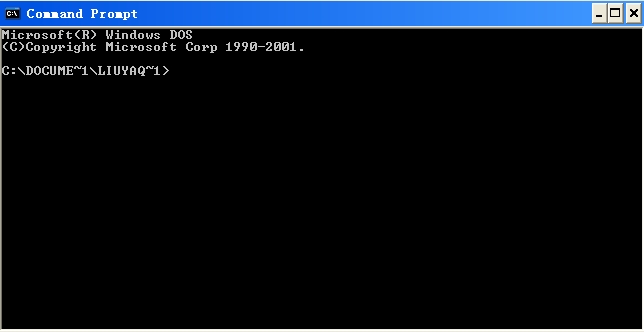
2 窗口的属性
第一种方法:
窗口中输入命令:Cmd [{/A | /U}] [/Q] [/D] [/E: {ON | OFF}] [[/S] [{/C | /K}] string] [/V:{ON |/OFF}] [/T:FG]
参数的含义:
/C string Executes the command specified in the string and then exits the command shell.
/K string Executes the command specified in the string and does not exit the command shell.
/S Modifies the commands used as strings with the /C and /K parameters. Usually, you place quotes around command strings.The /S parameter removes the pening and closing quotes before processing the command.
/A Causes the output of internal commands to be sent to a file (this process is also called piping) in ANSI character format.
/U Causes the output of internal commands to be sent to a file (this process is also called piping) in Unicode character format.
/Q Turns off echo, which is on by default. Echo off mode is also known as quiet mode. When echo is on, each command is displayed as it is processed.
/D Disables the AutoRun command from the Registry.
/E:ON Enables command extensions if they were disabled. Command extensions are enabled by default.
/E:OFF Disables command extensions.
/F:ON Enables the completion of characters for files and directories, which help improve typing speed at the command prompt.
/F:OFF Disables the completion of characters for files and directories.
/V:ON Enables delayed environment variable expansion by using the exclamation point character (!) as the delimiter. This means that using !ThisVar! will expand the variable ThisVar at the time of execution.
/V:OFF Disables delayed environment variable expansion.
/T:FG 设定命令行窗口的前背景色
第二种方法:在命令行窗口的左上角点击,可得到属性设置对话框,如下:
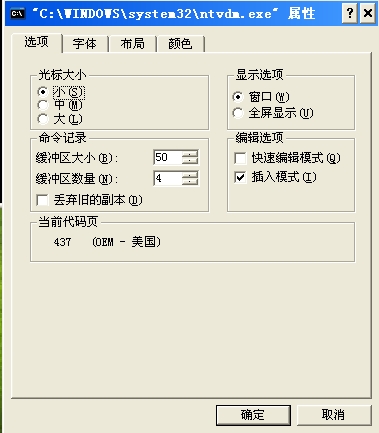
注:可以设定执行过的命令的记录数,然后用方向键查看。还有快捷键从F1到F9哦,怎么用自己试试看喽。
3 命令行Shell的内部命令
命令行可以执行2种命令:内部命令和外部命令。外部命令是以.exe的形式存在的,一般存放在系统的目录下,例如XCOPY.EXE用来拷贝整个目录树结构,DISKPART.EXE用来管理磁盘,IPCONFIG.EXE用来显示和刷新计算机的IP/TCP的配置。。。
以下是比较常用的内部命令:
■ Assoc 显示和修改文件的相关程序.
■ Call 在批处理文件中调用其他函数或批处理文件.
■ CD (ChDir) 改变目录.
■ Color 改变前背景色.
■ Cls 清屏.
■ Copy 拷贝文件
■ Date 显示和修改系统日期.
■ Dir 显示目录下文件信息.
■ Del (Erase) 删除文件.
■ Echo 在命令行窗口种显示文本.
■ Endlocal 退出使用本地化环境变量.
■ Exit 退出命令行窗口.
■ For 批处理文件种使用循环.
■ Ftype 显示修改文件类型.
■ Goto 批处理文件种语句跳转.
■ If 批处理文件种条件选择.
■ Md (Mkdir) 创建目录.
■ Move 移动文件.
■ Path 显示和改变命令行窗口执行程序的搜索路径,当无参数使用是显示当前的系统路径.
■ Pause 暂停批处理文件的执行.
■ PopD 使用存储的目录还原目录.
■ Prompt 设置命令行窗口的显示文本.
■ PushD 存储当前使用的目录.
■ Rd (Rmdir) 删除目录
■ Rem 在品处理文件种加注释.
■ Set 显示,设定或删除环境变量. 当你无参数使用这个命令,显示系统的环境变量
■ Setlocal 在批处理文件中开始使用本地环境变量
■ Shift 改变批处理文件中某能够取代的参数的位置.
■ Start 打开命令行窗口.
■ Time 显示和改变当前系统的时间.
■ Title 改变执行批处理文件时的命令行窗口的title
■ Type 显示文本文件的内容,但是不可以修改
■ Vol 显示分区的卷标和序列号
3 windows常用外部命令
winver---------检查windows版本
wmimgmt.msc----打开windows管理体系结构(wmi)
wupdmgr--------windows更新程序
w脚本--------windows脚本宿主设置
write----------写字板
winmsd---------系统信息
wiaacmgr-------扫描仪和照相机向导
winchat--------xp自带局域网聊天
mem.exe--------显示内存使用情况
msconfig-----------启动
msconfig.exe---系统配置实用程序
mplayer2-------简易widnows media player
mspaint--------画图板
mstsc----------远程桌面连接
mplayer2-------媒体播放机
magnify--------放大镜实用程序
mmc------------打开控制台
mobsync--------同步命令
dxdiag---------检查directx信息
drwtsn32------ 系统医生
devmgmt.msc--- 设备管理器
dfrg.msc-------磁盘碎片整理程序
diskmgmt.msc---磁盘管理实用程序
dcomcnfg-------打开系统组件服务
ddeshare-------打开dde共享设置
dvdplay--------dvd播放器
nslookup-------ip地址侦测器
net stop messenger-----停止信使服务
net start messenger----开始信使服务
notepad--------打开记事本
nslookup-------网络管理的工具向导
ntbackup-------系统备份和还原
narrator-------屏幕“讲述人”
ntmsmgr.msc----移动存储管理器
ntmsoprq.msc---移动存储管理员操作请求
netstat -an----(tc)命令检查接口
syncapp--------创建一个公文包
sysedit--------系统配置编辑器
sigverif-------文件签名验证程序
sndrec32-------录音机
shrpubw--------创建共享文件夹
secpol.msc-----本地安全策略
syskey---------系统加密,一旦加密就不能解开,保护windows xp系统的双重密码
services.msc---本地服务设置
sndvol32-------音量控制程序
sfc.exe--------系统文件检查器
sfc /scannow---windows文件保护(扫描错误并复原)
tsshutdn-------60秒倒计时关机命令
tourstart------xp简介(安装完成后出现的漫游xp程序)
taskmgr--------任务管理器(2000/xp/2003)
eventvwr-------事件查看器
eudcedit-------造字程序
explorer-------打开资源管理器
packager-------对象包装程序
perfmon.msc----计算机性能监测程序
progman--------程序管理器
regedit.exe----注册表
rsop.msc-------组策略结果集
regedt32-------注册表编辑器
rononce -p ----15秒关机
regsvr32 /u *.dll----停止dll文件运行
regsvr32 /u zipfldr.dll------取消zip支持
cmd.exe--------cmd命令提示符
chkdsk.exe-----chkdsk磁盘检查
certmgr.msc----证书管理实用程序
calc-----------启动计算器
charmap--------启动字符映射表
cliconfg-------sql server 客户端网络实用程序
clipbrd--------剪贴板查看器
conf-----------启动netmeeting
compmgmt.msc---计算机管理
cleanmgr-------垃圾整理
ciadv.msc------索引服务程序
osk------------打开屏幕键盘
odbcad32-------odbc数据源管理器
oobe/msoobe /a----检查xp是否激活
lusrmgr.msc----本机用户和组
logoff---------注销命令
iexpress-------木马捆绑工具,系统自带
fsmgmt.msc-----共享文件夹管理器
utilman--------辅助工具管理器
gpedit.msc-----组策略
4 相关帮助文档
1)可以在命令行窗口种输入help得到帮助。
2)可以在开始->帮助和支持 中输入:command shell,即可得到所有命令的帮助。
3)网络资源:见前言中参考网站。
5 常用软件安装
在windows 2003中,可以在系统盘中找到suptools.msi 来安装一些有用的工具,如果你是windows xp系统,你也可以到网络上下载相关的软件。
小技巧:如果你的命令行窗口不识别正确的命令,很有可能是你的系统变量path的原因啊,看看有没有这3个啊,没有的赶快加入:(ok?)
C:\Windows\System32;
C:\Windows;
C:\Windows\System32\Wbem




 浙公网安备 33010602011771号
浙公网安备 33010602011771号