SpringBoot--数据库管理与迁移(LiquiBase)
随着开发时间积累,一个项目会越来越大,同时表结构也越来越多,管理起来比较复杂,特别是当想要把一个答的项目拆分成多个小项目时,表结构拆分会耗很大的精力;如果使用LiquiBase对数据库进行管理,那么就会大大提升迁移效率,还是以刚才的拆分项目为例,如果使用Liquibase,则只需要将指定模块的表文件迁移走即可。
接下来就是使用Springboot实现Liquibase。
1、导入依赖
<dependency>
<groupId>org.springframework.boot</groupId>
<artifactId>spring-boot-starter-jdbc</artifactId>
</dependency>
<dependency>
<groupId>mysql</groupId>
<artifactId>mysql-connector-java</artifactId>
</dependency>
<dependency>
<groupId>org.liquibase</groupId>
<artifactId>liquibase-core</artifactId>
</dependency>
2、配置项
spring: profiles: active: test datasource: url: jdbc:mysql://***.76:3306/test?useUnicode=true&characterEncoding=UTF-8&zeroDateTimeBehavior=convertToNull&allowMultiQueries=true&useSSL=false username: root password: *** liquibase: enabled: true change-log: classpath:/db/changelog/db.changelog-master.yml
3、定义db.changelog-master.yml
databaseChangeLog: # 支持 yaml 格式的 SQL 语法 - changeSet: id: 1 author: Levin changes: - createTable: tableName: person columns: - column: name: id type: int autoIncrement: true constraints: primaryKey: true nullable: false - column: name: first_name type: varchar(255) constraints: nullable: false - column: name: last_name type: varchar(255) constraints: nullable: false - changeSet: id: 2 author: Levin changes: - insert: tableName: person columns: - column: name: first_name value: Marcel - column: name: last_name value: Overdijk # 同时也支持依赖外部SQL文件(TODO 个人比较喜欢这种) - changeSet: id: 3 author: Levin changes: - sqlFile: encoding: utf8 path: classpath:db/changelog/sqlfile/test1.sql
4、由于也支持依赖外部文件,一次新建一个sql文件
INSERT INTO `person` (`id`, `first_name`, `last_name`) VALUES ('3', 'test', 'test2');
5、运行项目
可以看到在项目启动时,liquibase新建了两张表DATABASECHANGELOG、DATABASECHANGELOGLOCK,用来存储表结构变化的日志,同时根据配置文件创建了person表并存入了数据。
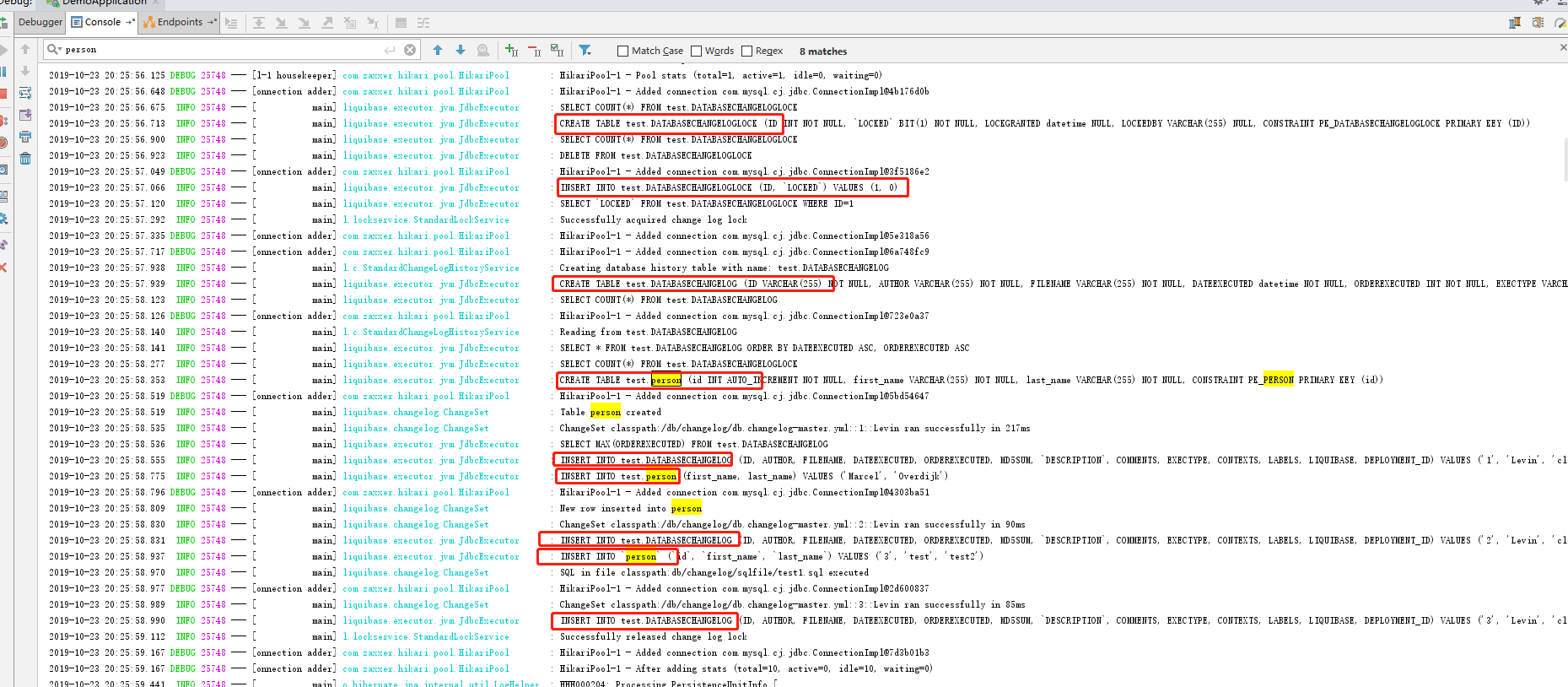
------------------------------------------------------------------
-----------------------------------------------------------
---------------------------------------------
朦胧的夜 留笔~~
-----------------------------------------------------------
---------------------------------------------
朦胧的夜 留笔~~






【推荐】国内首个AI IDE,深度理解中文开发场景,立即下载体验Trae
【推荐】编程新体验,更懂你的AI,立即体验豆包MarsCode编程助手
【推荐】抖音旗下AI助手豆包,你的智能百科全书,全免费不限次数
【推荐】轻量又高性能的 SSH 工具 IShell:AI 加持,快人一步
· AI与.NET技术实操系列:向量存储与相似性搜索在 .NET 中的实现
· 基于Microsoft.Extensions.AI核心库实现RAG应用
· Linux系列:如何用heaptrack跟踪.NET程序的非托管内存泄露
· 开发者必知的日志记录最佳实践
· SQL Server 2025 AI相关能力初探
· 震惊!C++程序真的从main开始吗?99%的程序员都答错了
· 【硬核科普】Trae如何「偷看」你的代码?零基础破解AI编程运行原理
· 单元测试从入门到精通
· 上周热点回顾(3.3-3.9)
· winform 绘制太阳,地球,月球 运作规律