linux基础命令
1.ls list(列表) 列举目录和文件
参数
-r 倒序
-t 按照修改时间排序
-i inode print the index number of each file 显示文件的索引号
-h with -l, print sizes in human readable format (e.g., 1K 234M 2G)以易读的格式显示,和-l一起使用
$ls -lih /var/log/ 总用量 4.0M 390163 -rw-------. 1 root root 4.5K 9月 16 19:42 anaconda.ifcfg.log 390152 -rw-------. 1 root root 22K 9月 16 19:42 anaconda.log 390158 -rw-------. 1 root root 32K 9月 16 19:42 anaconda.program.log 390162 -rw-------. 1 root root 147K 9月 16 19:42 anaconda.storage.log 390156 -rw-------. 1 root root 139K 9月 16 19:42 anaconda.syslog 390157 -rw-------. 1 root root 33K 9月 16 19:42 anaconda.xlog 390164 -rw-------. 1 root root 54K 9月 16 19:42 anaconda.yum.log
实例
ls -lrt
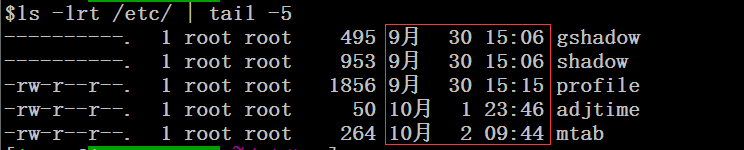
--color=auto 颜色
\ls --color=auto #\取消别名:ls='ls --color=auto'
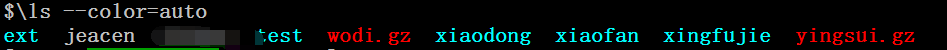
格式化属性时间
#ls -l --time-style=long-iso /data/ total 32 drwxr-xr-x. 26 root root 4096 2018-09-27 13:33 3 drwxr-xr-x. 26 root root 4096 2018-09-27 13:33 4 drwxr-xr-x. 26 root root 4096 2018-09-27 13:33 5 drwxr-xr-x. 26 root root 4096 2018-09-27 13:33 6 drwxr-xr-x. 26 root root 4096 2018-09-27 13:33 7 drwxr-xr-x. 2 root root 4096 2018-09-30 12:17 oldboy -rw-r--r--. 1 root root 8 2018-09-29 14:24 test -rw-r--r--. 1 root root 9 2018-09-29 14:24 test.bak
2.wc
参数
-l(lines) 显示总行数
ps -ef | grep "/sshd" | grep -v "grep" | wc -l #返回1,则ssh服务存活,否则,ssh服务已经挂了。
-L 显示字符数
echo "abcd" | wc -c #结果为4
3.chkconfig-管理系统自启动服务的命令
chkconfig --list [服务名] 查看服务在哪个级别开机启动,默认是所有服务
$sudo chkconfig --list sshd sshd 0:off 1:off 2:off 3:on 4:off 5:off 6:off
chkconfig [--level <levels>] <服务名> <on|off>
$sudo chkconfig --level 4 sshd on [leiyf@leiyangfeng ~] $chkconfig --list sshd sshd 0:off 1:off 2:off 3:on 4:on 5:off 6:off
4. cut 切割,取列
-d 指定分隔符
$ifconfig eth0 | grep "inet addr:" | cut -d ":" -f2 | cut -d " " -f1
192.168.216.129
-c 字符
$ifconfig eth0 | grep "inet addr:" | cut -c 21-35 192.168.216.129
-f 取列
5.tr 逐个字符替换
$echo "abcde" | tr "abc" "123" 123de
6.file
查看文件的类型,如下:
$file data/leiyf.txt data/leiyf.txt: empty #空文件 [leiyf@leiyangfeng ~] $file data/leiyf/leiyf.txt data/leiyf/leiyf.txt: ASCII text #文本文件 [leiyf@leiyangfeng ~] $file /bin/cat /bin/cat: ELF 64-bit LSB executable, x86-64, version 1 (SYSV), dynamically linked (uses shared libs), for GNU/Linux 2.6.18, stripped #二进制文件 [leiyf@leiyangfeng ~] $file /var/log/lastlog /var/log/lastlog: data #数据文件
7.lastlog 显示最近登陆的用户信息,对应的是/var/log/lastlog数据文件
8.last 显示用户登录信息,对应的是/var/log/wtmp数据文件
9.tree 大树的意思,显示目录树,-L layer层数,-d显示目录
显示~data目录下的第一层子目录,如下:
[leiyf@leiyangfeng ~] $tree -Ld 1 data/ data/ └── leiyf
****************世上无难事,只要肯实践***************



 浙公网安备 33010602011771号
浙公网安备 33010602011771号