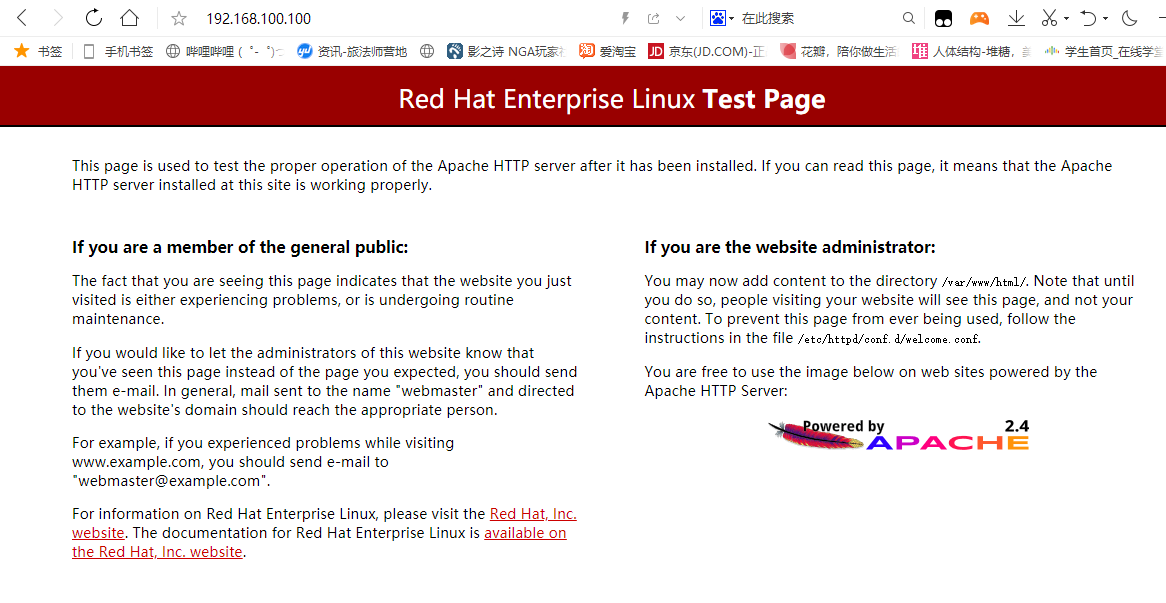环境
| 系统 |
IP |
| redhat 8 DR |
192.168.100.131 vip:192.168.100.100 |
| redhat 8 RS1 |
192.168.100.132 vip:192.168.100.100 |
| redhat 8 RS2 |
192.168.100.133 vip:192.168.100.100 |
准备工作
//安装ipvsadm
[root@DR ~]# dnf -y install ipvsadm
[root@RS1 ~]# dnf -y install ipvsadm
[root@RS2 ~]# dnf -y install ipvsadm
//RS1.RS2安装httpd
#dnf -y install httpd
//RS1.RS2.DR关闭防火墙和selinux
#systemctl stop firewalld
#setenforce 0
//RS1.RS2设置开机自启并立即启动httpd
#systemctl enable --now httpd
//创建测试页(如果想直观查看测试结果可以做这一步,否则可以跳过)
[root@RS1 ~]# echo "RS1" > /var/www/html/index.html
[root@RS2 ~]# echo "RS2" > /var/www/html/index.html
[root@DR ~]# ip addr add 192.168.100.100/32 dev ens160
//这条两台RS机器都做
yum -y install httpd net-tools
RS服务器配置