27-案例篇:为什么我的磁盘I/O延迟很高?
案例
-
环境准备
# 服务器 # 机器配置:2cpu,4GB内存 # 预先安装docker、sysstat包 # 客户端 # 任意linux服务器即可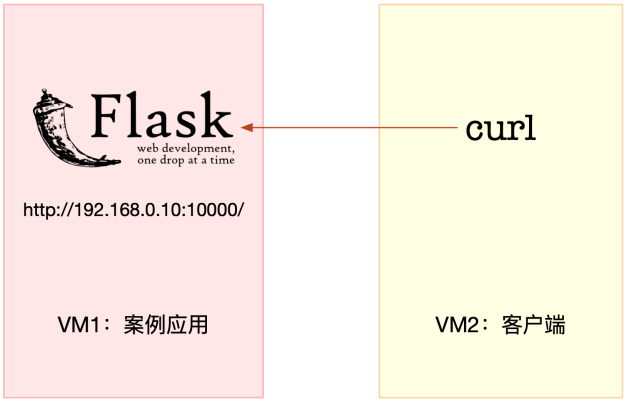
-
在服务端执行下面的命令,模拟案例
[root@local_sa_192-168-1-6 ~]# docker run --name=app -p 10000:80 -itd feisky/word-pop [root@local_sa_192-168-1-6 ~]# docker ps CONTAINER ID IMAGE COMMAND CREATED STATUS PORTS NAMES ad3887e297e3 feisky/word-pop "python /app.py" 8 seconds ago Up 6 seconds 0.0.0.0:10000->80/tcp, :::10000->80/tcp app [root@local_sa_192-168-1-6 ~]# curl http://192.168.1.6:10000/ hello world
-
在客户端访问服务端接口
# 发现访问接口很慢 [root@local_deploy_192-168-1-5 ~]# curl http://192.168.1.6:10000/popularity/word # 访问一个接口居然要2分多钟 [root@local_deploy_192-168-1-5 ~]# time curl http://192.168.1.6:10000/popularity/word { "popularity": 0.0, "word": "word" } real 2m45.296s user 0m0.009s sys 0m0.002s # 一直访问,便于分析 [root@local_deploy_192-168-1-5 ~]# while true; do time curl http://192.168.1.6:10000/popularity/word; sleep 1; done
-
在服务端,执行df命令,查看一下文件系统的使用情况
[root@local_sa_192-168-1-6 ~]# df -h 文件系统 容量 已用 可用 已用% 挂载点 devtmpfs 2.0G 0 2.0G 0% /dev tmpfs 2.0G 0 2.0G 0% /dev/shm tmpfs 2.0G 8.6M 2.0G 1% /run tmpfs 2.0G 0 2.0G 0% /sys/fs/cgroup /dev/mapper/centos-root 98G 20G 79G 20% / /dev/sda1 1014M 256M 759M 26% /boot tmpfs 394M 0 394M 0% /run/user/1007 overlay 98G 20G 79G 20% ## 系统还有足够多的磁盘空间,那为什么响应会变慢呢?
-
在服务端,用top来观察CPU和内存的使用情况
[root@local_sa_192-168-1-6 ~]# top top - 14:36:02 up 1 day, 1:22, 1 user, load average: 1.98, 1.18, 0.66 Tasks: 117 total, 1 running, 57 sleeping, 0 stopped, 0 zombie %Cpu0 : 1.7 us, 1.0 sy, 0.0 ni, 29.5 id, 67.8 wa, 0.0 hi, 0.0 si, 0.0 st %Cpu1 : 2.7 us, 1.0 sy, 0.0 ni, 24.9 id, 71.4 wa, 0.0 hi, 0.0 si, 0.0 st KiB Mem : 4027996 total, 1778052 free, 284884 used, 1965060 buff/cache KiB Swap: 8388604 total, 8388604 free, 0 used. 3508532 avail Mem PID USER PR NI VIRT RES SHR S %CPU %MEM TIME+ COMMAND 5890 root 20 0 105912 31372 7312 S 6.6 0.8 0:19.76 python ## 两个 CPU 的 iowait 都非常高 ## 剩余内存还有3GB,看起来也是充足的 ## 还有python这个进程目前是使用CPU最高的进程之一,首先要分析一下它
-
用iostat来观察磁盘的I/O情况
# -d 选项是指显示出IO的性能指标 # -x 选项是指显示出扩展统计信息(即显示所有IO指标) [root@local_sa_192-168-1-6 ~]# iostat -d -x 1 Linux 5.15.7-1.el7.elrepo.x86_64 (local_sa_192-168-1-6) 2021年12月20日 _x86_64_ (2 CPU) Device: rrqm/s wrqm/s r/s w/s rkB/s wkB/s avgrq-sz avgqu-sz await r_await w_await svctm %util sda 0.00 0.00 0.00 20.00 0.00 15382.50 1538.25 0.96 48.15 0.00 48.15 47.70 95.40 scd0 0.00 0.00 0.00 0.00 0.00 0.00 0.00 0.00 0.00 0.00 0.00 0.00 0.00 dm-0 0.00 0.00 0.00 8.00 0.00 15813.00 3953.25 1.44 179.38 0.00 179.38 42.00 33.60 dm-1 0.00 0.00 0.00 0.00 0.00 0.00 0.00 0.00 0.00 0.00 0.00 0.00 0.00 ## 磁盘sda的I/O使用率已经达到95%,接近饱和了 而且,写请求的响应时间高达20秒,每秒的写数据为15MB 这些I/O请求到底是哪些进程导致的呢?
-
pidstat观察进程IO情况
[root@local_sa_192-168-1-6 ~]# pidstat -d 1 Linux 5.15.7-1.el7.elrepo.x86_64 (local_sa_192-168-1-6) 2021年12月20日 _x86_64_ (2 CPU) 14时44分49秒 UID PID kB_rd/s kB_wr/s kB_ccwr/s Command 14时44分50秒 0 5890 0.00 18043.56 0.00 python 14时44分50秒 UID PID kB_rd/s kB_wr/s kB_ccwr/s Command 14时44分51秒 0 5890 0.00 17952.00 0.00 python ## 从pidstat的输出,看到了PID号为5890的结果 这说明,正是案例应用引发I/O的性能瓶颈
-
先用strace确认它是不是在写文件
[root@local_sa_192-168-1-6 ~]# strace -p 5890 -f [pid 5890] stat("/usr/local/lib/python3.7/lib-dynload/select.cpython-37m-x86_64-linux-gnu.so", {st_mode=S_IFREG|0755, st_size=87240, ...}) = 0 [pid 5890] stat("/usr/local/lib/python3.7/lib-dynload/select.cpython-37m-x86_64-linux-gnu.so", {st_mode=S_IFREG|0755, st_size=87240, ...}) = 0 [pid 5890] stat("/usr/local/lib/python3.7/lib-dynload/select.cpython-37m-x86_64-linux-gnu.so", {st_mode=S_IFREG|0755, st_size=87240, ...}) = 0 [pid 5890] stat("/usr/local/lib/python3.7/urllib/__init__.py", {st_mode=S_IFREG|0644, st_size=0, ...}) = 0 [pid 5890] stat("/usr/local/lib/python3.7/urllib/__init__.py", {st_mode=S_IFREG|0644, st_size=0, ...}) = 0 [pid 5890] stat("/usr/local/lib/python3.7/urllib/__init__.py", {st_mode=S_IFREG|0644, st_size=0, ...}) = 0 [pid 5890] stat("/usr/local/lib/python3.7/urllib/parse.py", {st_mode=S_IFREG|0644, st_size=36925, ...}) = 0 [pid 5890] stat("/usr/local/lib/python3.7/urllib/parse.py", {st_mode=S_IFREG|0644, st_size=36925, ...}) = 0 [pid 5890] stat("/usr/local/lib/python3.7/urllib/parse.py", {st_mode=S_IFREG|0644, st_size=36925, ...}) = 0 [pid 5890] stat("/usr/local/lib/python3.7/email/_parseaddr.py", {st_mode=S_IFREG|0644, ## 从strace中,可以看到大量的stat系统调用,并且大都为python的文件,但是这里并没有任何write系统调用 ## 由于strace的输出比较多,可以用grep,来过滤一下write [root@local_sa_192-168-1-6 ~]# strace -p 5890 2>&1 | grep write ## 仍然没有任何输出
-
只好综合strace、pidstat和iostat这三个结果来分析了
iostat已经证明磁盘I/O有性能瓶颈,而pidstat也证明了,这个瓶颈是由5890号进程导致的
但strace跟踪这个进程,却没有找到任何write系统调用文件写,
明明应该有相应的write系统调用,但用现有工具却找不到痕迹,这时就该想想换工具的问题了filetop是bcc软件包的一部分,主要跟踪内核中文件的读写情况,并输出线程ID、读写大小、读写类型以及文件名称
# -C 选项表示输出新内容时不清空屏幕 [root@local_sa_192-168-1-6 ~]# filetop -C TID COMM READS WRITES R_Kb W_Kb T FILE 5968 python 0 1 0 4199 R 711.txt 5968 python 0 1 0 3369 R 707.txt 5968 python 0 1 0 3222 R 710.txt 5968 python 0 1 0 2636 R 708.txt 5968 python 0 1 0 2392 R 709.txt 5969 filetop 1 0 4 0 R type 5969 filetop 1 0 4 0 R retprobe 5969 filetop 2 0 2 0 R loadavg 656 auditd 0 5 0 0 R audit.log ...... TID COMM READS WRITES R_Kb W_Kb T FILE 5968 python 0 1 0 3369 R 714.txt 5968 python 0 1 0 2685 R 712.txt 5968 python 0 1 0 2587 R 718.txt 5968 python 0 1 0 2490 R 716.txt 5968 python 0 1 0 2099 R 717.txt 5968 python 0 1 0 1904 R 715.txt 5968 python 0 1 0 1757 R 713.txt 5969 filetop 2 0 2 0 R loadavg ## filetop输出了8列内容,分别是线程ID、线程命令行、读写次数、读写的大小、文件类型以及读写的文件名称 ## 多观察一会儿会发现,每隔一段时间,线程号为5968的python应用就会先写入大量的txt文件,再大量地读 ## 线程号为5968的线程,属于哪个进程呢?可以用ps命令查看 [root@local_sa_192-168-1-6 ~]# ps -efT|grep 5968 root 5890 5968 5860 8 14:54 pts/0 00:00:07 /usr/local/bin/python /app.py root 5985 5985 5348 0 14:55 pts/0 00:00:00 grep --color=auto 5971 ## 这个线程正是案例应用5890的线程 filetop只给出了文件名称,却没有文件路径
-
opensnoop属于bcc软件包,可以动态跟踪内核中的open系统调用,这样就可以找出这些 txt 文件的路径
[root@local_sa_192-168-1-6 ~]# opensnoop libbpf: failed to find valid kernel BTF libbpf: vmlinux BTF is not found PID COMM FD ERR PATH 5890 python 6 0 /tmp/0a9f7e26-6162-11ec-b257-0242ac110002/454.txt 5890 python 6 0 /tmp/0a9f7e26-6162-11ec-b257-0242ac110002/455.txt 5890 python 6 0 /tmp/0a9f7e26-6162-11ec-b257-0242ac110002/456.txt 5890 python 6 0 /tmp/0a9f7e26-6162-11ec-b257-0242ac110002/457.txt 5890 python 6 0 /tmp/0a9f7e26-6162-11ec-b257-0242ac110002/458.txt 5890 python 6 0 /tmp/0a9f7e26-6162-11ec-b257-0242ac110002/459.txt 5890 python 6 0 /tmp/0a9f7e26-6162-11ec-b257-0242ac110002/460.txt 5890 python 6 0 /tmp/0a9f7e26-6162-11ec-b257-0242ac110002/461.txt 5890 python 6 0 /tmp/0a9f7e26-6162-11ec-b257-0242ac110002/462.txt 5890 python 6 0 /tmp/0a9f7e26-6162-11ec-b257-0242ac110002/463.txt 5890 python 6 0 /tmp/0a9f7e26-6162-11ec-b257-0242ac110002/464.txt 5890 python 6 0 /tmp/0a9f7e26-6162-11ec-b257-0242ac110002/465.txt 5890 python 6 0 /tmp/0a9f7e26-6162-11ec-b257-0242ac110002/466.txt ## 通过opensnoop的输出可以看到,这些txt路径位于/tmp目录下 它打开的文件数量,按照数字编号,从0.txt依次增大到999.txt,这可远多于前面用filetop看到的数量 ## 综合filetop和opensnoop就可以进一步分析了 可以大胆猜测,案例应用在写入1000个txt文件后,又把这些内容读到内存中进行处理。 来检查一下,这个目录中是不是真的有1000个文件 [root@local_sa_192-168-1-6 ~]# ls /tmp/0a9f7e26-6162-11ec-b257-0242ac110002|wc -l ls: 无法访问/tmp/0a9f7e26-6162-11ec-b257-0242ac110002: 没有那个文件或目录 0 ## 操作后却发现,目录居然不存在了。怎么回事呢?回到opensnoop再观察一会儿 [root@local_sa_192-168-1-6 ~]# opensnoop libbpf: failed to find valid kernel BTF libbpf: vmlinux BTF is not found PID COMM FD ERR PATH 5890 python 6 0 /tmp/6ab71080-6162-11ec-b257-0242ac110002/309.txt 5890 python 6 0 /tmp/6ab71080-6162-11ec-b257-0242ac110002/310.txt 5890 python 6 0 /tmp/6ab71080-6162-11ec-b257-0242ac110002/311.txt 5890 python 6 0 /tmp/6ab71080-6162-11ec-b257-0242ac110002/312.txt 5890 python 6 0 /tmp/6ab71080-6162-11ec-b257-0242ac110002/313.txt ## 原来,这时的路径已经变成了另一个目录。这说明,这些目录都是应用程序动态生成的,用完就删了 ## 结合前面的所有分析,基本可以判断,案例应用会动态生成一批文件,用来临时存储数据,用完就会删除它们 但不幸的是,正是这些文件读写,引发了I/O的性能瓶颈,导致整个处理过程非常慢
-
查看应用程序的源码 app.py
# 拷贝代码到本地目录 [root@local_sa_192-168-1-6 ~]# docker cp app:/app.py . [root@local_sa_192-168-1-6 ~]# ls app.py # 查看源码 [root@local_sa_192-168-1-6 ~]# cat app.py #!/usr/bin/env python # -*- coding: UTF-8 -*- import os import uuid import random import shutil from concurrent.futures import ThreadPoolExecutor from flask import Flask, jsonify app = Flask(__name__) def validate(word, sentence): return word in sentence def generate_article(): s_nouns = [ "A dude", "My mom", "The king", "Some guy", "A cat with rabies", "A sloth", "Your homie", "This cool guy my gardener met yesterday", "Superman" ] p_nouns = [ "These dudes", "Both of my moms", "All the kings of the world", "Some guys", "All of a cattery's cats", "The multitude of sloths living under your bed", "Your homies", "Like, these, like, all these people", "Supermen" ] s_verbs = [ "eats", "kicks", "gives", "treats", "meets with", "creates", "hacks", "configures", "spies on", "retards", "meows on", "flees from", "tries to automate", "explodes" ] infinitives = [ "to make a pie.", "for no apparent reason.", "because the sky is green.", "for a disease.", "to be able to make toast explode.", "to know more about archeology." ] sentence = '{} {} {} {}'.format( random.choice(s_nouns), random.choice(s_verbs), random.choice(s_nouns).lower() or random.choice(p_nouns).lower(), random.choice(infinitives)) return '\n'.join([sentence for i in range(50000)]) @app.route('/') def hello_world(): return 'hello world' @app.route("/popularity/<word>") def word_popularity(word): dir_path = '/tmp/{}'.format(uuid.uuid1()) count = 0 sample_size = 1000 def save_to_file(file_name, content): with open(file_name, 'w') as f: f.write(content) try: # initial directory firstly os.mkdir(dir_path) # save article to files for i in range(sample_size): file_name = '{}/{}.txt'.format(dir_path, i) article = generate_article() save_to_file(file_name, article) # count word popularity for root, dirs, files in os.walk(dir_path): for file_name in files: with open('{}/{}'.format(dir_path, file_name)) as f: if validate(word, f.read()): count += 1 finally: # clean files shutil.rmtree(dir_path, ignore_errors=True) return jsonify({'popularity': count / sample_size * 100, 'word': word}) @app.route("/popular/<word>") def word_popular(word): count = 0 sample_size = 1000 articles = [] try: for i in range(sample_size): articles.append(generate_article()) for article in articles: if validate(word, article): count += 1 finally: pass return jsonify({'popularity': count / sample_size * 100, 'word': word}) if __name__ == '__main__': app.run(debug=True, host='0.0.0.0', port=80) ## 源码中可以看到,这个案例应用,在每个请求的处理过程中,都会生成一批临时文件 然后读入内存处理,最后再把整个目录删除掉 ## 这是一种常见的利用磁盘空间处理大量数据的技巧,不过,本次案例中的I/O请求太重,导致磁盘I/O利用率过高 ## 要解决这一点,其实就是算法优化问题了 比如在内存充足时,就可以把所有数据都放到内存中处理,这样就能避免I/O的性能问题
-
在终端二中分别访问http://192.168.1.6:10000/popularity/word和http://192.168.1.6:10000/popular/word ,对比前后的效果
[root@local_deploy_192-168-1-5 ~]# time curl http://192.168.1.6:10000/popular/word { "popularity": 0.0, "word": "word" } real 0m30.063s user 0m0.002s sys 0m0.002s [root@local_deploy_192-168-1-5 ~]# time curl http://192.168.1.6:10000/popularity/word { "popularity": 0.0, "word": "word" } real 2m45.296s user 0m0.009s sys 0m0.002s ## 新的接口只要30秒就可以返回,明显比一开始的3分钟好很多 ## 当然,这只是优化的第一步,并且方法也不算完善,还可以做进一步的优化 不过,在实际系统中,大都是类似的做法,先用最简单的方法,尽早解决线上问题,然后再继续思考更好的优化方法
小结
今天分析了一个响应过慢的单词热度案例
首先,用top、iostat分析了系统的CPU和磁盘使用情况,发现了磁盘I/O瓶颈,也知道了这个瓶颈是案例应用导致的
接着用strace来观察进程的系统调用,没找到任何write系统调用
于是用新的工具,借助动态追踪工具包bcc中的filetop和opensnoop,找出了案例应用的问题,发现这个根源是大量读写临时文件
找出问题后,优化方法就相对比较简单了
如果内存充足时,最简单的方法,就是把数据都放在速度更快的内存中,这样就没有磁盘I/O的瓶颈了
当然,再进一步,还可以利用Trie树等各种算法,进一步优化单词处理的效率



