SpringCloud学习笔记:服务注册与发现Eureka(2)
1. Eureka简介
Eureka是一个用于服务注册和发现的组件,分为Eureka Server和Eureka Client,Eureka Server为Eureka服务注册中心,Eureka Client为Eureka客户端。
Eureka是SpringCloud首选推荐的注册与服务发现组件,与SpringCloud其他组件可以无缝对接。
Eureka的基本框架主要包括3种角色:
◊ Register Service:服务注册中心,是一个Eureka Server,提供服务注册与发现功能;
◊ Provider Service:服务提供者,是一个Eureka Client,提供服务;
◊ Consumer Service:服务消费者,是一个Eureka Client,消费服务。
服务消费基本过程:
(1)首先需要一个服务注册中心Eureka Server;
(2)服务提供者Eureka Client向服务注册中心Eureka Server注册,将自己的信息(服务名、服务IP地址)通过REST API的形式提交注册周年更新Eureka Server;
(3)服务消费者Eureka Client向服务注册中心Eureka Server注册,服务消费者获取服务注册列表信息。该列表信息包含所有向服务注册中心Eureka Server注册的服务信息;
(4)服务消费者Eureka Client获取服务注册列表信息之后,获得服务提供者的IP地址,通过HTTP远程调度来消费服务提供者的服务。
2. Eureka示例项目
项目结构:采用Maven多Module结构

主Maven项目pom.xml:

<?xml version="1.0" encoding="UTF-8"?> <project xmlns="http://maven.apache.org/POM/4.0.0" xmlns:xsi="http://www.w3.org/2001/XMLSchema-instance" xsi:schemaLocation="http://maven.apache.org/POM/4.0.0 http://maven.apache.org/xsd/maven-4.0.0.xsd"> <modelVersion>4.0.0</modelVersion> <groupId>libing</groupId> <artifactId>libing-eureka</artifactId> <version>0.0.1-SNAPSHOT</version> <packaging>pom</packaging> <name>libing-eureka</name> <description>Demo project for Spring Boot</description> <parent> <groupId>org.springframework.boot</groupId> <artifactId>spring-boot-starter-parent</artifactId> <version>2.0.1.RELEASE</version> <relativePath/> <!-- lookup parent from repository --> </parent> <properties> <project.build.sourceEncoding>UTF-8</project.build.sourceEncoding> <project.reporting.outputEncoding>UTF-8</project.reporting.outputEncoding> <java.version>1.8</java.version> <spring-cloud.version>Finchley.M9</spring-cloud.version> </properties> <dependencyManagement> <dependencies> <dependency> <groupId>org.springframework.cloud</groupId> <artifactId>spring-cloud-dependencies</artifactId> <version>${spring-cloud.version}</version> <type>pom</type> <scope>import</scope> </dependency> </dependencies> </dependencyManagement> <modules> <module>eureka-server</module> <module>eureka-client</module> </modules> <dependencies> <dependency> <groupId>org.springframework.boot</groupId> <artifactId>spring-boot-devtools</artifactId> <optional>true</optional> </dependency> </dependencies> <build> <plugins> <plugin> <groupId>org.springframework.boot</groupId> <artifactId>spring-boot-maven-plugin</artifactId> <configuration> <fork>true</fork> </configuration> </plugin> </plugins> </build> <repositories> <repository> <id>spring-milestones</id> <name>Spring Milestones</name> <url>https://repo.spring.io/milestone</url> <snapshots> <enabled>false</enabled> </snapshots> </repository> </repositories> </project>
2.1 Eureka Server
Eureka Server依赖项spring-cloud-starter-netflix-eureka-server

<?xml version="1.0" encoding="UTF-8"?> <project xmlns="http://maven.apache.org/POM/4.0.0" xmlns:xsi="http://www.w3.org/2001/XMLSchema-instance" xsi:schemaLocation="http://maven.apache.org/POM/4.0.0 http://maven.apache.org/xsd/maven-4.0.0.xsd"> <modelVersion>4.0.0</modelVersion> <groupId>priv.libing</groupId> <artifactId>eureka-server</artifactId> <version>0.0.1-SNAPSHOT</version> <packaging>jar</packaging> <name>eureka-server</name> <description>Demo project for Spring Boot</description> <parent> <groupId>libing</groupId> <artifactId>libing-eureka</artifactId> <version>0.0.1-SNAPSHOT</version> </parent> <dependencies> <dependency> <groupId>org.springframework.cloud</groupId> <artifactId>spring-cloud-starter-netflix-eureka-server</artifactId> </dependency> </dependencies> </project>
application.yml:
server:
port: 8761
eureka:
instance:
hostname: localhost
client:
fetch-registry: false # 禁用向自己注册
register-with-eureka: false # 只维护实例,不去检索服务
service-url:
default-zone: http://${eureka.instance.hostname}:${server.port}/eureka/
注:默认Eureka Server会向自己注册
EurekaServerApplication.java:
package priv.libing.eurekaserver; import org.springframework.boot.SpringApplication; import org.springframework.boot.autoconfigure.SpringBootApplication; import org.springframework.cloud.netflix.eureka.server.EnableEurekaServer; @EnableEurekaServer @SpringBootApplication public class EurekaServerApplication { public static void main(String[] args) { SpringApplication.run(EurekaServerApplication.class, args); } }
其中:注解@EnableEurekaServer开启Eureka Server功能。
启动程序,在浏览器中访问Eureka主界面 http://localhost:8761/
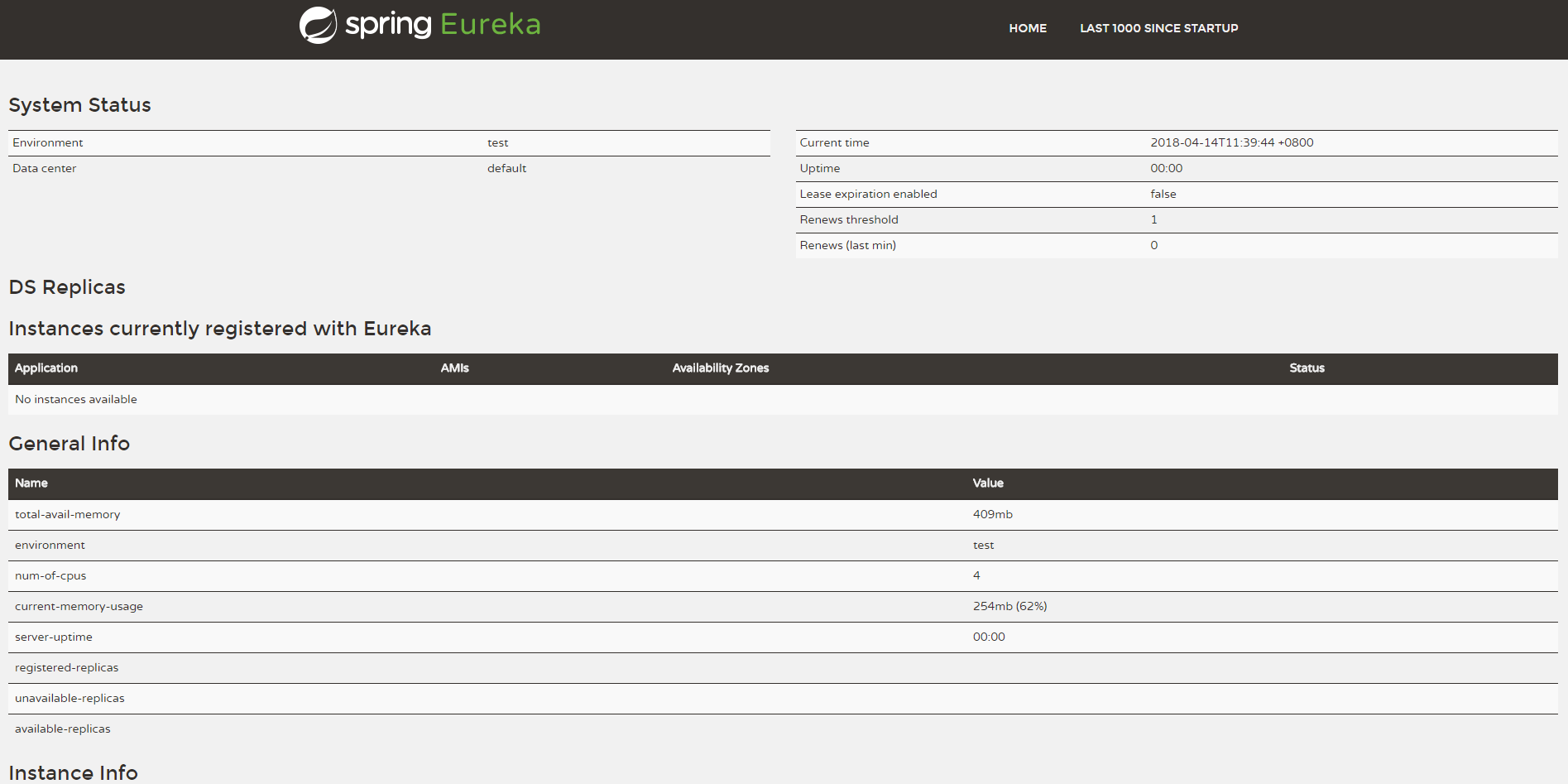
2.2 Eureka Client
Eureka Client引用项:
◊ spring-cloud-starter-netflix-eureka-client
◊ spring-boot-starter-web

<?xml version="1.0" encoding="UTF-8"?> <project xmlns="http://maven.apache.org/POM/4.0.0" xmlns:xsi="http://www.w3.org/2001/XMLSchema-instance" xsi:schemaLocation="http://maven.apache.org/POM/4.0.0 http://maven.apache.org/xsd/maven-4.0.0.xsd"> <modelVersion>4.0.0</modelVersion> <groupId>priv.libing</groupId> <artifactId>eureka-client</artifactId> <version>0.0.1-SNAPSHOT</version> <packaging>jar</packaging> <name>eureka-client</name> <description>Demo project for Spring Boot</description> <parent> <groupId>libing</groupId> <artifactId>libing-eureka</artifactId> <version>0.0.1-SNAPSHOT</version> </parent> <dependencies> <dependency> <groupId>org.springframework.cloud</groupId> <artifactId>spring-cloud-starter-netflix-eureka-client</artifactId> </dependency> <dependency> <groupId>org.springframework.boot</groupId> <artifactId>spring-boot-starter-web</artifactId> </dependency> </dependencies> </project>
application.yml:
eureka:
client:
service-url:
default-zone: http://locahost:8761/eureka/
server:
port: 8762
spring:
application:
name: eureka-client
EurekaClientApplication.java:
package priv.libing.eurekaclient; import org.springframework.boot.SpringApplication; import org.springframework.boot.autoconfigure.SpringBootApplication; import org.springframework.cloud.netflix.eureka.EnableEurekaClient; @EnableEurekaClient @SpringBootApplication public class EurekaClientApplication { public static void main(String[] args) { SpringApplication.run(EurekaClientApplication.class, args); } }
其中,注解@EnableEurekaClient开启Eureka Client功能。
启动运行eureka-server及eureka-client:
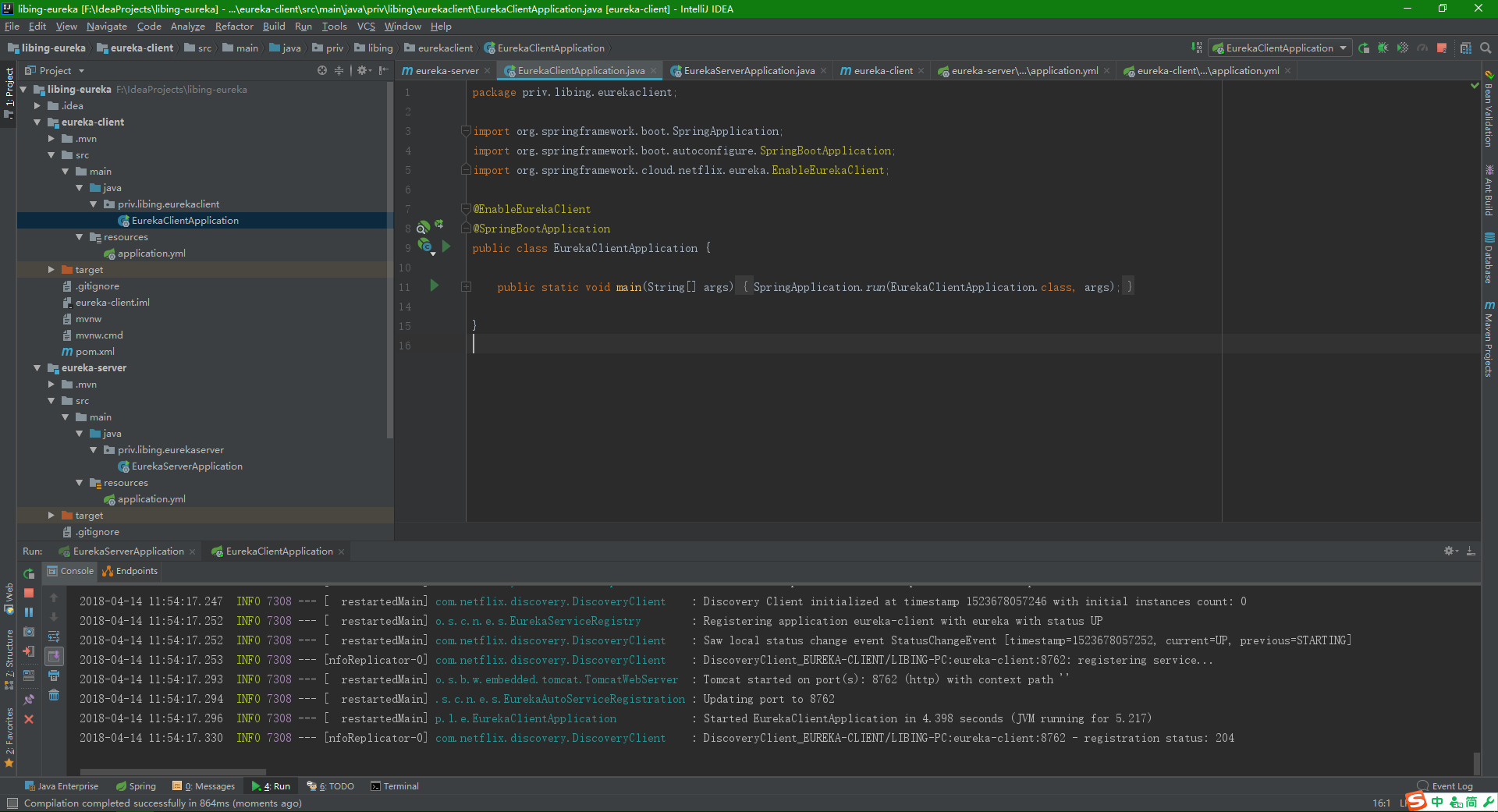
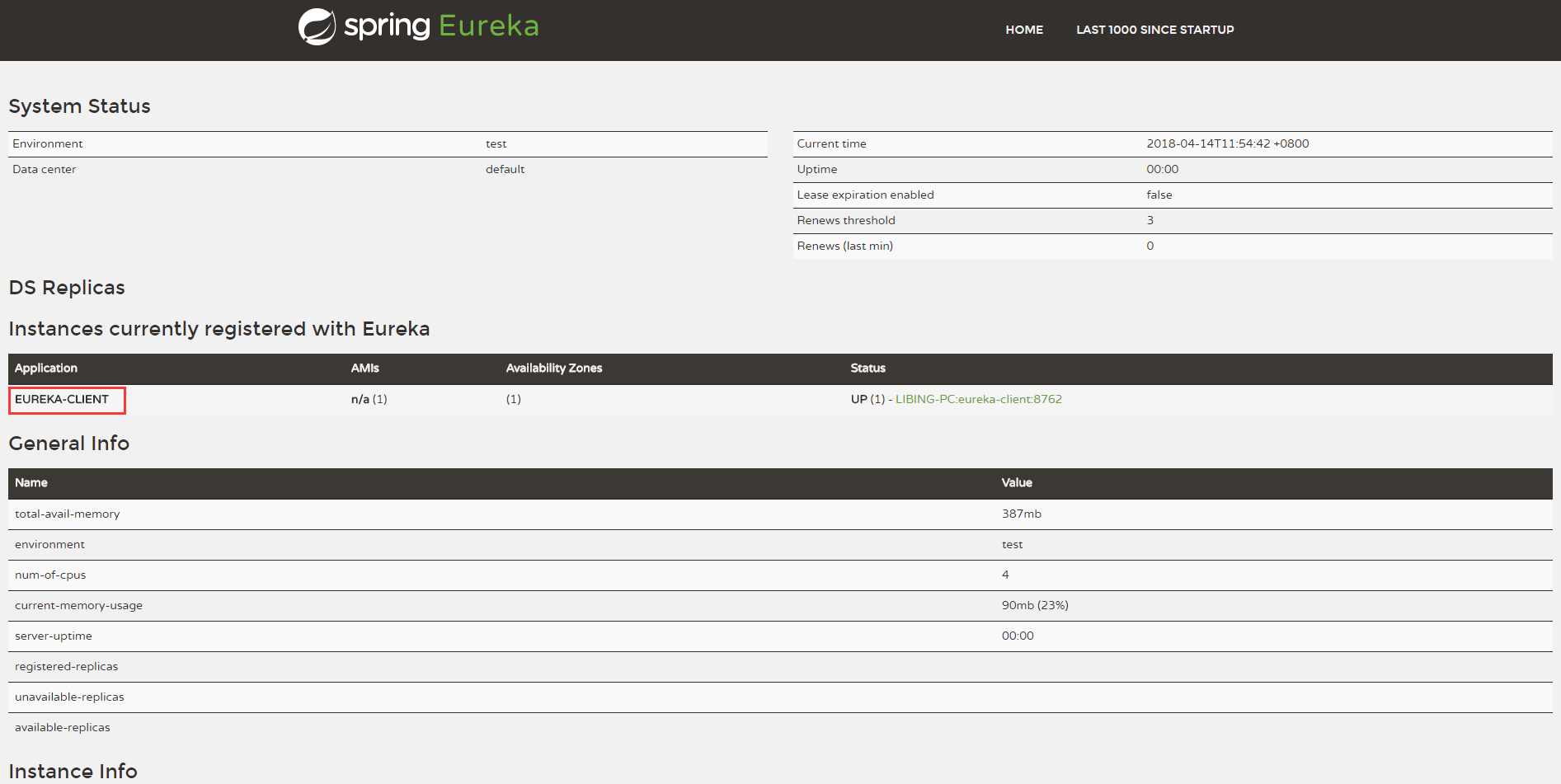
以上示例代码:libing-eureka.zip
3. Eureka Server集群
在实际项目中,微服务实例较多,需要对Eureka Server进行高可用集群。
本地搭建Eureka Server集群,修改C:\Windows\System32\drivers\etc\hosts
127.0.0.1 slave1 127.0.0.1 slave2
eureka-server调整结构:
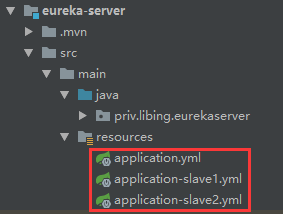
application.yml:
spring:
application:
name: eureka-server
application-slave1.yml:
server:
port: 8761
eureka:
instance:
hostname: slave1
client:
service-url:
default-zone: http://slave2:8762/eureka/
application-slave2.yml:
server:
port: 8762
eureka:
instance:
hostname: slave2
client:
service-url:
default-zone: http://slave1:8761/eureka/
eureka-client项目application.yml:
eureka:
client:
service-url:
default-zone: http://slave1:8761/eureka/, http://slave2:8762/eureka/
server:
port: 8763
spring:
application:
name: eureka-client
(1)eureka-server运行:mvn:package
java -jar F:\eureka-server-0.0.1-SNAPSHOT.jar --spring.profiles.active=slave1
java -jar F:\eureka-server-0.0.1-SNAPSHOT.jar --spring.profiles.active=slave2
(2)eureka-server运行:IDEA配置一个项目多实例
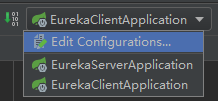
Single instance only:取消勾选
Active profiles:slave1或slave2,分别配置,运行两个实例。
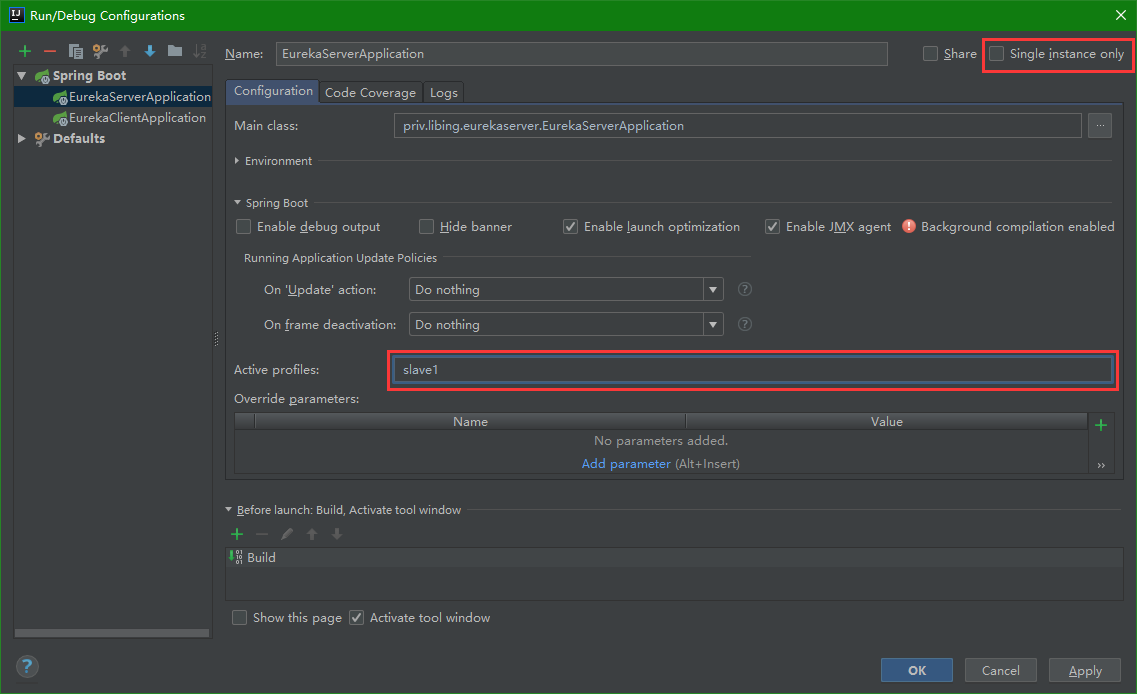
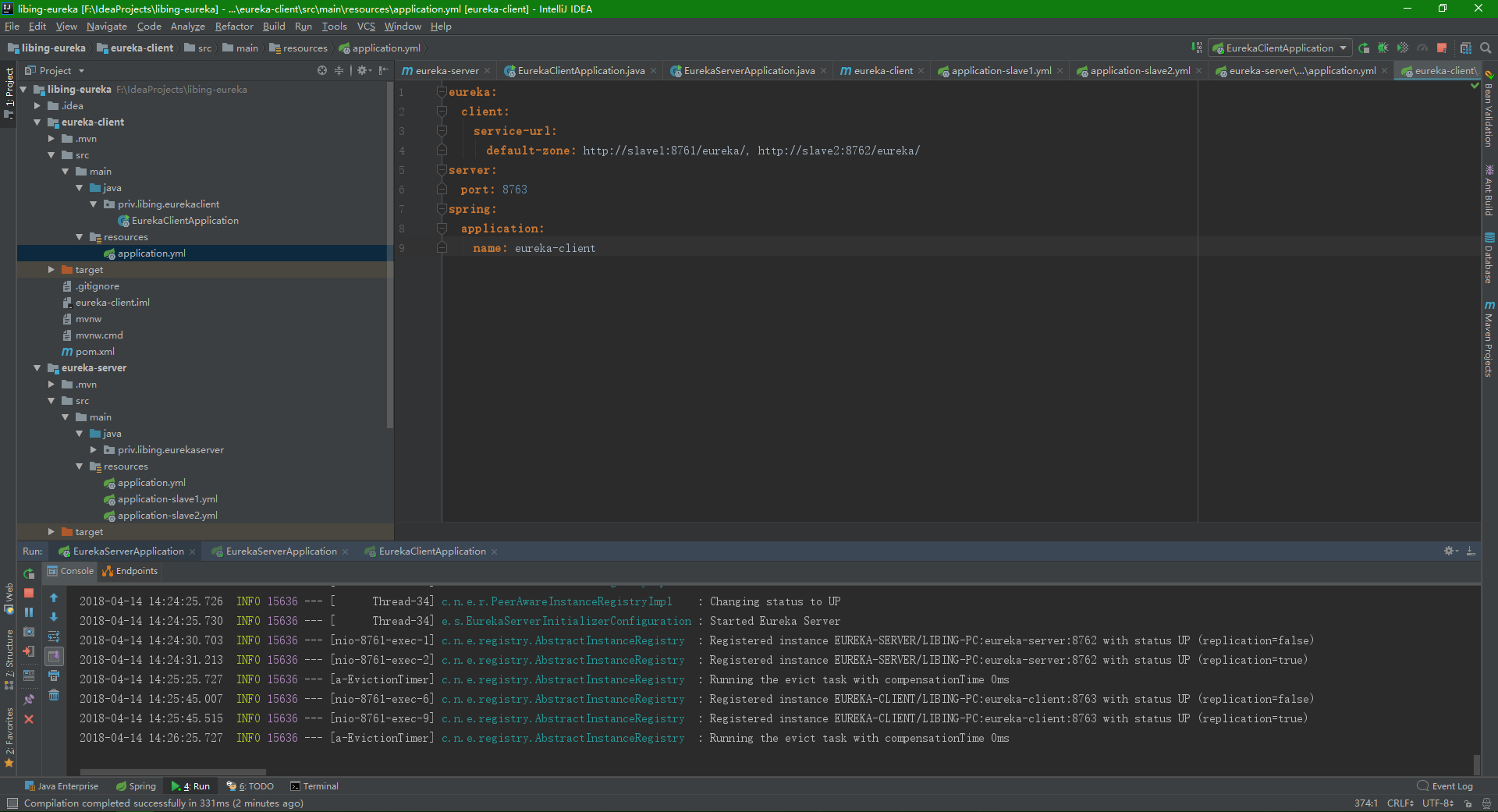
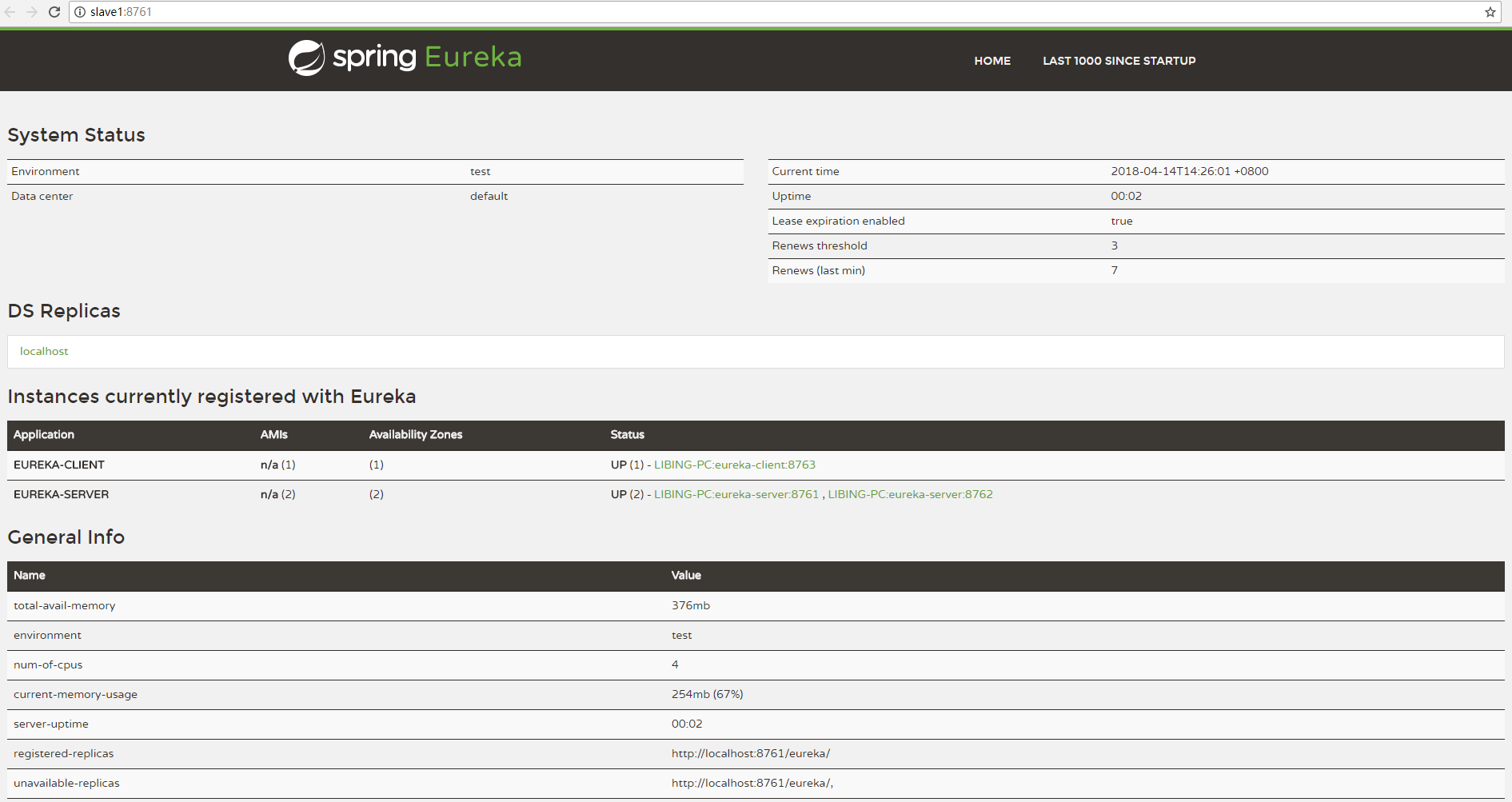
以上示例代码:libing-eureka-slave.zip



 浙公网安备 33010602011771号
浙公网安备 33010602011771号