Elasticsearch 地理搜索聚合
| 数据类型 | 查询功能 | 聚合功能 |
|
geo_point geo_shape |
[geo shape]查询文档的geo-
|
[geo bounds]给指定条下的
|
一、地理数据类型
geo_point 地理点类型
geojson、wkt、geohash、对象
geo_shape 地理形状类型
Point 、LineString 、Polygon 、MultiPoint 、MultiLineString 、MultiPolygon 、GeometryCollection 、envelope 、circle
二、地理查询
geo_bounding_box 矩形过滤
# 范围查询 支持geo_point 和 geo_shape GET qgpoi/_search { "query": { "bool": { "must": { "match_all": {} }, "filter": { "geo_bounding_box": { "point": { "top_left": { "lat": 29.4674833601239, "lon": 106.478643978476 }, "bottom_right": { "lat": 28.4674833601239, "lon": 107.478643978476 } } } } } } }
geo_distance 距离查询(圆形过滤)
# 距离查询 GET qgpoi/_search { "query": { "bool": { "must": { "match_all": {} }, "filter": { "geo_distance": { "distance": "200m", "point": { "lat": 29.4674833601239, "lon": 106.478643978476 } } } } } }
geo_polygon 多边形查询(已过时)
# 多边形查询(7.12版本废弃) GET qgpoi/_search { "query": { "bool": { "must": { "match_all": {} }, "filter": { "geo_polygon": { "point": { "points": [ { "lat": 29, "lon": 104 }, { "lat": 29, "lon": 105 }, { "lat": 29, "lon": 106 } ] } } } } } }
geo_shape 地理形状查询
# geo_shape查询 预置查询范围 PUT /shapes { "mappings": { "properties": { "location": { "type": "geo_shape" } } } } PUT /shapes/_doc/deu { "location": { "type": "envelope", "coordinates" : [[107,29], [106,28]] } } GET qgpoi/_search { "query": { "bool": { "filter": { "geo_shape": { "point": { "indexed_shape": { "index": "shapes", "id": "deu", "path": "location" } } } } } } }
# 按矩形bbox范围查询
GET qgpoi/_search { "query": { "bool": { "must": { "match_all": {} }, "filter": { "geo_shape": { "point": { "shape": { "type": "envelope", "coordinates": [ [ 107, 29 ], [ 106, 28 ] ] }, "relation": "within" } } } } } }
二、地理聚合
Geo distance 聚合
Elasticsearch 允许您针对 GeoPoint 执行聚合:地理距离聚合。使用文档中可用的 location 字段,我们将聚合以下五个范围内的其他文档:
不到 10 公里
从 10 公里到 20 公里
从 20 公里到 50 公里
从 50 公里到 100 公里
100 公里以上
POST qgpoi/_search?filter_path=aggregations { "size": 0, "aggs": { "NAME": { "geo_distance": { "field": "point", "origin": { "lat": 39.970718, "lon": 116.325747 }, "ranges": [ { "to": 10 }, { "from": 10, "to": 20 }, { "from": 20, "to": 50 }, { "from": 50, "to": 100 }, { "from": 100 } ] } } } }
Geo bounds 聚合
计算边界范围
POST qgpoi/_search?filter_path=aggregations { "size": 0, "aggs": { "box": { "geo_bounds": { "field": "point", "wrap_longitude": true } } } }
-
- field:这是包含文档地理点的字段。
- wrap_longitude:这是一个可选参数,指定是否应允许边界框与国际日期变更线重叠(默认为 true)。
Geo centroid 聚合
计算中心点
POST qgpoi/_search?filter_path=aggregations { "size": 0, "aggs": { "centroid": { "geo_centroid": { "field": "point" } } } }
-
- precision(默认 6):即从 0 到 29 的缩放级别。29 值是一个高精度值,覆盖大约 10 cm x 10 cm 的土地。 通常,更常用的值在 6 到 12 之间。
# Geo tile 聚合
使用 Elasticsearch 在地图上显示数据是 Elasticsearch 用户之间非常常见的模式。 最常用的地图格式之一是瓦片格式,其中地图被分成几个小的正方形部分,当需要渲染位置时,服务器会获取该位置附近的瓦片。
POST qgpoi/_search?filter_path=aggregations { "size": 0, "aggs": { "tiles": { "geotile_grid": { "field": "point", "precision": 5 } } } }
# 按条件过滤Geo tile聚合 GET qgpoi/_search { "size": 0, "track_total_hits": false, "aggs": { "gridSplit": { "geotile_grid": { "bounds": { "top_left": [ -180, 85.05113 ], "bottom_right": [ 180, -66.51326 ] }, "field": "point", "precision": 8, "size": 65535, "shard_size": 65535 }, "aggs": { "gridCentroid": { "geo_centroid": { "field": "point" } } } } }, "fields": [], "script_fields": {}, "stored_fields": [ "*" ], "runtime_mappings": {}, "_source": { "excludes": [] }, "query": { "bool": { "must": [], "filter": [ { "bool": { "must": [ { "exists": { "field": "point" } }, { "geo_bounding_box": { "point": { "top_left": [ -180, 86.65723 ], "bottom_right": [ 180, -66.51326 ] } } } ] } } ], "should": [], "must_not": [] } } }
geohash_grid 聚合
使用 geohash_grid 聚合,可以根据文档的 geohash 值对文档进行分组
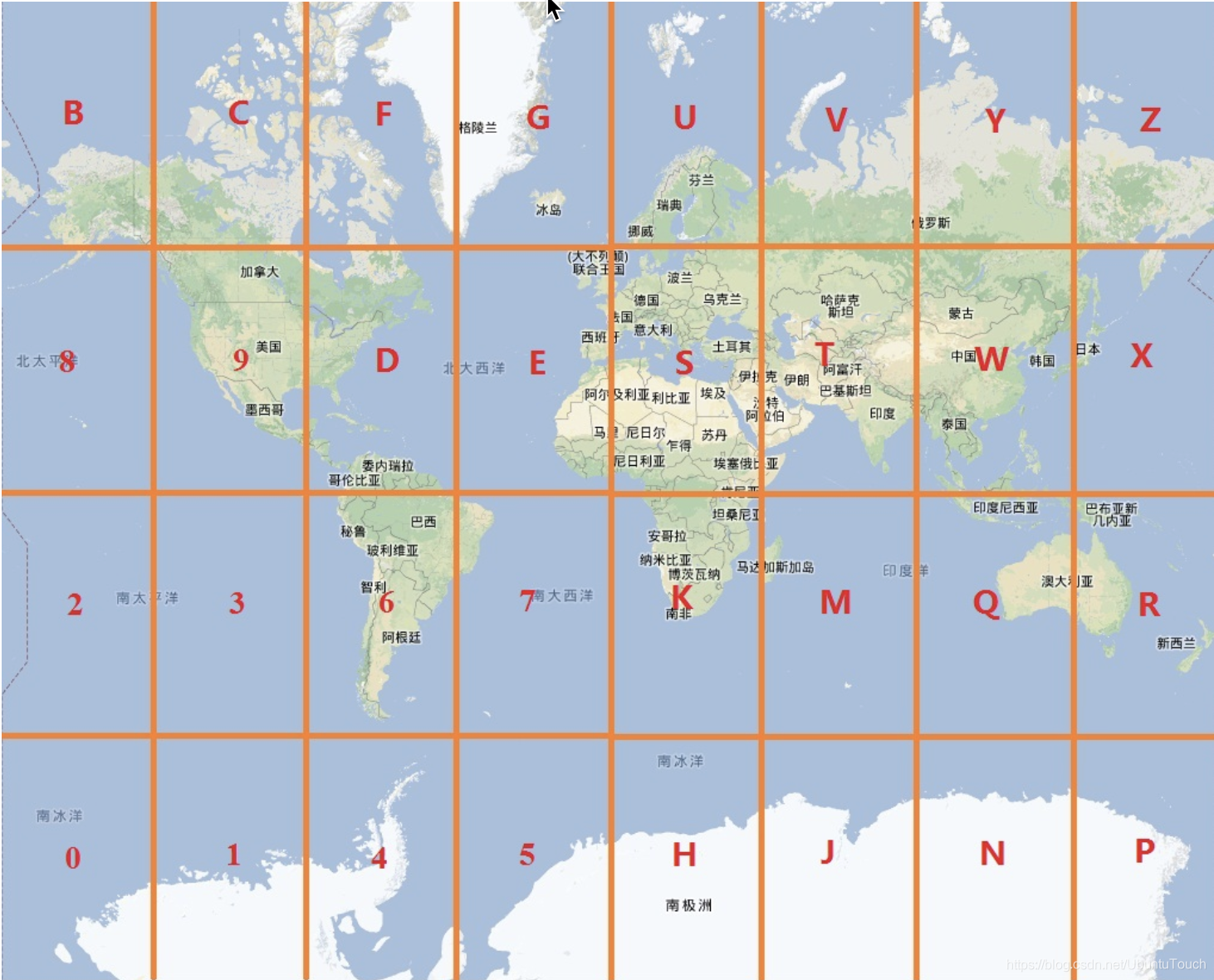
GET qgpoi/_search { "size" : 0, "aggs" : { "grouped" : { "geohash_grid" : { "field" : "point", "precision" : 2 } } } }
geohex grid聚合
对于 geo_hex 网格,它只能用于 geo_point 字段,付费
GET qgpoi/_search?filter_path=aggregations { "size" : 0, "aggs" : { "grouped" : { "geohex_grid" : { "field" : "point", "precision" : 1 } } } }
官网地址
https://www.elastic.co/guide/en/elasticsearch/reference/current/query-dsl-geo-shape-query.html



 浙公网安备 33010602011771号
浙公网安备 33010602011771号