springboot下载doc文档
1、先找个一个doc的文件,另存为一份xml格式的文件,把名字改成fit文件放到resources目录结构下面
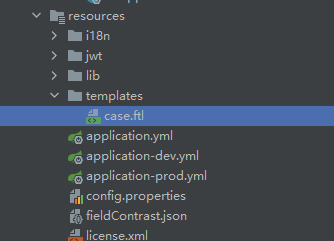
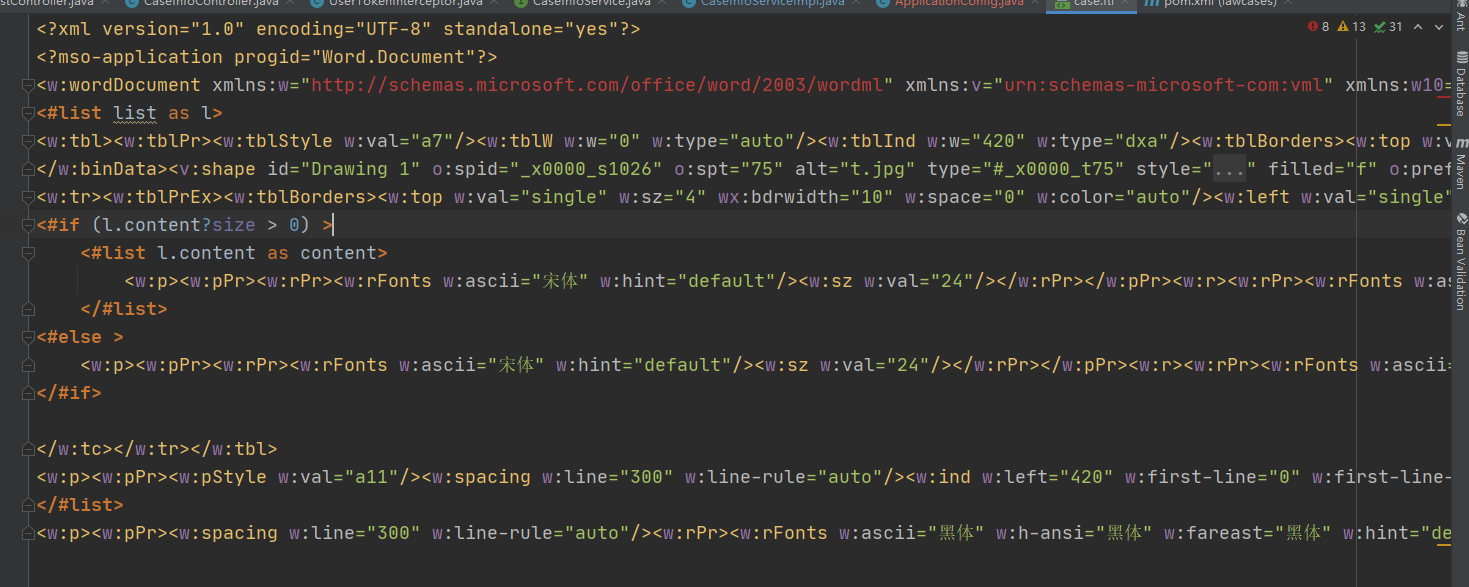
2、修改pom文件,不然打包无法将resources目录下面的ftl文件打包进去
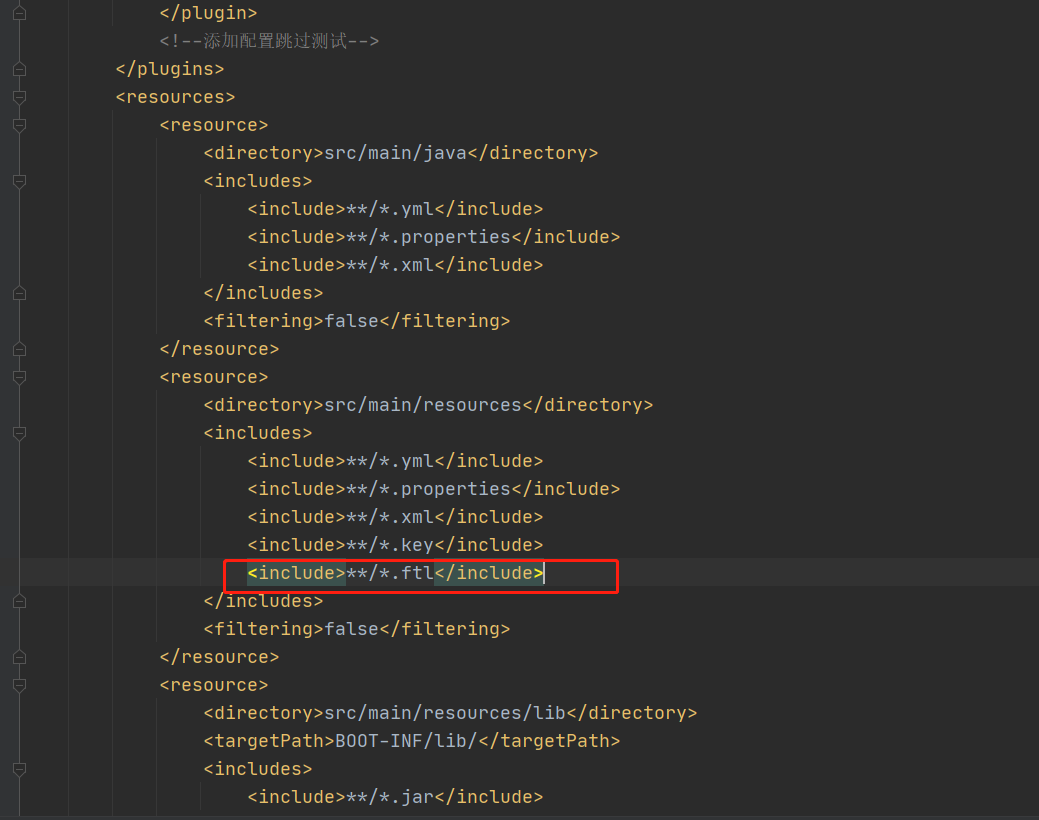
3、配置一个javaBean
import org.springframework.context.annotation.Bean; import org.springframework.context.annotation.Configuration; import org.springframework.web.servlet.view.freemarker.FreeMarkerConfigurer; import java.util.HashMap; import java.util.Map; /** * @Auther: lyl * @Date: 2020/12/5 10:41 * @Description: */ @Configuration public class ApplicationConfig { @Bean(name = "freeMarkerConfigurer") public FreeMarkerConfigurer freeMarkerConfigurer() { FreeMarkerConfigurer configurer = new FreeMarkerConfigurer(); configurer.setDefaultEncoding("UTF-8"); configurer.setTemplateLoaderPath("classpath:/templates"); Map<String, Object> variables = new HashMap<>(1<<1); variables.put("xml_escape","fmXmlEscape"); configurer.setFreemarkerVariables(variables); return configurer; } }
4、注入这个bean,然后获取模板文件
@Autowired private FreeMarkerConfigurer freeMarkerConfigurer; public void findByIdSelectDownload(Long id, HttpServletResponse response) { CaseDTO byIdSelect = this.findByIdSelect(id); Map<String, Object> dataMap = new HashMap<>(); this.getData(dataMap,byIdSelect); // 创建configuration对象,得到模板文件保存的目录 Configuration configuration = freeMarkerConfigurer.getConfiguration(); // 加载一个模板文件,创建一个模板对象 Locale locale = new Locale("zh"); Template t=null; try { t = configuration.getTemplate("case.ftl",locale,"UTF-8"); //获取模板文件 } catch (IOException e) { e.printStackTrace(); } Writer out = null; try { response.setContentType("multipart/form-data;charset=utf-8"); response.setHeader("Content-disposition", "attachment; filename=" + dataMap.get("caseId")+".doc"); response.addHeader("Content-type", "application/octet-stream"); out = response.getWriter(); t.process(dataMap, out); //将填充数据填入模板文件并输出到目标文件 } catch (TemplateException e) { e.printStackTrace(); } catch (IOException e) { e.printStackTrace(); } finally { try { if(out != null) { out.close(); } // if(outFile != null) { // outFile.delete(); // } } catch (IOException e) { e.printStackTrace(); } } }
注意:这边循环下载图片遇到的bug
<#list images as im> < w:pict > < v:shapetype id = "_x0000_t75" coordsize = "21600,21600" o:spt = "75" o:preferrelative = "t" path = "m@4@5l@4@11@9@11@9@5xe" filled = "f" stroked = "f" > < v:stroke joinstyle = "miter" /> < v:formulas > < v:f eqn = "if lineDrawn pixelLineWidth 0" /> < v:f eqn = "sum @0 1 0" /> < v:f eqn = "sum 0 0 @1" /> < v:f eqn = "prod @2 1 2" /> < v:f eqn = "prod @3 21600 pixelWidth" /> < v:f eqn = "prod @3 21600 pixelHeight" /> < v:f eqn = "sum @0 0 1" /> < v:f eqn = "prod @6 1 2" /> < v:f eqn = "prod @7 21600 pixelWidth" /> < v:f eqn = "sum @8 21600 0" /> < v:f eqn = "prod @7 21600 pixelHeight" /> < v:f eqn = "sum @10 21600 0" /> </ v:formulas > < v:path o:extrusionok = "f" gradientshapeok = "t" o:connecttype = "rect" /> < o:lock v:ext = "edit" aspectratio = "t" /> </ v:shapetype > < w:binData w:name="${" wordml://0200000"+im_index+1+".jpg"}" xml:space = "preserve" >${im}</ w:binData > < v:shape id = "图片" o:spid = "_x0000_i1025" type = "#_x0000_t75" style = "width:414.75pt;height:207.75pt;visibility:visible;mso-wrap-style:square" > <v:imagedata src="${" wordml://0200000"+im_index+1+".jpg"}" o:title = "菜单" /> </ v:shape > </ w:pict > </#list>


