jQuery选择器之表单对象属性筛选选择器
除了表单元素选择器外,表单对象属性筛选选择器也是专门针对表单元素的选择器,可以附加在其他选择器的后面,主要功能是对所选择的表单元素进行筛选
表单筛选选择器的描述:
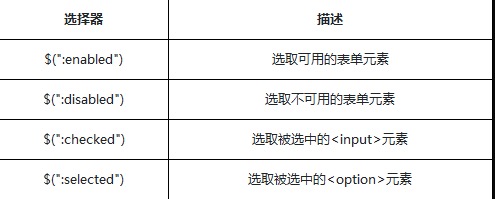
注意事项:
- 选择器适用于复选框和单选框,对于下拉框元素, 使用 :selected 选择器
- 在某些浏览器中,选择器:checked可能会错误选取到<option>元素,所以保险起见换用选择器input:checked,确保只会选取<input>元素
<body>
<h2>子元素筛选选择器</h2>
<h3>enabled、disabled</h3>
<form>
<input type="text" value="未设置disabled" />
<input type="text" value="设置disabled" disabled="disabled" />
<input type="text" value="未设置disabled" />
</form>
<script type="text/javascript">
//查找所有input所有可用的(未被禁用的元素)input元素。
$("input:enabled").css("border", "2px groove red");
</script>
<script type="text/javascript">
//查找所有input所有不可用的(被禁用的元素)input元素。
$("input:disabled").css("border", "2px groove blue");
</script>
<h3>checked、selected</h3>
<form>
<input type="checkbox" checked="checked">
<input type="checkbox">
<input type="radio" checked>
<input type="radio">
<select name="garden" multiple="multiple">
<option>imooc</option>
<option selected="selected">慕课网</option>
<option>aaron</option>
<option selected="selected">博客园</option>
</select>
</form>
<script type="text/javascript">
//查找所有input所有勾选的元素(单选框,复选框)
//移除input的checked属性
$("input:checked").removeAttr('checked')
</script>
<script type="text/javascript">
//查找所有option元素中,有selected属性被选中的选项
//移除option的selected属性
$("option:selected").removeAttr('selected')
</script>
</body>



