Cache缓存
一般都是在凌晨写东西 比较乱 算是个记录 简单粗暴
环境数据配置搭建
依赖缓存
<!--redis --> <dependency> <groupId>org.springframework.boot</groupId> <artifactId>spring-boot-starter-redis</artifactId> <version>RELEASE</version> </dependency> <!--redis end --> <!--SpringCache --> <dependency> <groupId>org.springframework.boot</groupId> <artifactId>spring-boot-starter-cache</artifactId> </dependency> <!--SpringCache -->
现在yml文件里面配置redis 方便缓存
spring:
datasource:
redis:
database: 0
host: 127.0.0.1
port: 6379
password: 123456
pool.max-idle: 8
pool.min-idle: 0
pool.max-active: 8
pool.max-wait: 1
timeout: 5000
spring:
datasource:
url: jdbc:mysql://localhost:3306/house?useUnicode=true&characterEncoding=utf-8&allowMultiQueries=true&useSSL=false
username: root
password: 123456
driver-class-name: com.mysql.jdbc.Driver
jpa:
database: mysql
show-sql: true
hibernate:
ddl-auto: update
##### jpa默认方式
naming:
implicit-strategy: org.springframework.boot.orm.jpa.hibernate.SpringImplicitNamingStrategy
properties:
hibernate:
dialect: org.hibernate.dialect.MySQL5Dialect
1.springCache 注解申明式缓存
1.1 开启注解
//在启动类上申明 缓存注解启动
@EnableCaching
//判断当前方法缓存中是否有数据 没有则添加进缓存中
@Cacheable
@Cacheable(value = "house",key = "#house.id") @Override public House findOneHouse(House house) { House one = iHouseDao.findOne(house.getId()); return one; }
//将数据添加进缓存中去
@CachePut
@CachePut(value = "house",key = "#house.id") @Override public House saveHouse(House house) { House save = iHouseDao.save(house); return save; }
//删除缓存
@CacheEvict
@CacheEvict(value = "house") @Override public void deltedHouse(House house) { iHouseDao.delete(house); }
//这个注解就是为了使用多个@CachePut, @CacheEvict或者是多个@Cacheable在同一个方法上,因为多个缓存中的条件表达式可能是不一样的.例子
@Cacheing(evict={@CacheEvict("primary"), @Cacheable(value = "house",key = "#house.id")})
模拟请求一个接口 提前写好的
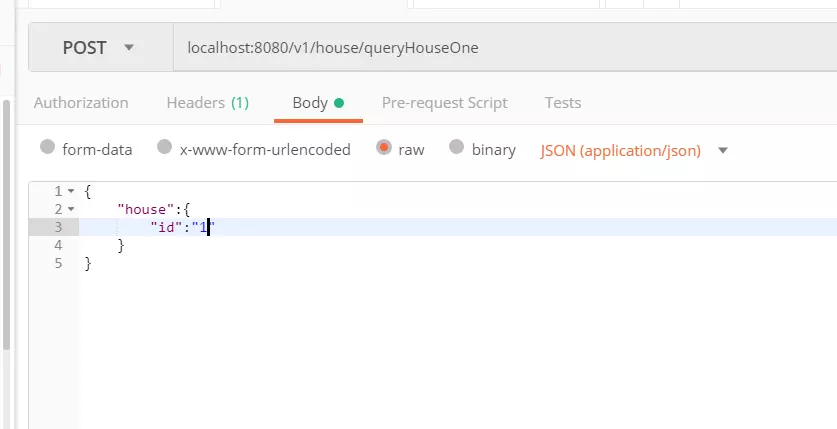
第一次请求
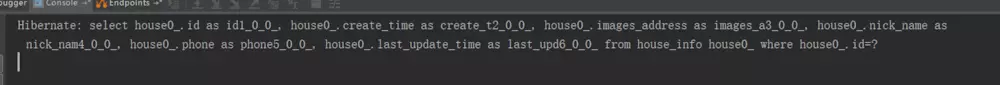
有sql查询
第二次
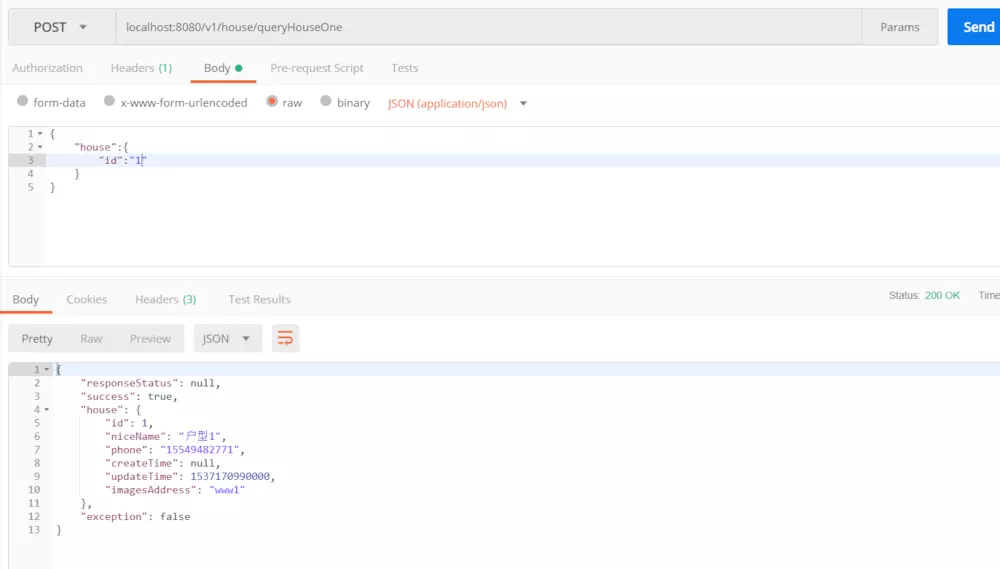
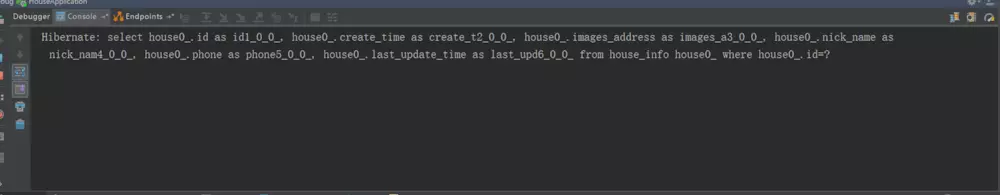
缓存成功
打开redis 发现redis中保存了一条数据

其他几个就先不弄了 打瞌睡了
注解的方式虽然方便 但是不能指定缓存过期时间
2018年9月27日00:03:11 继续
Ehcache
使用时 添加jar包
<!--Ehcache start -->
<dependency>
<groupId>net.sf.ehcache</groupId>
<artifactId>ehcache</artifactId>
</dependency>
<!-- Ehcache end-->
application.yml中指定cache Type
#缓存配置 type如果切换成redis 将自动向redis 设置key值 则不需要config
cache:
type: ehcache
jcache:
config: ehcache.xml
加入Ehcache文件
<?xml version="1.0" encoding="UTF-8" ?> <ehcache> <!-- 缓存名称 与Cacheable name 对应 --> <cache name="house" maxElementsInMemory="1000" eternal="false" maxElementsLocalHeap="0" timeToIdleSeconds="200" ></cache> <!-- eternal:true表示对象永不过期,此时会忽略timeToIdleSeconds和timeToLiveSeconds属性,默认为false --> <!-- maxEntriesLocalHeap:堆内存中最大缓存对象数,0没有限制 --> <!-- timeToIdleSeconds: 设定允许对象处于空闲状态的最长时间,以秒为单位。当对象自从最近一次被访问后, 如果处于空闲状态的时间超过了timeToIdleSeconds属性值,这个对象就会过期,EHCache将把它从缓存中清空。 只有当eternal属性为false,该属性才有效。如果该属性值为0,则表示对象可以无限期地处于空闲状态 --> </ehcache>



 浙公网安备 33010602011771号
浙公网安备 33010602011771号