arcgis 4.x Point3dSymbol 随着line变化的名称方式
https://developers.arcgis.com/javascript/latest/sample-code/visualization-point-styles/index.html 官方案例地址
1.效果截图
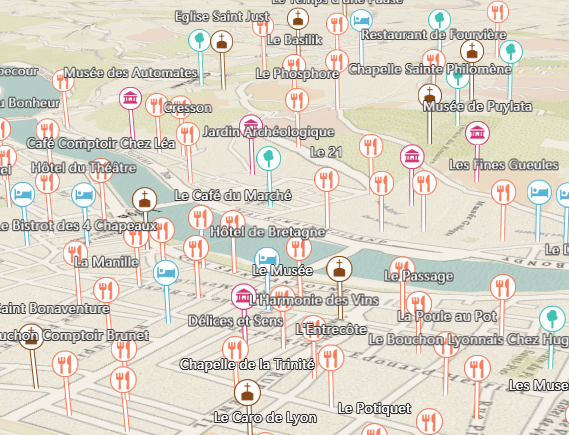
2.symbol的创建格式
{ type: "point-3d", //json格式类型标注 symbolLayers: [{ type: "icon", // resource: { href: name //图标加載路徑 }, size: 20, 图标大小 outline: { color: "white", // 图标外圆颜色 size: 2 // 边框宽度 } }], verticalOffset: { screenLength: 40, maxWorldLength: 200, //最大显示高度 minWorldLength: 35 //最小显示高度 }, callout: { type: "line", // 联系线的类型 color: "white", // 颜色 size: 2, // 宽度 border: { color: color // 边线颜色 } } };
3. 不知道如何创建随动态line变化的name
一开始用的GraphicLayer 来加载 发现并不能实现名称自动的问题 然后决定使用renderer渲染器来解决这个问题
4. FeatureLayer 的使用方法
使用渲染器的话 就不得不提到这个图层了。一开始我对FeatureLayer的认识还停留在对已经编辑好的服务进行渲染显示的层度 后来认真看了一下api发现 它支持
source属性(一个graphics容器数组) 支持add添加 这样就好办多了 于是 代码如下
var graphics = [{
geometry: {
type: "point",
x: 12352848.781849042,
y: 2482358.72638897,
spatialReference: {
wkid: 102100
}
},
attributes: {
name: "测试名称",
type: "name",
aons: "测试名称"
}
}]
function getUniqueValueSymbol(name, color) {
// The point symbol is visualized with an icon symbol. To clearly see the location of the point
// we displace the icon vertically and add a callout line. The line connects the offseted symbol with the location
// of the point feature.
return {
type: "point-3d", // autocasts as new PointSymbol3D()
symbolLayers: [{
type: "icon", // autocasts as new IconSymbol3DLayer()
resource: {
href: name
},
size: 20,
outline: {
color: "white",
size: 2
}
}],
verticalOffset: {
screenLength: 40,
maxWorldLength: 200,
minWorldLength: 35
},
callout: {
type: "line", // autocasts as new LineCallout3D()
color: "white",
size: 2,
border: {
color: color
}
}
};
}
var pointsRenderer = {
type: "unique-value", // autocasts as new UniqueValueRenderer()
field: "type",
uniqueValueInfos: [{
value: "name",
symbol: getUniqueValueSymbol(
"https://developers.arcgis.com/javascript/latest/sample-code/visualization-point-styles/live/Museum.png",
"#ffffff"
)
},
{
value: "Museum",
symbol: getUniqueValueSymbol(
"https://developers.arcgis.com/javascript/latest/sample-code/visualization-point-styles/live/Museum.png",
"#D13470"
)
},
{
value: "Restaurant",
symbol: getUniqueValueSymbol(
"https://developers.arcgis.com/javascript/latest/sample-code/visualization-point-styles/live/Restaurant.png",
"#F97C5A"
)
},
{
value: "Church",
symbol: getUniqueValueSymbol(
"https://developers.arcgis.com/javascript/latest/sample-code/visualization-point-styles/live/Church.png",
"#884614"
)
},
{
value: "Hotel",
symbol: getUniqueValueSymbol(
"https://developers.arcgis.com/javascript/latest/sample-code/visualization-point-styles/live/Hotel.png",
"#56B2D6"
)
},
{
value: "Park",
symbol: getUniqueValueSymbol(
"https://developers.arcgis.com/javascript/latest/sample-code/visualization-point-styles/live/Park.png",
"#40C2B4"
)
}
]
};
var Fealayer = new FeatureLayer({
source: graphics,
fields: [{
name: "name",
alias: "name",
type: "string"
}, {
name: "type",
alias: "type",
type: "string"
}, {
name: "aons",
alias: "aons",
type: "string"
}],
objectIdField: "name",
geometryType: "point",
renderer: pointsRenderer,
labelingInfo: [{
labelExpressionInfo: {
expression: "$feature.aons"
},
symbol: {
type: "label-3d",
symbolLayers: [{
type: "text",
material: {
color: "white"
},
halo: {
size: 1,
color: [50, 50, 50]
},
size: 10
}]
}
}]
});
5.结论
使用featureLayer + LabelClass的组合可以高效便捷的创建点分布已经名称跟随 非常方便且实用的一种渲染形式



