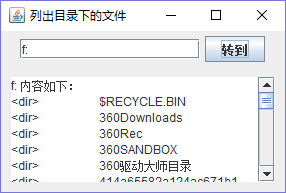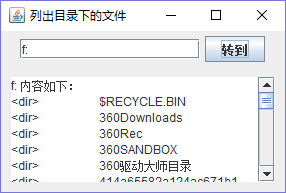package newpackage1;
import java.awt.*;
import java.awt.event.*;
import java.io.*;
import javax.swing.*;
//列出目录下的文件
public class ListFileDemo extends JFrame{
JTextField jtfPath; //路径输入文本域
JTextArea jtfShow; //显示目录下的内容
public ListFileDemo(){
super("列出目录下的文件");
Container container=getContentPane(); //得到容器
jtfPath=new JTextField(16); //实例化路径输入文本框
JButton jbGo=new JButton("转到"); //实例化"转到"按钮
jtfShow=new JTextArea(); //实例化显示内容文本框
jtfPath.addActionListener(new ShowDirListener()); //增加事件处理
jbGo.addActionListener(new ShowDirListener());
JPanel panel=new JPanel(); //实例化面板,用于增加路径输入和按钮
panel.add(jtfPath);
panel.add(jbGo);
container.add(panel,BorderLayout.NORTH); //增加组件到容器
JScrollPane jsp=new JScrollPane(jtfShow);
jsp.setBorder(BorderFactory.createEmptyBorder(10,10,10,10)); //设置边界
container.add(jsp,BorderLayout.CENTER);
setSize(300,200); //设置窗口尺寸
setVisible(true); //设置窗口可视
setDefaultCloseOperation(JFrame.EXIT_ON_CLOSE); //关闭窗口时退出程序
}
class ShowDirListener implements ActionListener { //取得目录内容的事件处理
public void actionPerformed(ActionEvent event) {
showDirContent(jtfPath.getText()); //调用显示目录内容方法
}
}
public void showDirContent(String path){ //该方法实现取得目录内容
File file=new File(path); //用路径实例化一个文件对象
File[] files=file.listFiles(); //重点:取得目录内所有文件列表
StringBuffer message=new StringBuffer(); //实例化一个StringBuffer,用于处理显示的字符串
message.append(path); //增加信息
message.append(" 内容如下:\n");
for (int i=0;i<files.length;i++){
if (files[i].isDirectory()){ //如果这是一个目录
message.append("<dir>\t"); //增加目录标识
}
else{
message.append("\t");
}
message.append(files[i].getName()); //增加文件或目录名
message.append("\n");
}
jtfShow.setText(new String(message)); //显示消息
}
public static void main(String[] args){
new ListFileDemo();
}
}