3.postgresql数据库基本操作
--创建用户,创建空间目录,创建数据库,赋权
postgres=# create role pguser with password 'pguser'; CREATE ROLE [root@localhost ~]# mkdir -p /database/pg10/pg_tbs/tbs_mydb root@localhost ~]# chown -R postgres.postgres /database [postgres@localhost ~]$ psql psql (10.0) Type "help" for help. postgres=# create tablespace tbs_mydb owner pguser location '/database/pg10/pg_tbs/tbs_mydb'; CREATE TABLESPACE postgres=# create database mydb with owner = pguser TEMPLATE=template0 ENCODING = 'UTF8' TABLESPACE=tbs_mydb; CREATE DATABASE postgres=# grant ALL on DATABASE mydb to pguser with Grant option;(WITH GRANT OPTION 这个选项表示该用户可以将自己拥有的权限授权给别人) GRANT postgres=# grant ALL on TABLESPACE tbs_mydb to pguser ; GRANT postgres=# alter role pguser login ; ALTER ROLE
--psql元命令介绍
\l查看库
\db查看表空间
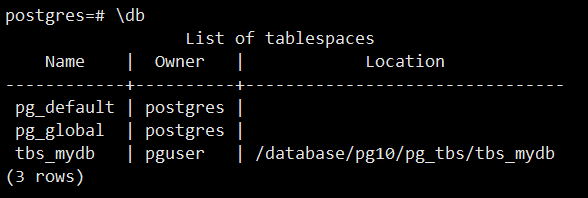
\d查看表定义
mydb=> create table test_1(id int,name text ,create_time timestamp without time zone default clock_timestamp());
CREATE TABLE
mydb=> alter table test_1 add primary key (id);
ALTER TABLE
mydb=> \d test_1
Table "public.test_1"
Column | Type | Collation | Nullable | Default
-------------+-----------------------------+-----------+----------+-------------------
id | integer | | not null |
name | text | | |
create_time | timestamp without time zone | | | clock_timestamp()
Indexes:
"test_1_pkey" PRIMARY KEY, btree (id)
查看表,索引大小
mydb=> insert into test_1 (id,name) select n,n || '_francs' from generate_series(1,500000) n; INSERT 0 500000 mydb=> select * from test_1 limit 1; id | name | create_time ----+----------+---------------------------- 1 | 1_francs | 2021-10-13 03:36:25.607786 (1 row) mydb=> \di+ test_1_pkey List of relations Schema | Name | Type | Owner | Table | Size | Description --------+-------------+-------+--------+--------+-------+------------- public | test_1_pkey | index | pguser | test_1 | 11 MB | (1 row)
\sf查看函数代码

\x设置查询结果输出模式
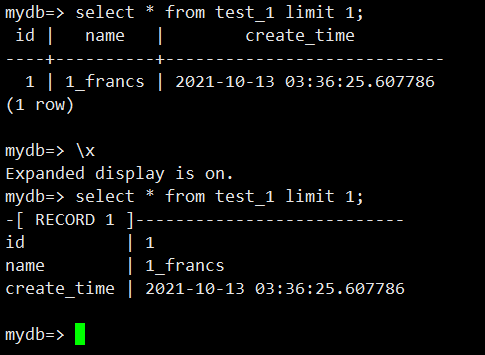
psql导入、导出数据表
COPY是sql命令,需要superuser,主机上的文件
\copy是元命令,不需要superuser,psql端文件
COPY导入导出命令
[postgres@localhost ~]$ cat test_copy.txt 1 a 2 b 3 c 4 d [postgres@localhost ~]$ psql mydb postgres mydb=# COPY public.test_copy from '/home/postgres/test_copy.txt';(实例名) COPY 4 mydb=# select * from test_copy ; id | name ----+------ 1 | a 2 | b 3 | c 4 | d (4 rows)
导出
mydb=# COPY public.test_copy to '/home/postgres/test.txt'; COPY 4 mydb=# \q [postgres@localhost ~]$ ls test_copy.txt test.txt [postgres@localhost ~]$ cat test.txt 1 a 2 b 3 c 4 d
导出到csv格式:加 with csv header导出格式为csv,并显示字段名称
mydb=# copy public.test_copy to '/home/postgres/test_copy.csv' with csv header; COPY 4
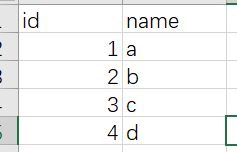
如何导出部分数据,导出表test_copy,id等于2的数据
mydb=# copy (select * from public.test_copy where id=2) to '/home/postgres/test_copy.csv' with csv header; COPY 1 mydb=# \q [postgres@localhost ~]$ ls test_copy.csv test_copy.txt test.txt [postgres@localhost ~]$ cat test_copy.csv id,name 2,b
\copy原命令数据导入导出,一样的,把COPY命令换位\copy即可
小表用\copy,大表建议用COPY效率更高


