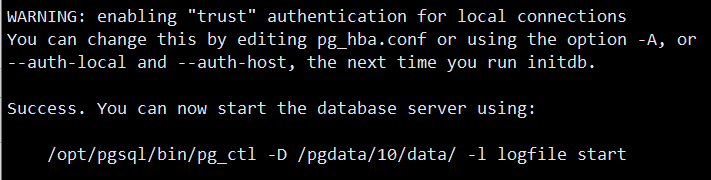1.postgresql安装配置
1.源码编译安装
下载地址:https://www.postgresql.org/ftp/source/v10.0/解压
tar -zxvf postgresql-10.0.tar.gz
2.准备好编译环境和安装包
yum groupinstall "Development tools" yum install -y bison flex readline-devel zlib-devel
3.在源代码中运行configure --help查看配置的编译选项
cd postgresql-10.0
./configure --help
4.编译安装
./configure --prefix=/opt/pg10/ --with-pgport=1921 gmake #出现successfully成功 gmake install #PostgreSQL installation complete.安装成功
查看版本
[root@localhost postgresql-10.0]# /opt/pg10/bin/postgres --version postgres (PostgreSQL) 10.0
5.设置/opt/pgsql的软连接指向当前版本,当变更版本的时候修改软连接即可
ln -s /opt/pg10/ /opt/pgsql [root@localhost opt]# ll total 0 drwxr-xr-x. 6 root root 56 Oct 12 23:06 pg10 [root@localhost opt]# ln -s /opt/pg10/ /opt/pgsql #设置软链接,指向,谁指向谁,A连接到b,ln -s a b [root@localhost opt]# ll total 0 drwxr-xr-x. 6 root root 56 Oct 12 23:06 pg10 lrwxrwxrwx. 1 root root 10 Oct 12 23:11 pgsql -> /opt/pg10/
查看postgresql结构
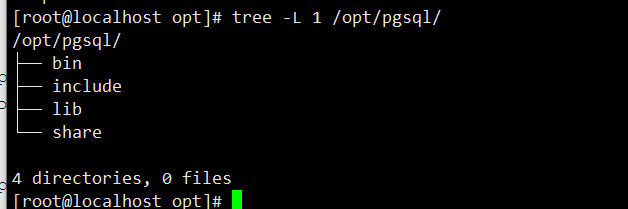
6.创建用户组和用户命令
[root@localhost opt]# groupadd -g 1001 postgres [root@localhost opt]# useradd -g 1001 -u 1001 postgres [root@localhost opt]# id postgres uid=1001(postgres) gid=1001(postgres) groups=1001(postgres)
7.创建数据目录(存放数据文件和数据库配置文件)
为区分不同版本数据,不同业务数据采取以下命名 /pgdata/9.x/xxx_data,版本区分,和业务区分
[root@localhost opt]# mkdir -p /pgdata/10/{data,backups,scripts,archvie_wals}
保护目录不受限制访问,修改权限命令
[root@localhost opt]# chown -R postgres.postgres /pgdata/10 [root@localhost opt]# chmod 0700 /pgdata/10/data
8.初始化数据目录,记得先切换用户
/opt/pgsql/bin/initdb --help可查看命令详解
/opt/pgsql/bin/initdb -D /pgdata/10/data/ -W
初始化成功,注意:不要在初始化数据目录中手动创建任何文件