python文件管理
文件管理:无法直接操作硬盘上的文件,需要通过给系统下达命令来实现对硬盘上文件的管理。
gbk:两个字节对应一个字符
utf-8:3个字节对应一个字符
1. 读 r/rb
第一种方法:
1. 给操作系统发送一个打开文件的信号
f=open(r'C:\Users\15116\Desktop\test.txt','r',encoding='gbk')
f=open('C:\\Users\\15116\\Desktop\\test.txt','r',encoding='gbk')
f=open('C:/Users/15116/Desktop/test.txt','r',encoding='gbk')
2. 将读取到的内容保存在内存中
f.read()
3. 将打开的文件关闭,这种方式打开的文件必须关闭,否则会一直占用系统资源。
f.close()
第二种方法:此方法打开文件不用手动关闭,with有关闭的作用。
with open(r'C:\Users\15116\Desktop\test.txt','r',encoding='gbk') as f:
f.read() #空一个TAB的距离
print(f.read()) # 打印读到的内容
实例1:读文件的所有内容
with open(r'C:\Users\15116\Desktop\test.txt','r',encoding='gbk') as f:
a=f.read()
with open(r'C:\Users\15116\Desktop\test.txt','rb') as f:
a=f.read()
print(a)
实例2:按照几个字符读
with open(r'C:\Users\15116\Desktop\test.txt','r',encoding='gbk') as f:
a=f.read(3) # 读出3个字符
print(a)
必须掌
实例3:按照行来读
with open(r'C:\Users\15116\Desktop\test.txt','r') as f:
a=f.readline()
实例4:把内容转化成列表的形式
with open(r'C:\Users\15116\Desktop\test.txt','r') as f:
a = f.readlines()
print(a)
2. 写
w/wb是覆盖编辑
实例1:
with open(r'C:\Users\15116\Desktop\test1.txt','wb')as f:
f.write('测试'.encode('gbk')) #如果不是中文,是字母或者别的,可以在添加的内容前加一个b即可完成转译。
测试
with open(r'C:\Users\15116\Desktop\test1.txt','w')as f:
f.write('测试2')
测试2
a/ab是追加编辑
with open(r'C:\Users\15116\Desktop\test1.txt','a')as f:
f.write('哈哈')
with open(r'C:\Users\15116\Desktop\test1.txt','ab')as f:
f.write('嘻嘻'.encode('gbk'))
将列表中的元素添加到文档中
with open(r'C:\Users\15116\Desktop\test1.txt','a')as f:
f.writelines(['a','b','c','d'])
3. 检测该文档可读还是可写,返回布尔形式的结果
res = f.readable()#是否可读
res = f.writable()#是否可写
print(res)
4. 光标的移动
seek中光标的移动模式 0:顶头 1:相对位置 2:末尾位置,其中1和2只能在bytes模式下去运行(0,1) (0,2)除外。
f.seek(3,0) #3代表移动几个字节,0代表光标的移动模式。
读取的内容是广播开始的位置到结尾的位置之间的内容。
utf8中一个汉字3个字节,生僻字占的更多;gbk中一个字符对应两个字节
实例1:
with open(r'C:\Users\15116\Desktop\test.txt','r',encoding='gbk') as f:
a=f.read(2)
res=f.read(1)
print(res) #此时读出的是第三个字符的内容
实例2:seek(2,0)0可以在gbk或者utf-8模式下使用
with open(r'C:\Users\15116\Desktop\test.txt','r',encoding='gbk') as f:
f.read(2)
f.seek(2,0)
c=f.read(1)
print(c)
打印出来的是行首的第二个字符的内容
实例3:
with open(r'C:\Users\15116\Desktop\test.txt','rb') as f:
f.read(2) # 代表2个字节
f.seek(2,1) #字节
c=f.read(2) # 字节
print(c.decode('gbk'))
因为此时是以bytes模式下读取的,因此,此时的read都是读的字节,
实例4:2是从末尾位置开始,从-1开始计数
with open(r'C:\Users\15116\Desktop\test.txt','rb') as f:
f.seek(-4,2) #从末尾位置开始往前移动4个字符的位置
a=f.read()
print(a.decode('gbk'))


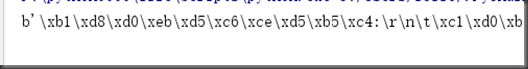

 浙公网安备 33010602011771号
浙公网安备 33010602011771号