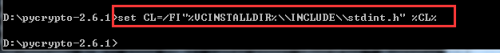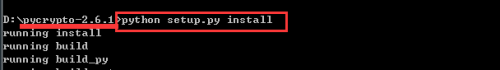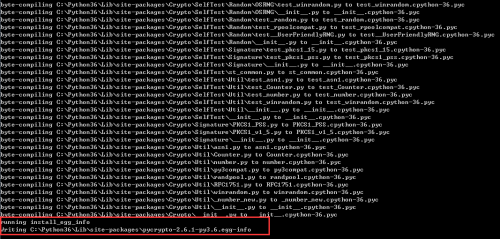[FW]Windows7 Python-3.6 安装PyCrypto(pycrypto 2.6.1)出现错误以及解决方法
Posted on 2020-01-08 09:31 挥辉 阅读(580) 评论(0) 编辑 收藏 举报Windows10 Python-3.6 安装PyCrypto(pycrypto 2.6.1)出现错误以及解决方法
1.安装过程中显示unable to find vcvarsall.bat
这是window环境下安装模块比较常见的问题,这时候你百度的话大部分文章就会告诉你下载vs,python2的话安装vs2010,python3的话安装vs2013
重点!!!!!!!!
不要着急去安装vs,这东西一安装就是好几个小时,在这里我对vs装了卸,卸了装浪费了一天半的时间。
python有个深坑!不同的python版本对应不同的vs版本,如果你跟我一样是python3.6的话应该这里是14,之前就是看到其他的博客,没有查看这里的版本号就装,先是装了vs2010,然后装2013,再卸了装了对应版本号的vs2015,其中vs的版本号对应关系如下:
msvs2005版本号为8.0,对应环境变量VS80COMNTOOLS
msvs2008版本号为9.0,对应环境变量VS90COMNTOOLS
msvs2010版本号为10.0,对应环境变量VS100COMNTOOLS
msvs2012版本号为11.0,对应环境变量VS110COMNTOOLS
msvs2013版本号为12.0,对应环境变量VS120COMNTOOLS
msvs2015版本号为14.0,对应环境变量VS140COMNTOOLS
2.安装对应版本的msvs(Microsoft Visual Studio)
如果是Visual Studio 2015,提供个百度经验上百度网盘给大家
http://pan.baidu.com/s/1eSueWLG
如果不需要用vs进行开发的话,装community免费版就可以了,没必要纠结专业版啥的
安装过程中要注意,建议安装的时候选自定义(截图来自百度经验,因为已经安装了打开之后有点不太一样)
记得勾选VC++2015和Python Tools。Web Deveolper Tools的话最好也勾上吧。
但我的安装过程没这么顺利,泪奔~
安装部分模块失败,然后我重新安装。因为主要的vs2015安装是成功的,所以只勾选
VC++2015
Python Tools
Web Deveolper Tools
这三个模块,500M左右,重新安装就提示全部成功了
很多人说装完之后要改环境变量,
python2:set VS90COMNTOOLS=%VS140COMNTOOLS%
python3:set VS100COMNTOOLS=%VS140COMNTOOLS%
可能python3.6版本高了不需要这样,不过也记录一下给各位看官仅供参考。反正我是不需要改,因为接下来我踩了另一个坑
再次进入pycryto的解压文件夹python setup.py install 仍然显示
building ‘Crypto.Random.OSRNG.winrandom‘ extension
running install
running build
running build_py
running build_ext
warning: GMP or MPIR library not found; Not building Crypto.PublicKey._fastmath.
building ‘Crypto.Random.OSRNG.winrandom‘ extension
C:\Program Files (x86)\Microsoft Visual Studio 14.0\VC\BIN\x86_amd64\cl.exe /c /nologo /Ox /W3 /GL /DNDEBUG /MD -Isrc/ -Isrc/inc-msvc/ -IC:\Python36\include -IC:\Python36\include
winrand.c
C:\Program Files (x86)\Windows Kits\10\include\10.0.10240.0\ucrt\inttypes.h(26): error C2061: syntax error: identifier ‘intmax_t‘
C:\Program Files (x86)\Windows Kits\10\include\10.0.10240.0\ucrt\inttypes.h(27): error C2061: syntax error: identifier ‘rem‘
C:\Program Files (x86)\Windows Kits\10\include\10.0.10240.0\ucrt\inttypes.h(27): error C2059: syntax error: ‘;‘
C:\Program Files (x86)\Windows Kits\10\include\10.0.10240.0\ucrt\inttypes.h(28): error C2059: syntax error: ‘}‘
C:\Program Files (x86)\Windows Kits\10\include\10.0.10240.0\ucrt\inttypes.h(30): error C2061: syntax error: identifier ‘imaxdiv_t‘
C:\Program Files (x86)\Windows Kits\10\include\10.0.10240.0\ucrt\inttypes.h(30): error C2059: syntax error: ‘;‘
C:\Program Files (x86)\Windows Kits\10\include\10.0.10240.0\ucrt\inttypes.h(40): error C2143: syntax error: missing ‘{‘ before ‘__cdecl‘
C:\Program Files (x86)\Windows Kits\10\include\10.0.10240.0\ucrt\inttypes.h(41): error C2146: syntax error: missing ‘)‘ before identifier ‘_Number‘
C:\Program Files (x86)\Windows Kits\10\include\10.0.10240.0\ucrt\inttypes.h(41): error C2061: syntax error: identifier ‘_Number‘
C:\Program Files (x86)\Windows Kits\10\include\10.0.10240.0\ucrt\inttypes.h(41): error C2059: syntax error: ‘;‘
C:\Program Files (x86)\Windows Kits\10\include\10.0.10240.0\ucrt\inttypes.h(42): error C2059: syntax error: ‘)‘
C:\Program Files (x86)\Windows Kits\10\include\10.0.10240.0\ucrt\inttypes.h(45): error C2143: syntax error: missing ‘{‘ before ‘__cdecl‘
C:\Program Files (x86)\Windows Kits\10\include\10.0.10240.0\ucrt\inttypes.h(46): error C2146: syntax error: missing ‘)‘ before identifier ‘_Numerator‘
C:\Program Files (x86)\Windows Kits\10\include\10.0.10240.0\ucrt\inttypes.h(46): error C2061: syntax error: identifier ‘_Numerator‘
C:\Program Files (x86)\Windows Kits\10\include\10.0.10240.0\ucrt\inttypes.h(46): error C2059: syntax error: ‘;‘
C:\Program Files (x86)\Windows Kits\10\include\10.0.10240.0\ucrt\inttypes.h(46): error C2059: syntax error: ‘,‘
C:\Program Files (x86)\Windows Kits\10\include\10.0.10240.0\ucrt\inttypes.h(48): error C2059: syntax error: ‘)‘
C:\Program Files (x86)\Windows Kits\10\include\10.0.10240.0\ucrt\inttypes.h(50): error C2143: syntax error: missing ‘{‘ before ‘__cdecl‘
C:\Program Files (x86)\Windows Kits\10\include\10.0.10240.0\ucrt\inttypes.h(56): error C2143: syntax error: missing ‘{‘ before ‘__cdecl‘
C:\Program Files (x86)\Windows Kits\10\include\10.0.10240.0\ucrt\inttypes.h(63): error C2143: syntax error: missing ‘{‘ before ‘__cdecl‘
C:\Program Files (x86)\Windows Kits\10\include\10.0.10240.0\ucrt\inttypes.h(69): error C2143: syntax error: missing ‘{‘ before ‘__cdecl‘
C:\Program Files (x86)\Windows Kits\10\include\10.0.10240.0\ucrt\inttypes.h(76): error C2143: syntax error: missing ‘{‘ before ‘__cdecl‘
C:\Program Files (x86)\Windows Kits\10\include\10.0.10240.0\ucrt\inttypes.h(82): error C2143: syntax error: missing ‘{‘ before ‘__cdecl‘
C:\Program Files (x86)\Windows Kits\10\include\10.0.10240.0\ucrt\inttypes.h(89): error C2143: syntax error: missing ‘{‘ before ‘__cdecl‘
C:\Program Files (x86)\Windows Kits\10\include\10.0.10240.0\ucrt\inttypes.h(95): error C2143: syntax error: missing ‘{‘ before ‘__cdecl‘
error: command ‘C:\\Program Files (x86)\\Microsoft Visual Studio 14.0\\VC\\BIN\\x86_amd64\\cl.exe‘ failed with exit status 2
3.解决building ‘Crypto.Random.OSRNG.winrandom‘ extension
————————————————
Windows系统上基于python3.6安装一个pycrypto 2.6.1模块,很不幸的报了一堆错误,如下所示:
running install
running build
running build_py
running build_ext
warning: GMP or MPIR library not found; Not building Crypto.PublicKey._fastmath.
building 'Crypto.Random.OSRNG.winrandom' extension
C:\Program Files (x86)\Microsoft Visual Studio 14.0\VC\BIN\x86_amd64\cl.exe /c /nologo /Ox /W3 /GL /DNDEBUG /MD -Isrc/ -Isrc/inc-msvc/ -IC:\Python36\include -IC:\Python36\include
winrand.c
C:\Program Files (x86)\Windows Kits\10\include\10.0.10240.0\ucrt\inttypes.h(26): error C2061: syntax error: identifier 'intmax_t'
C:\Program Files (x86)\Windows Kits\10\include\10.0.10240.0\ucrt\inttypes.h(27): error C2061: syntax error: identifier 'rem'
C:\Program Files (x86)\Windows Kits\10\include\10.0.10240.0\ucrt\inttypes.h(27): error C2059: syntax error: ';'
C:\Program Files (x86)\Windows Kits\10\include\10.0.10240.0\ucrt\inttypes.h(28): error C2059: syntax error: '}'
C:\Program Files (x86)\Windows Kits\10\include\10.0.10240.0\ucrt\inttypes.h(30): error C2061: syntax error: identifier 'imaxdiv_t'
C:\Program Files (x86)\Windows Kits\10\include\10.0.10240.0\ucrt\inttypes.h(30): error C2059: syntax error: ';'
C:\Program Files (x86)\Windows Kits\10\include\10.0.10240.0\ucrt\inttypes.h(40): error C2143: syntax error: missing '{' before '__cdecl'
C:\Program Files (x86)\Windows Kits\10\include\10.0.10240.0\ucrt\inttypes.h(41): error C2146: syntax error: missing ')' before identifier '_Number'
C:\Program Files (x86)\Windows Kits\10\include\10.0.10240.0\ucrt\inttypes.h(41): error C2061: syntax error: identifier '_Number'
C:\Program Files (x86)\Windows Kits\10\include\10.0.10240.0\ucrt\inttypes.h(41): error C2059: syntax error: ';'
C:\Program Files (x86)\Windows Kits\10\include\10.0.10240.0\ucrt\inttypes.h(42): error C2059: syntax error: ')'
C:\Program Files (x86)\Windows Kits\10\include\10.0.10240.0\ucrt\inttypes.h(45): error C2143: syntax error: missing '{' before '__cdecl'
C:\Program Files (x86)\Windows Kits\10\include\10.0.10240.0\ucrt\inttypes.h(46): error C2146: syntax error: missing ')' before identifier '_Numerator'
C:\Program Files (x86)\Windows Kits\10\include\10.0.10240.0\ucrt\inttypes.h(46): error C2061: syntax error: identifier '_Numerator'
C:\Program Files (x86)\Windows Kits\10\include\10.0.10240.0\ucrt\inttypes.h(46): error C2059: syntax error: ';'
C:\Program Files (x86)\Windows Kits\10\include\10.0.10240.0\ucrt\inttypes.h(46): error C2059: syntax error: ','
C:\Program Files (x86)\Windows Kits\10\include\10.0.10240.0\ucrt\inttypes.h(48): error C2059: syntax error: ')'
C:\Program Files (x86)\Windows Kits\10\include\10.0.10240.0\ucrt\inttypes.h(50): error C2143: syntax error: missing '{' before '__cdecl'
C:\Program Files (x86)\Windows Kits\10\include\10.0.10240.0\ucrt\inttypes.h(56): error C2143: syntax error: missing '{' before '__cdecl'
C:\Program Files (x86)\Windows Kits\10\include\10.0.10240.0\ucrt\inttypes.h(63): error C2143: syntax error: missing '{' before '__cdecl'
C:\Program Files (x86)\Windows Kits\10\include\10.0.10240.0\ucrt\inttypes.h(69): error C2143: syntax error: missing '{' before '__cdecl'
C:\Program Files (x86)\Windows Kits\10\include\10.0.10240.0\ucrt\inttypes.h(76): error C2143: syntax error: missing '{' before '__cdecl'
C:\Program Files (x86)\Windows Kits\10\include\10.0.10240.0\ucrt\inttypes.h(82): error C2143: syntax error: missing '{' before '__cdecl'
C:\Program Files (x86)\Windows Kits\10\include\10.0.10240.0\ucrt\inttypes.h(89): error C2143: syntax error: missing '{' before '__cdecl'
C:\Program Files (x86)\Windows Kits\10\include\10.0.10240.0\ucrt\inttypes.h(95): error C2143: syntax error: missing '{' before '__cdecl'
error: command 'C:\\Program Files (x86)\\Microsoft Visual Studio 14.0\\VC\\BIN\\x86_amd64\\cl.exe' failed with exit status 2
经过一番百度和Google以及尝试终于成功安装pycrypto 2.6.1,具体解决方法如下:
-
设置Microsoft Visual Studio 14.0的环境变量,如图:
-
打开cmd,执行如下命令(划重点,不是有些blog上面的“/”,也不是"\\",我试成功的是"\",另外“-”是需要的,不要问我为啥,我也是试出来的):set CL=-FI"%VCINSTALLDIR%\include\stdint.h"
-
-
重新安装pycrypto 2.6.1
通过cmd进入pycrypto 2.6.1目录,执行python setup.py install
-
结果如下所示:
成功安装pycrypto 2.6.1。。。。。。。
---------------
4,win10 安装"pip install orange3" 出现LINK : fatal error LNK1158: cannot run 'rc.exe' 错误的解决办法
解决办法:
从(本例使用的是64位的python3.6 注意:如果python的版本是32位,则使用x86;如果是64位,则使用x64;)
复制一下两个文件
rc.exe
rcdll.dll 到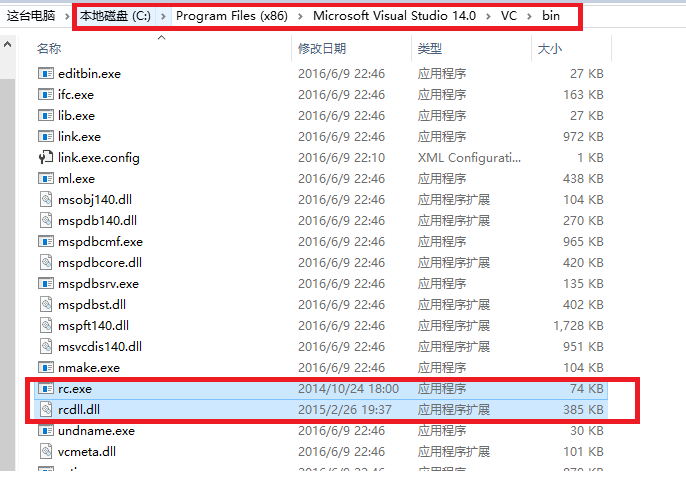
5.注意是Crypto还是crypto,区分大小写
我这里安装成功之后代码alt+enter自动关联的是
from crypto.Cipher import AES
1
然后代码运行报错,点进去AES里面import的是
from Crypto.Cipher import _AES
可以手动进入python\Lib下,我的路径是
C:\Python36\Lib\site-packages
然后把文件夹crypto改成Crypto。把小写改成大写,刷新下,Finally
————————————————