CentOS8.2同步阿里云Ceph镜像到本地,本地搭建ceph仓库
目录
测试环境介绍
| Yum源服务 | Ceph客户端 | |
|---|---|---|
| 主机名 | yumserver | ceph |
| IP信息 | 192.168.6.178 | 192.168.6.159 |
1、安装依赖服务
dnf -y install yum-utils createrepo
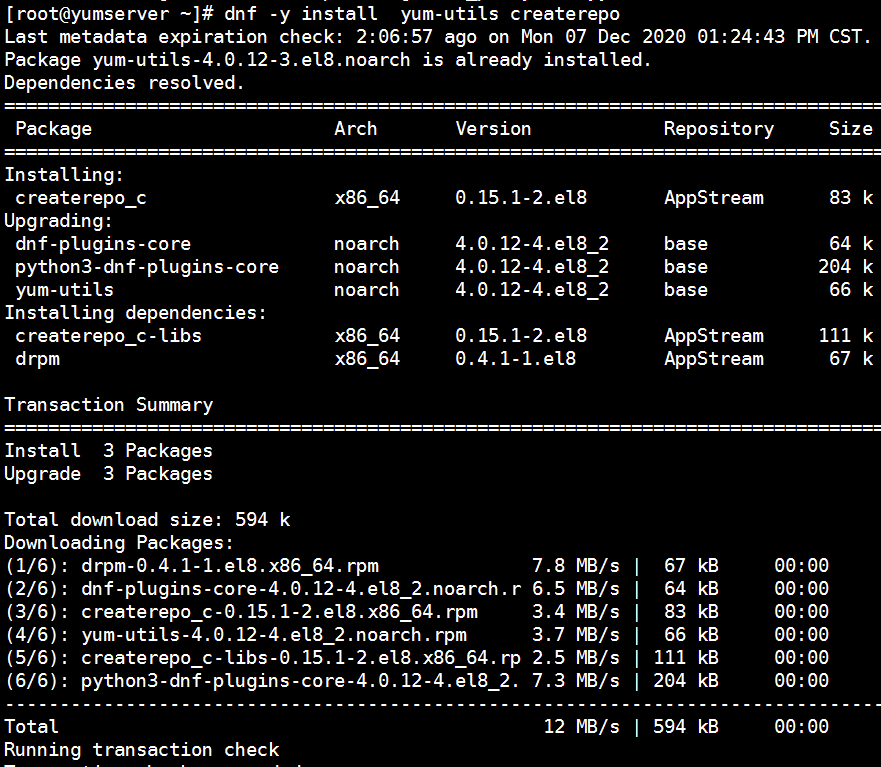

2、下载阿里云镜像cepo.repo文件
[root@ceph ceph]# cat /etc/yum.repos.d/ceph.repo
[ceph]
name=ceph
baseurl=http://mirrors.aliyun.com/ceph/rpm-nautilus/el8/x86_64/
gpgcheck=0
priority=1
[ceph-noarch]
name=ceph-noarch
baseurl=http://mirrors.aliyun.com/ceph/rpm-nautilus/el8/noarch/
gpgcheck=0
priority=1
[ceph-source]
name=ceph-source
baseurl=http://mirrors.aliyun.com/ceph/rpm-nautilus/el8/SRPMS
gpgcheck=0
priority=1
3、刷新缓存,元数据缓存建立
dnf clean all
dnf makecache
dnf repolist

4、同步镜像到本地
[root@yumserver /]# mkdir -p /data/ceph/ceph
[root@yumserver /]# reposync -p /data/ceph/ceph -n --repoid=ceph
ceph 9.7 kB/s | 1.5 kB 00:00
(1/55): ceph-14.2.15-0.el8.x86_64.rpm 87 kB/s | 6.3 kB 00:00
(2/55): ceph-base-14.2.15-0.el8.x86_64.rpm 9.5 MB/s | 5.4 MB 00:00
(3/55): ceph-common-14.2.15-0.el8.x86_64.rpm 6.5 MB/s | 20 MB 00:02
(4/55): ceph-debugsource-14.2.15-0.el8.x86_64.rpm 5.8 MB/s | 9.1 MB 00:01
(5/55): ceph-fuse-14.2.15-0.el8.x86_64.rpm 192 kB/s | 593 kB 00:03
(6/55): ceph-base-debuginfo-14.2.15-0.el8.x86_64.rpm 8.2 MB/s | 103 MB 00:12
(7/55): ceph-mds-14.2.15-0.el8.x86_64.rpm 6.3 MB/s | 2.0 MB 00:00
(8/55): ceph-fuse-debuginfo-14.2.15-0.el8.x86_64.rpm 996 kB/s | 12 MB 00:12
(9/55): ceph-mds-debuginfo-14.2.15-0.el8.x86_64.rpm 9.2 MB/s | 69 MB 00:07
(10/55): ceph-mgr-14.2.15-0.el8.x86_64.rpm 2.8 MB/s | 1.6 MB 00:00
(11/55): ceph-mon-14.2.15-0.el8.x86_64.rpm 4.7 MB/s | 4.5 MB 00:00
(12/55): ceph-mgr-debuginfo-14.2.15-0.el8.x86_64.rpm 6.4 MB/s | 36 MB 00:05
[root@yumserver /]# mkdir -p /data/ceph/cephnoarch
[root@yumserver /]# reposync -p /data/ceph/cephnoarch -n --repoid=ceph-noarch
ceph-noarch 10 kB/s | 1.5 kB 00
(1/8): ceph-grafana-dashboards-14.2.15-0.el8.noarch.rpm 145 kB/s | 24 kB 00
(2/8): ceph-mgr-diskprediction-cloud-14.2.15-0.el8.noarch.rpm 235 kB/s | 41 kB 00
(3/8): ceph-mgr-k8sevents-14.2.15-0.el8.noarch.rpm 198 kB/s | 23 kB 00
(4/8): ceph-mgr-diskprediction-local-14.2.15-0.el8.noarch.rpm 4.4 MB/s | 1.1 MB 00
(5/8): ceph-mgr-rook-14.2.15-0.el8.noarch.rpm 120 kB/s | 15 kB 00
(6/8): ceph-release-1-1.el8.noarch.rpm 67 kB/s | 7.2 kB 00
(7/8): ceph-mgr-ssh-14.2.15-0.el8.noarch.rpm 95 kB/s | 16 kB 00
(8/8): ceph-mgr-dashboard-14.2.15-0.el8.noarch.rpm 2.5 MB/s | 3.7 MB 00
[root@yumserver /]# mkdir -p /data/ceph/cephsource
[root@yumserver /]# reposync -p /data/ceph/cephsource -n --repoid=ceph-source
ceph-source 16 kB/s | 1.5 kB 00:00
(1/2): ceph-release-1-1.el8.src.rpm 42 kB/s | 7.2 kB 00:00
(2/2): ceph-14.2.15-0.el8.src.rpm 17 MB/s | 101 MB 00:05
[root@yumserver /]#

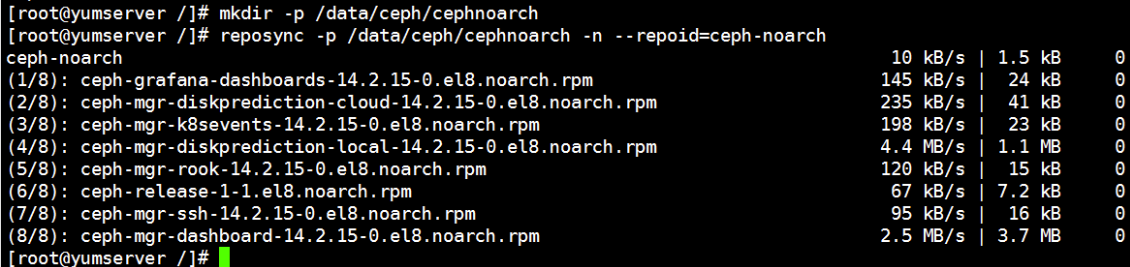
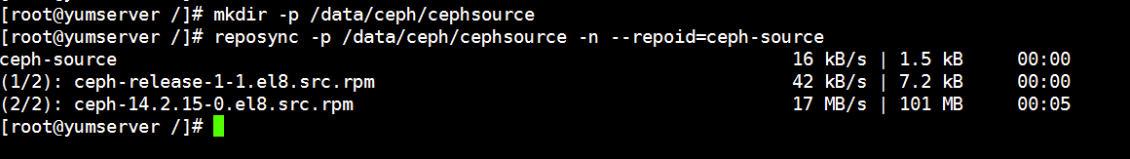
5、创建YUM仓库
[root@yumserver ceph]# createrepo -pdo /data/ceph/ceph/ceph /data/ceph/ceph/ceph
Directory walk started
Directory walk done - 55 packages
Temporary output repo path: /data/ceph/ceph/ceph/.repodata/
Preparing sqlite DBs
Pool started (with 5 workers)
Pool finished
[root@yumserver ceph]#
[root@yumserver ceph-noarch]# createrepo -pdo /data/ceph/cephnoarch/ceph-noarch /data/ceph/cephnoarch/ceph-noarch
Directory walk started
Directory walk done - 8 packages
Temporary output repo path: /data/ceph/cephnoarch/ceph-noarch/.repodata/
Preparing sqlite DBs
Pool started (with 5 workers)
Pool finished
[root@yumserver ceph-source]# createrepo -pdo /data/ceph/cephsource/ceph-source /data/ceph/cephsource/ceph-source
Directory walk started
Directory walk done - 2 packages
Temporary output repo path: /data/ceph/cephsource/ceph-source/.repodata/
Preparing sqlite DBs
Pool started (with 5 workers)
Pool finished
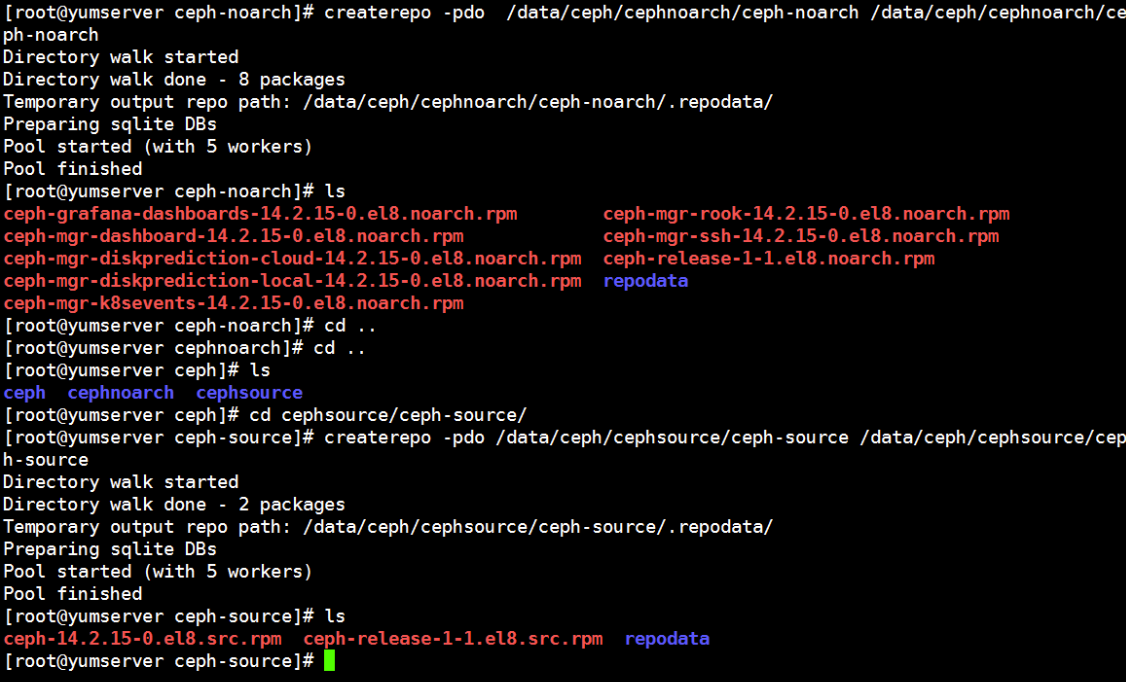
6、安装nginx,搭建本地Web服务器
[root@yumserver /]# dnf -y install nginx
在/etc/nginx/conf.d/下面创建repos.conf配置文件
[root@ceph ceph-source]# cat /etc/nginx/conf.d/repos.conf
server {
listen 80;
server_name _;
# 404 错误页面重定向配置
error_page 404 /404.html;
# 50x 错误页面重定项配置
error_page 500 503 504 /50x.html;
error_log /var/log/nginx/repos_error.log;
access_log /var/log/nginx/repos_access.log;
root /data/ceph/;
location / {
autoindex on;
}
location = /50x.html {
root /usr/share/nginx/html;
}
location = /404.html {
root /usr/share/nginx/html;
}
}
修改 /etc/nginx/nginx.conf 注释掉nginx默认的80端口服务:
# server {
# listen 80 default_server;
# listen [::]:80 default_server;
# server_name _;
# root /usr/share/nginx/html;
# root /cephyum;
# Load configuration files for the default server block.
# include /etc/nginx/default.d/*.conf;
# location / {
# }
# error_page 404 /404.html;
# location = /40x.html {
# }
# error_page 500 502 503 504 /50x.html;
# location = /50x.html {
# }
# }
重启nginx服务或让nginx重新加载配置
systemctl restart nginx.service
#或
systemctl reload nginx.service

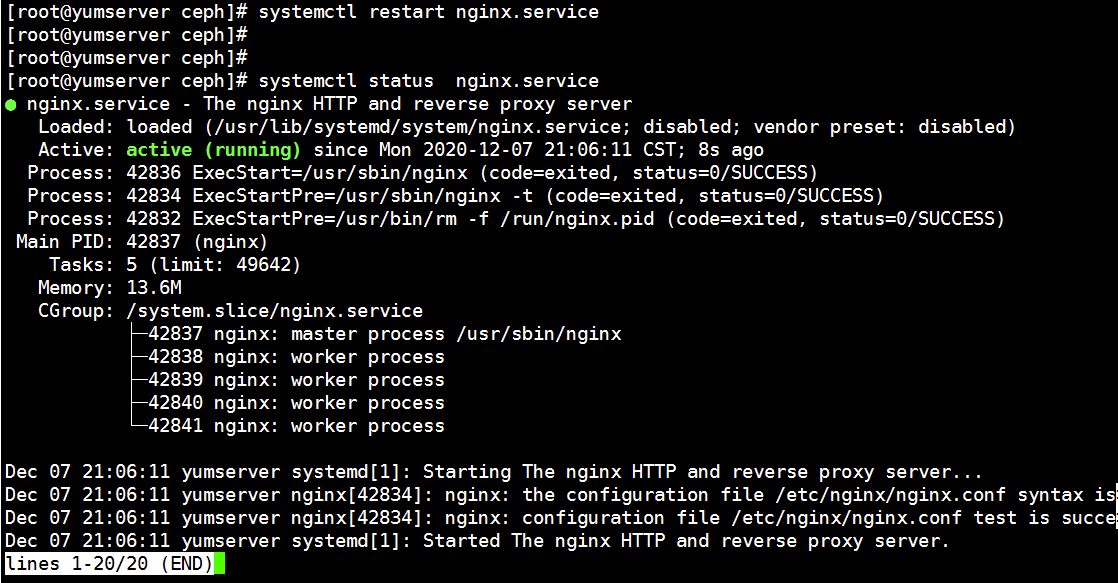
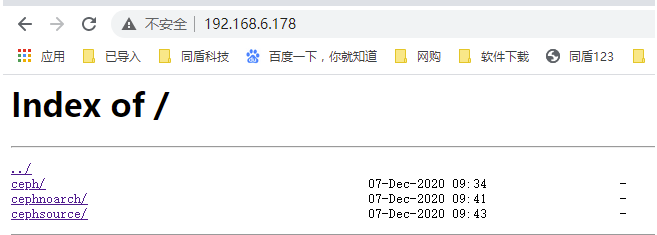
7、修改ceph YUM仓库配置
登录到ceph主机:192.168.6.159
[root@ceph ceph]# cat /etc/yum.repos.d/ceph.repo
[ceph]
name=ceph
baseurl=http://192.168.6.178/ceph/ceph/
gpgcheck=0
priority=1
[ceph-noarch]
name=ceph-noarch
baseurl=http://192.168.6.178/cephnoarch/ceph-noarch/
gpgcheck=0
priority=1
[ceph-source]
name=ceph-source
baseurl=http://192.168.6.178/cephsource/ceph-source/
gpgcheck=0
priority=1
#####################刷新缓存
dnf clean all
dnf makecache
dnf repolist

8、客户端安装ceph测试部署
#!/bin/bash
#ceph一键部署脚本
#for Centos7
#1.disable iptables&selinux
echo -n "正在配置iptables防火墙……"
systemctl stop firewalld > /dev/null 2>&1
systemctl disable firewalld > /dev/null 2>&1
if [ $? -eq 0 ];then
echo -n "Iptables防火墙初始化完毕!"
fi
echo -n "正在关闭SELinux……"
setenforce 0 > /dev/null 2>&1
sed -i '/^SELINUX=/s/=.*/=disabled/' /etc/selinux/config
if [ $? -eq 0 ];then
echo -n "SELinux初始化完毕!"
fi
#2.set hostname as ceph##
HOSTNAME=ceph
hostnamectl set-hostname ceph
IP=`ip route |grep src|grep metric|awk -F" " '{ print $9 }'`
echo "$IP $HOSTNAME" >>/etc/hosts
#3.install epel.repo#
#yum install -y epel-release
cat <<EOF > /etc/yum.repos.d/ceph.repo
[ceph]
name=ceph
baseurl=http://192.168.6.178/ceph/ceph/
gpgcheck=0
priority=1
[ceph-noarch]
name=ceph-noarch
baseurl=http://192.168.6.178/cephnoarch/ceph-noarch/
gpgcheck=0
priority=1
[ceph-source]
name=ceph-source
baseurl=http://192.168.6.178/cephsource/ceph-source/
gpgcheck=0
priority=1
EOF
ceph-deploy是用于快速部署集群的工具。
重要:不再维护ceph-deploy。未在Nautilus之前的Ceph版本上进行测试。它不支持RHEL8,CentOS 8或更新的操作系统。
dnf clean all && dnf -y install ceph
说明:本文只介绍ceph这个包,后面会讲解ceph集群部署
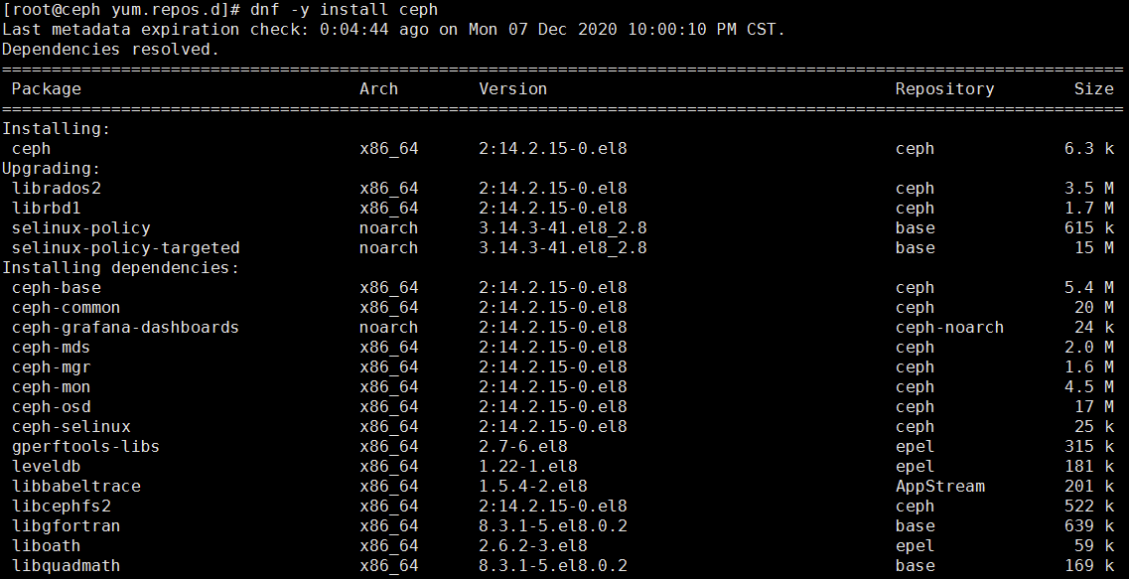
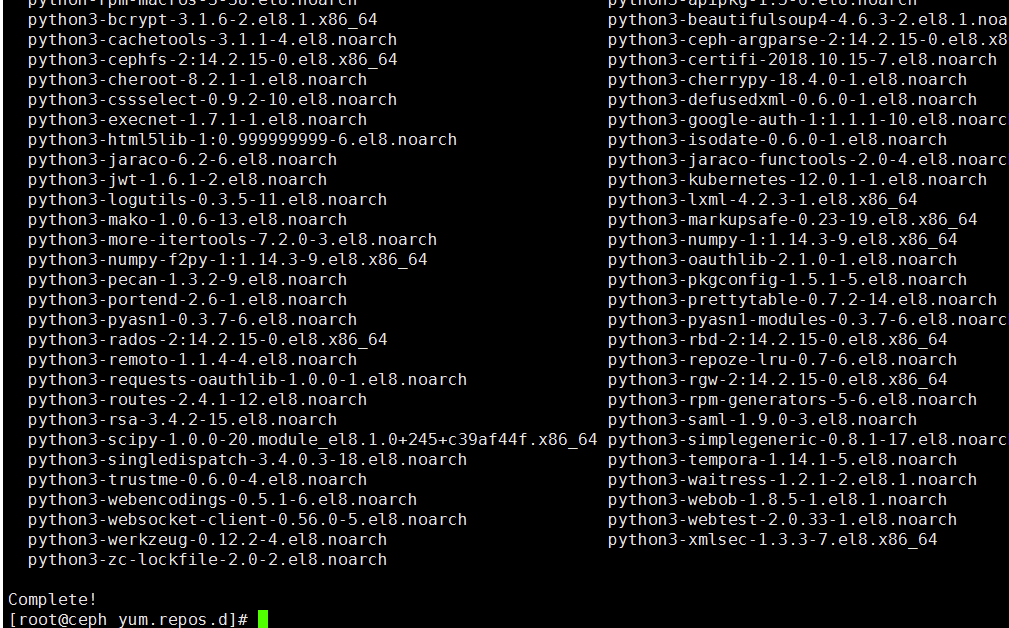
ceph安装完毕
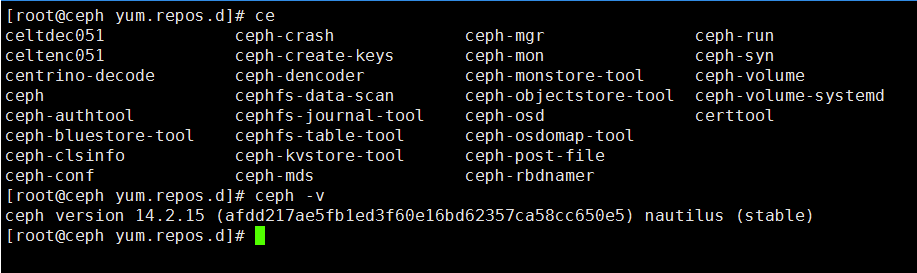
广告时间:
- 关于我 :全国7*24高效代维服务
- 微信:lianglab
- QQ:867266199
- 淘宝店:全国7*24高效代维服务
- 全国高效代维:为中小型企业,提供云计算咨询代维、架构设计、降低成本。
作者:zhangliangliang
出处:http://www.cnblogs.com/lianglab/
本文版权归作者和博客园共有,写文不易,支持原创,欢迎转载【点赞】,转载请保留此段声明,且在文章页面明显位置给出原文连接,谢谢。



