learning armbian steps(7) ----- armbian 源码分析(二)
从compile.sh开始入手:
16 SRC="$(dirname "$(realpath "${BASH_SOURCE}")")" 17 # fallback for Trusty 18 [[ -z "${SRC}" ]] && SRC="$(pwd)" 19 20 # check for whitespace in $SRC and exit for safety reasons 21 grep -q "[[:space:]]" <<<"${SRC}" && { echo "\"${SRC}\" contains whitespace. Not supported. Aborting." >&2 ; exit 1 ; } 22 23 cd $SRC
如上主要是获取源代码的路径,并判断路径是否存在空格合法
在compile.sh
25 if [[ -f $SRC/lib/general.sh && -L $SRC/main.sh ]]; then 26 source $SRC/lib/general.sh 27 else 28 echo "Error: missing build directory structure" 29 echo "Please clone the full repository https://github.com/armbian/build/" 30 exit -1 31 fi
很明显在这一步里,我们可以进入general.sh看一下实际做了什么?
在lib/general.sh
定义了很多的shell 函数
Cleaning()
根据不同的参数做清除工作
Exit_with_error()
出错时用于显示错误调节的功能,文件,行号,是否高亮,及相关的出错描述
Get_package_list_hash()
打印新构建的文件系统安装包列表,以及文件系统的版本
Create_source_list()
更新apt source.list到新构建的文件系统当中
fetch_from_repo()
用于拉取git 仓库的代码
# fetch_from_repo <url> <directory> <ref> <ref_subdir>
# <url>: remote repository URL
# <directory>: local directory; subdir for branch/tag will be created
# <ref>:
# branch:name
# tag:name
# head(*)
# commit:hash@depth(**)
#
# *: Implies ref_subdir=no
# **: Not implemented yet
# <ref_subdir>: "yes" to create subdirectory for tag or branch name
#
display_alert()
根据不同的级别显示
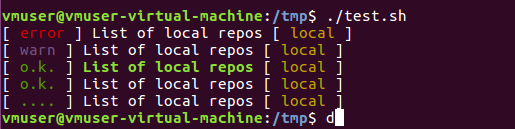
fingerprint_image()
将编译信息生成至etc/armbian.txt,其中包含
Title: Armbian $REVISION ${BOARD^} $DISTRIBUTION $RELEASE $BRANCH
Kernel: Linux $VER
Build date: $(date +'%d.%m.%Y')
Authors: https://www.armbian.com/authors
Sources: https://github.com/armbian/
Support: https://forum.armbian.com/
Changelog: https://www.armbian.com/logbook/
Documantation: https://docs.armbian.com/
addtorepo()
用于创建本地的apt仓库,下载交叉编译工具链,下载etcher_cli工具。可定制自已的镜像打包脚本。
[[ ! -f $SRC/userpatches/customize-image.sh ]] && cp $SRC/config/templates/customize-image.sh.template $SRC/userpatches/customize-image.sh
download_toolchain()
用于下载工具链。
download_etcher_cli()
用于下载etcher_cli,该命令工具的功能相当于dd命令与校验功能的合体。
接来再次回到compile.sh脚本当中
33 # copy default config from the template 34 [[ ! -f $SRC/config-default.conf ]] && cp $SRC/config/templates/config-example.conf $SRC/config-default.conf 35 36 # source build configuration file 37 if [[ -n $1 && -f $SRC/config-$1.conf ]]; then 38 display_alert "Using config file" "config-$1.conf" "info" 39 source $SRC/config-$1.conf 40 else 41 display_alert "Using config file" "config-default.conf" "info" 42 source $SRC/config-default.conf 43 fi
在默认的config-default.conf内容如下所示:
KERNEL_ONLY="" # leave empty to select each time, set to "yes" or "no" to skip dialog prompt KERNEL_CONFIGURE="" # leave empty to select each time, set to "yes" or "no" to skip dialog prompt CLEAN_LEVEL="make,debs,oldcache" # comma-separated list of clean targets: "make" = make clean for selected kernel and u-boot, # "debs" = delete packages in "./output/debs" for current branch and family, # "alldebs" = delete all packages in "./output/debs", "images" = delete "./output/images", # "cache" = delete "./output/cache", "sources" = delete "./sources" # "oldcache" = remove old cached rootfs except for the newest 6 files DEST_LANG="en_US.UTF-8" # sl_SI.UTF-8, en_US.UTF-8 # advanced KERNEL_KEEP_CONFIG="no" # do not overwrite kernel config before compilation EXTERNAL="yes" # build and install extra applications and drivers EXTERNAL_NEW="prebuilt" # compile and install or install prebuilt additional packages CREATE_PATCHES="no" # wait that you make changes to uboot and kernel source and creates patches BUILD_ALL="no" # cycle through available boards and make images or kernel/u-boot packages. # set KERNEL_ONLY to "yes" or "no" to build all packages/all images BSPFREEZE="" # freeze armbian packages (u-boot, kernel, dtb) INSTALL_HEADERS="" # install kernel headers package LIB_TAG="master" # change to "branchname" to use any branch currently available. CARD_DEVICE="" # device name /dev/sdx of your SD card to burn directly to the card when done PROGRESS_LOG_TO_FILE="yes" BUILD_KSRC="no"
在compile.sh当中允许传递 key=value, 比如./compile.sh test_cmd=test_value
51 # Script parameters handling 52 for i in "$@"; do 53 if [[ $i == *=* ]]; then 54 parameter=${i%%=*} 55 value=${i##*=} 56 display_alert "Command line: setting $parameter to" "${value:-(empty)}" "info" 57 eval $parameter=$value 58 fi 59 done
接下来我们继续看compile.sh
74 if [[ $BUILD_ALL == yes || $BUILD_ALL == demo ]]; then 75 source $SRC/lib/build-all.sh 76 else 77 source $SRC/lib/main.sh 78 fi
由于默认的BUILD_ALL = “no” , 所以接下来会去执行$SRC/lib/main.sh.脚本。
总结一下compile.sh的功能:
1) 获取shell脚本相关的钩子函数,在lib/generate.sh当中
2) 获取并解析默认的参数。
3) 最后的主要功能还是在/lib/main.sh脚本当中,接下来我们会来解析main.sh脚本的功能。

