keil中中文注释乱码问题
一:source insight解决方法:
1、Document Options -> Screen Fonts -> 字体设置为新宋体(等宽)或者其他支持中文的字体,字符集选GB2312
2、Preferences -> Syntax Formatting -> Use only color formatting前面的钩挑上。
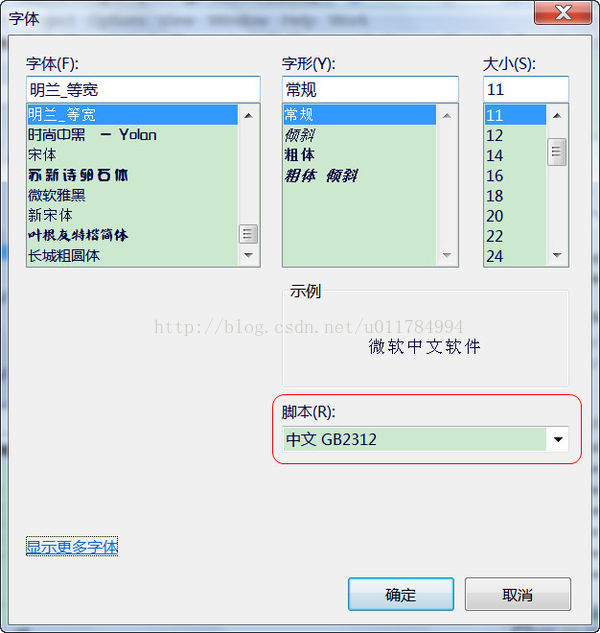
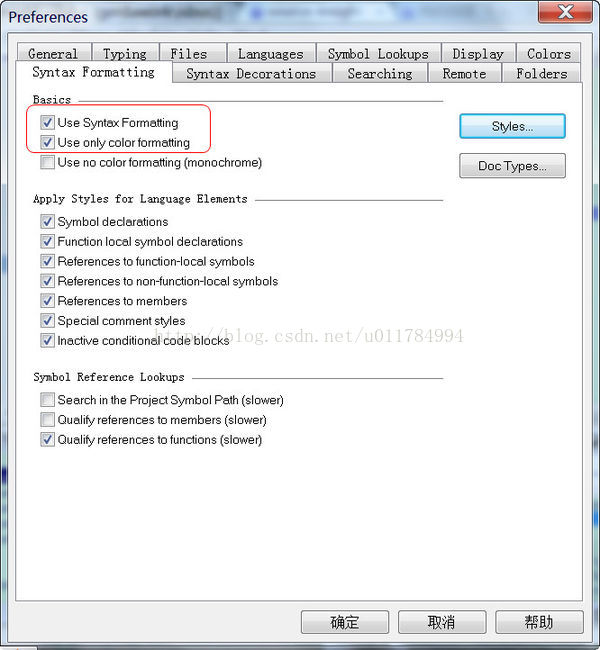
二:Keil解决方法:

一:source insight解决方法:
1、Document Options -> Screen Fonts -> 字体设置为新宋体(等宽)或者其他支持中文的字体,字符集选GB2312
2、Preferences -> Syntax Formatting -> Use only color formatting前面的钩挑上。
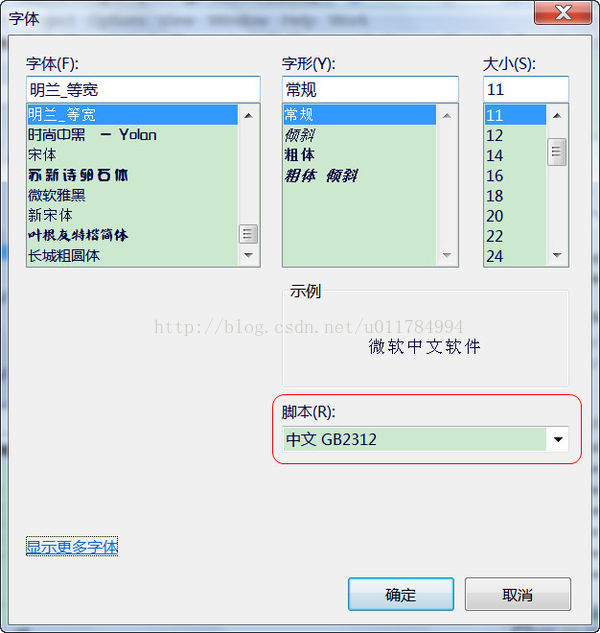
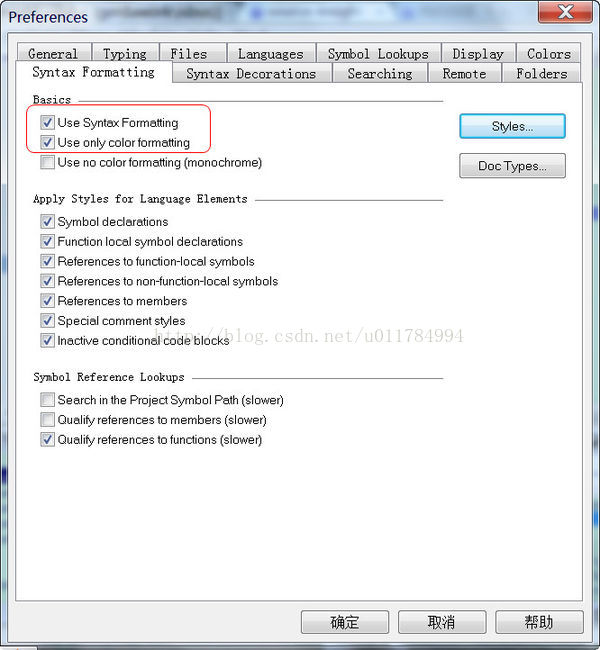
二:Keil解决方法:


