将商用器件的spice模型导入到Cadence Virtuoso中仿真
最后修改时间:2024/04/19
1. 需要的文件和软件
- 器件的SPICE网表文件(后缀为.cir)
- Cadence Virtuoso
- Linux端文本编辑器
2. SPICE网表文件
有的器件商家可能提供的模型是PSPICE。PSPICE只是Cadence SPB套件的仿真器而已,内核都是SPICE。
下载好SPICE器件模型(.cir文件)之后,应该打开看一眼,熟悉一下网表文件的构成。
如下是ADI ADA4857的SPICE模型。
* ADA4857 SPICE Macro-model
* Description: Amplifier
* Generic Desc:
* Developed by: CK/ADI
* Revision History:
* 1.1 (01/2013) Updated to new header style
* 1.0 (05/2008)
* Copyright 2008 by Analog Devices, Inc.
*
* Refer to
* http://www.analog.com/Analog_Root/static/techSupport/designTools/
* spiceModels/license/spice_general.html for License Statement.
* Use of this model indicates your acceptance with the terms and
* provisions in the License Statement.
*
* BEGIN Notes:
*
* Not Modeled:
* Distortion
* Current noise
*
* Parameters modeled include:
* closed loop gain and phase vs bandwidth
* output current and voltage limiting
* offset voltage (is non-static, will vary with gain)
* ibias (again, is static, will not vary with vcm)
* slew rate and step response performance
* (slew rate is based on 10-90% of step response)
* current on output will be reflected to the supplies
* vnoise, is included in this version
* PSRR and CMRR
*
* END Notes
*
* Node assignments
* non-inverting input
* | inverting input
* | | positive supply
* | | | negative supply
* | | | | output
* | | | | |
* | | | | |
* | | | | |
.subckt ADA4857 1 2 99 50 4
***Differential Stage
Q1 13 12 14 npn
Q2 17 2 16 npn
Rc1 98 13 Rideal 3.200E+00
Rc2 98 17 Rideal 3.200E+00
Re1 14 15 Rideal 3.148E+00
Re2 15 16 Rideal 3.148E+00
Ibias 15 51 1.00E+00
Dcmlim1 18 15 DQUIET
Vcmlim1 18 51 1.026
***Voltage Noise Generation
HVnoise 9 7 Vvnoise 1
VVnoise 501 0 0
DVnoise 501 0 Dvnoise
RVnoise 501 0 0.000855372
***Current Noise Generation on +IN
FInoise1 12 0 VInoise1 1
VInoise1 502 0 0
DInoise1 502 0 DInoise1
RInoise1 502 0 9798.816568
***Current Noise Generation on -IN
FInoise2 2 0 VInoise2 1
VInoise2 503 0 0
DInoise2 503 0 DInoise2
RInoise2 503 0 9798.816568
***Common Mode Injection
Rcm1 1 601 Rideal 100Meg
Rcm2 2 601 Rideal 100Meg
Gcmr 0 602 601 75 1.00E-06
Rcmr1 602 603 Rideal 1Meg
Rcmr2 603 604 Rideal 5.012E+01
Lcmr 604 0 7.977E-06
Ecmr 10 9 603 0 1.000E+00
***Positive Power Supply Rejection
Epsr1 700 0 98 0 1
Rpsr1 700 701 Rideal 1.00E+02
Rpsr2 701 702 Rideal 7.084E-02
Lpsr1 702 0 1.879E-08
Epsr2 11 10 701 0 1
***Negative Power Supply Rejection
Epsr3 703 0 51 0 1
Rpsr3 703 704 Rideal 1.00E+02
Rpsr4 704 705 Rideal 3.983E-02
Lpsr2 705 0 1.268E-08
Epsr4 12 11 704 0 1
***Input Offset and Bias
Vos 1 7 2.000E-03
Ios 1 2 2.500E-08
***Input Impedance
Cinv 2 0 1.00E-12
Cninv 1 0 1.00E-12
***1st Gain and Slew limiting
Gslew 0 101 17 13 1.0000E+00
Rslew 101 0 Rideal 2.50E+02
Dslew1 101 102 DZENER
Dslew2 0 102 DZENER
***Second Gain and Dominant Pole with Output Voltage Limiting
Gp1 51 201 101 0 2.028E-05
Rp1 201 51 Rideal 1.396E+05
Cp1 201 51 1.50E-12
Vlim1 97 206 1.45
Dlim1 201 206 dquiet
Vlim2 207 52 1.45
Dlim2 207 201 dquiet
Esupref1 97 98 51 0 1
Esupref2 52 51 51 0 1
***Second Pole
Gp2 0 202 201 51 1.00E-03
Rp2 202 0 Rideal 1.00E+03
Cp2 202 0 7.95775E-14
***Third Pole
Gp3 0 203 202 0 1.00E-03
Rp3 203 0 Rideal 1.00E+03
Cp3 203 0 1.59155E-16
***Fourth Pole
Gp4 0 204 203 0 1.00E-03
Rp4 204 0 Rideal 1.00E+03
Cp4 204 0 1.59155E-16
***Fifth Pole
Gp5 0 205 204 0 1.00E-03
Rp5 205 0 Rideal 1.00E+03
Cp5 205 0 1.592E-16
***First Zero
Gz1 0 301 205 0 1.00E-03
Rz1 301 302 Rideal 1.00E+03
Lz1 302 0 1.592E-10
***Second Zero
Gz2 0 303 301 0 1.00E-03
Rz2 303 304 Rideal 1.00E+03
Lz2 304 0 1.592E-10
***Third Zero
Gz3 0 305 303 0 1.00E-03
Rz3 305 306 Rideal 1.00E+03
Lz3 306 0 1.59E-10
***Buffer
Gbuf 0 401 305 0 1.00E-04
Rbuf 401 0 Rideal 1.00E+04
***Output with current limiting
Eout 404 0 401 0 1.000E+00
Rout 404 405 RIDEAL 1.000E+00
Lout 405 406 1.00E-19
Cout 406 0 1.00E-22
Voutmon 406 4 0
Dout1 401 407 Dquiet
Vout1 407 406 -5.800E-01
Dout2 408 401 Dquiet
Vout2 406 408 -5.800E-01
***Voltage reference generator
Eref1 98 0 99 0 1
Eref2 51 0 50 0 1
Rref1 98 901 Rideal 100Meg
Rref2 901 51 Rideal 100Meg
Eref3 75 0 901 0 1
***Supply current correction
Iq 99 50 0.0025
Fsup1 99 0 Voutmon 1
*DZsup1 0 802 DZENER2
*Dsup1 99 802 DQUIET
Fsup2 0 50 Voutmon -1
*DZsup2 804 0 DZENER2
*Dsup2 804 50 DQUIET
***models
.model Rideal res T_ABS=-273
.model Rnoise res T_ABS=27
.model npn npn BF= 249999
.model dquiet d
.model dvnoise d KF=5808000
.model dinoise1 d KF=3.38
.model dinoise2 d KF=3.38
.model dzener d BV=206.464165387408
.model dzener2 d BV=50
.ends
*$
需要说明的是:
.subckt声明了一个子模块电路及其端口,也就是说,一个SPICE网表内部是允许写入多个器件的,也就是多个subckt(subcircuit)。.subckt内部就是简单的器件实例化和网络连接。.model声明了模型映射情况。比如以上的model Rideal res T_ABS=-273,意味着上述网表中提到的所有名为Rideal名字的模型,其实都是温度在-273℃绝对零度下的电阻模型。
ADI公司的很多SPICE模型,其端口名称都是数字,如果不打开网表看注释,直接导入的话,symbol端口也是数字命名的,根本无法知道含义是什么。
3. Cadence Virtuoso导入SPICE网表
本部分参考了Cadence官方文档:PSPICE Netlist Support in ADE, Rapid Adoption Kit, June 2018,来源于eetop论坛[1]下载。
3.1. 管理SPICE文件
将SPICE文件放到一个你知道的路径,方便后续引用。
3.2. 建立对应的view
在Virtuoso中先建立器件对应的symbol view,端口名与SPICE网表里的要一致。
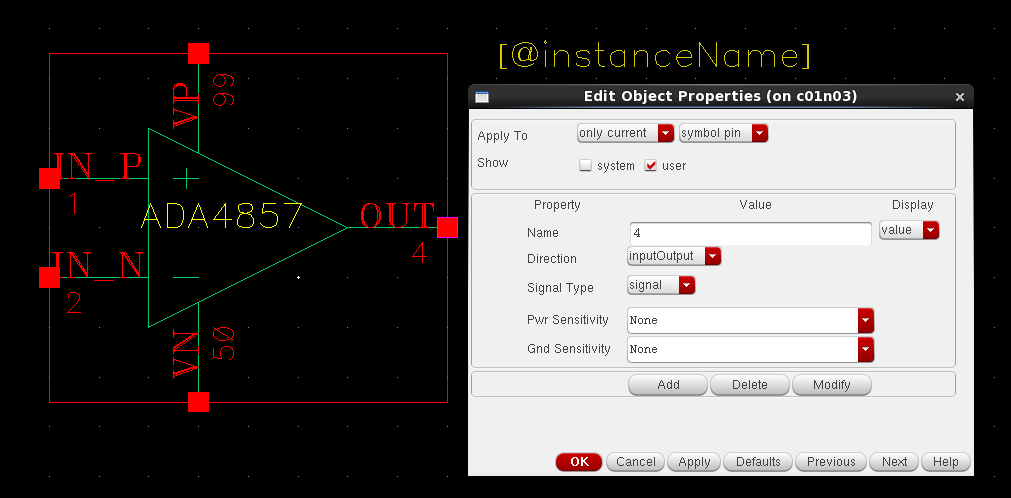
上图是我根据ADA4857.cir建立的器件,注意端口名称也和网表内容一样是数字名称。"OUT"等字符串只是为了方便看而加上的注释。
然后在此页面选择File-Save a copy...,另存为spectre view。
3.3. 建立仿真原理图
使用刚刚建立的symbol view画出仿真电路原理图,不再赘述。
3.4. 配置ADE
注意:我只试过ADE L,没有试过ADE XL/GXL。主要原因是因为ADE L仿真时会自动跳出log,比较方便配置和修改。
ADE正常配置就行,没有什么特别的地方。
但是要知道的一点是,我们平常直接点这个绿色按钮开始仿真,它的实际含义是"Netlist and Run",所以实际上分为两步:生成网表、运行仿真。如下图所示。
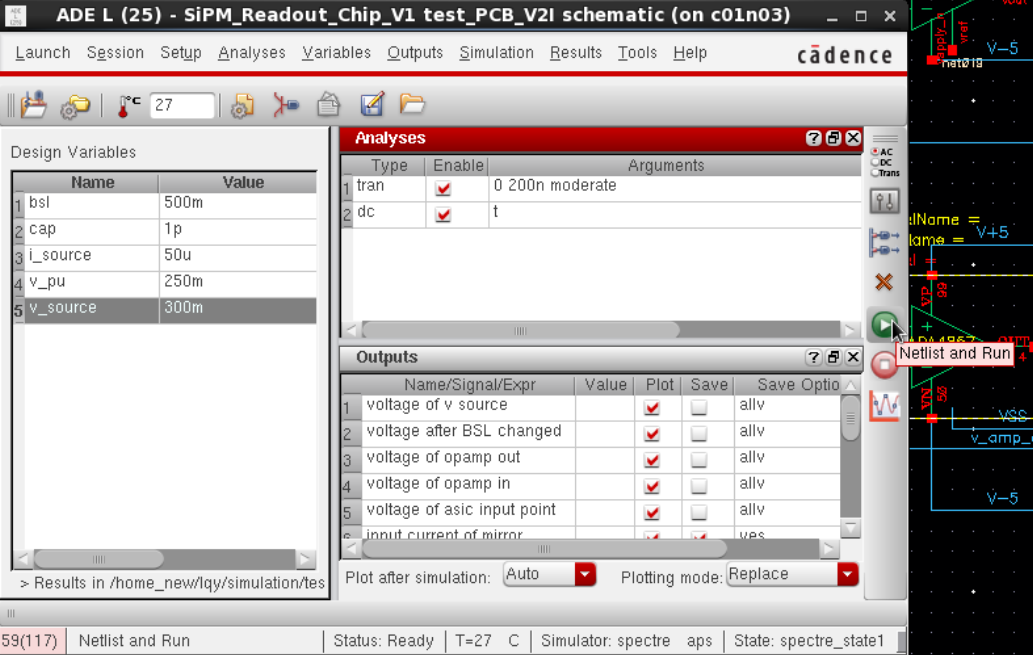
在ADE菜单中点击Simulation,可以分别找到Netlist和Run。后面我们会将这两步分开。
3.5. 生成网表
点击Simulation-Netlist-Create(如果网表已经存在,应该选择Recreate),会弹出生成网表的input.scs。这个就是实际执行仿真时调用的脚本。实际上,上述过程还生成了netlist文件,这个就是网表文件。
3.6. 运行仿真
3.6.1. 先执行一次仿真
点击Simulation-Run,此时应当不能仿真,如下图所示是报错的log。
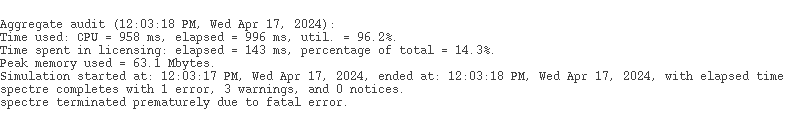
错误也很容易找到:

这就是说,ADA4857的模型未定义。
请务必翻到log的开头,找到一行:Current working directory: xxx,然后打开这个路径。这就是仿真执行的路径。在这个路径下,应该能找到网表netlist文件和脚本input.scs文件。
3.6.2. 增加调用语句
在input.scs的最后加上定义语句:
pspice_include "xxx/ADA485.cir"
上述xxx是绝对路径,通过这个语句完成PSPICE网表调用。
3.6.3. 重新执行仿真
然后回到ADE页面,点击Simulation-Run(注意,不能重新执行netlist相关命令,不然刚刚添加的那句话就被覆盖了)。发现此时能够成功仿真了。
Cadence ADE PSPICE仿真教程:SPICE MODEL怎么导入virtuoso进行仿真 - Analog/RF IC 设计讨论 - EETOP 创芯网论坛 (原名:电子顶级开发网) ↩︎




【推荐】国内首个AI IDE,深度理解中文开发场景,立即下载体验Trae
【推荐】编程新体验,更懂你的AI,立即体验豆包MarsCode编程助手
【推荐】抖音旗下AI助手豆包,你的智能百科全书,全免费不限次数
【推荐】轻量又高性能的 SSH 工具 IShell:AI 加持,快人一步
· 无需6万激活码!GitHub神秘组织3小时极速复刻Manus,手把手教你使用OpenManus搭建本
· Manus爆火,是硬核还是营销?
· 终于写完轮子一部分:tcp代理 了,记录一下
· 别再用vector<bool>了!Google高级工程师:这可能是STL最大的设计失误
· 单元测试从入门到精通