爬虫大作业-爬取微博文章
用python 编写爬虫程序,爬取了一篇微博文章,并对数据进行了分析生成词云
# coding:utf-8 import requests from bs4 import BeautifulSoup import matplotlib.pyplot as plt from wordcloud import WordCloud import jieba def myDearWeiboCrawler(url): headers = {'Accept': 'text/html, application/xhtml+xml, image/jxr, */*', 'Accept - Encoding': 'gzip, deflate', 'Accept-Language': 'zh-Hans-CN, zh-Hans; q=0.5', 'Connection': 'Keep-Alive', 'Host': 'zhannei.baidu.com', 'User-Agent': 'Mozilla/5.0 (Windows NT 10.0; Win64; x64) AppleWebKit/537.36 (KHTML, like Gecko) Chrome/52.0.2743.116 Safari/537.36 Edge/15.15063'} requests.head(url, headers=headers) wbdata = requests.get(url).text # 对获取到的文本进行解析 soup = BeautifulSoup(wbdata, 'lxml') # 从解析文件中过滤本页的微博正文 rootContents = soup.find(id="talkList").find_all("li") # 对返回的列表进行遍历 for n in rootContents: # 提取出标题和链接信息 content = n.find("div", class_="msgCnt") time = n.find("a", class_="time") platform = n.find("i", class_="sico") if platform!=None: platform=platform["title"] else: platform="" # contents = content.get_text()+"|"+time.get_text()+"|"+platform contents = content.get_text() with open('wenzhang.txt', 'a+') as f: try: # print(contents) f.write(contents) f.write("\r") except UnicodeEncodeError as e: print(contents) # print(e) nextPageUrlSuffix = soup.find(id="pageNav").find_all("a", "pageBtn") nextPageUrl=None for page in nextPageUrlSuffix: if page.get_text()=="下一页": nextPageUrl = rootUrl + page["href"] return nextPageUrl rootUrl = "http://t.qq.com/yancanfashi" nextPageUrl=myDearWeiboCrawler(rootUrl) while nextPageUrl !=None: nextPageUrl=myDearWeiboCrawler(nextPageUrl) text_from_file_with_apath = open('wenzhang.txt').read() wordlist_after_jieba = jieba.cut(text_from_file_with_apath, cut_all = True) wl_space_split = " ".join(wordlist_after_jieba) my_wordcloud = WordCloud( font_path="STXINGKA.TTF", background_color='white', width=1000, height=800, margin=12 ).generate(wl_space_split) plt.imshow(my_wordcloud) plt.axis("off") plt.show()
文本解析:
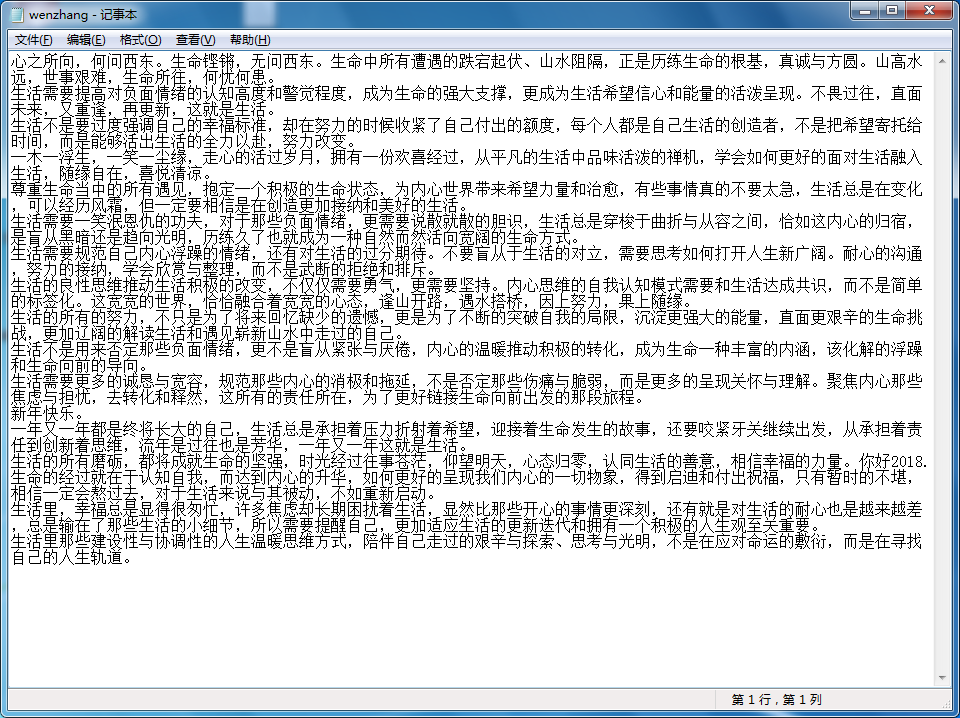
读取文本,使用第三方库(jieba)将文本中的高频词汇分出,为词云设置颜色。
生成词云结果:






【推荐】编程新体验,更懂你的AI,立即体验豆包MarsCode编程助手
【推荐】凌霞软件回馈社区,博客园 & 1Panel & Halo 联合会员上线
【推荐】抖音旗下AI助手豆包,你的智能百科全书,全免费不限次数
【推荐】轻量又高性能的 SSH 工具 IShell:AI 加持,快人一步