spring boot-2.Hello world
由于 个人习惯,我选择使用STS来作为开发工具。跳过手动构建spring boot 项目的环节,直接使用向导创建spring boot 项目。
1.创建spring boot项目
File ---->New--->Spring Starter Project
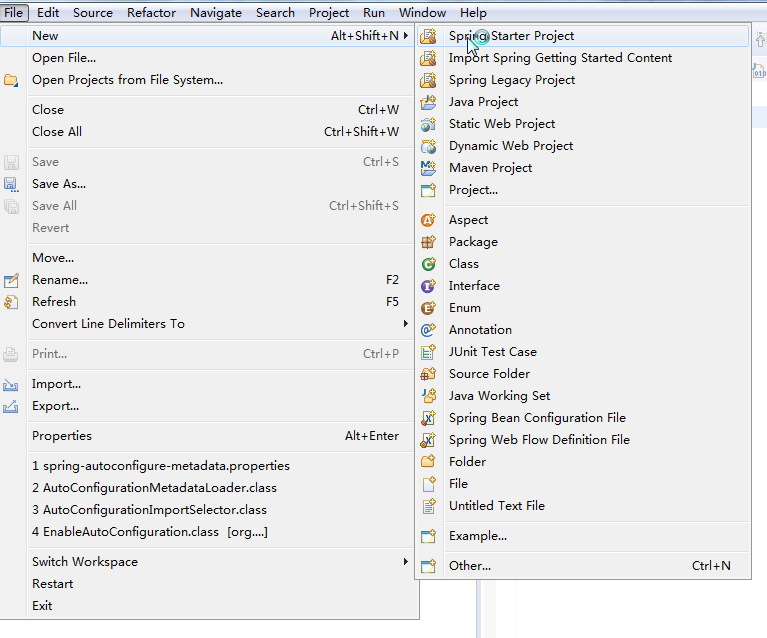

填写好项目名称项目坐标,点击Finish即可。项目的路径如下图所示:
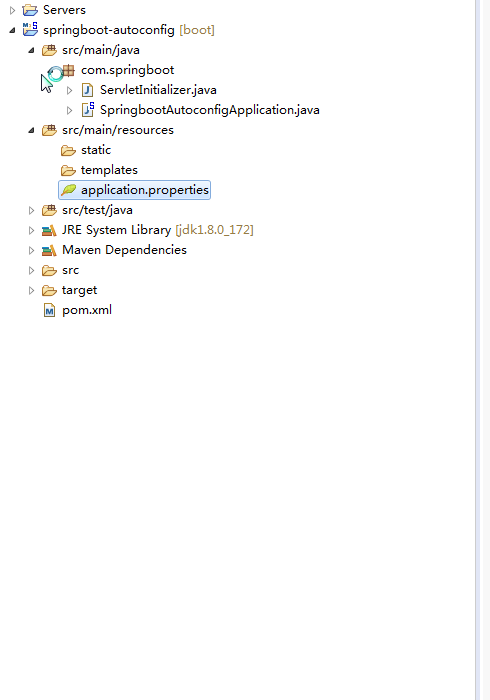
右击项目名称,run as --->spring boot app 即可运行项目。
然后我们新建controller 包,新建helloworldcontroller.java
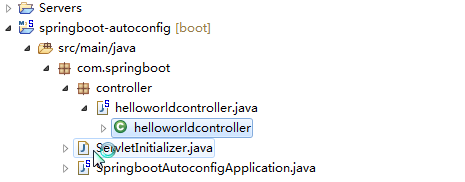
在helloworldcontroller.java 中编写代码
package com.springboot.controller; import org.springframework.stereotype.Controller; import org.springframework.web.bind.annotation.RequestMapping; import org.springframework.web.bind.annotation.ResponseBody; @Controller public class helloworldcontroller { @ResponseBody @RequestMapping("/hello") public String helloworld() { return "Hello World"; } }
重启服务,在浏览器中请求hello,即可得到如下界面
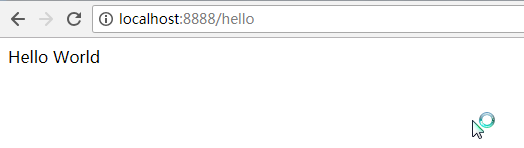
至此,一个简单的spring boot 应用就快速搭建完成。接下来我们来结合文档深入查看其中的原理。



