zookeeper学习相关
一:安装
1:下载 zookeeper 安装包,解压;
2:修改配置文件。
a:将文件目录下的z oo_sample.cfg 文件复制一份到该目录,并且改名为 zoo.cfg;
b:修改zoo.cfg的文件内容。打开文件,修改 dataDir 属性的值,修改为本机存在的目录;
# The number of milliseconds of each tick tickTime=2000 # The number of ticks that the initial # synchronization phase can take initLimit=10 # The number of ticks that can pass between # sending a request and getting an acknowledgement syncLimit=5 # the directory where the snapshot is stored. # do not use /tmp for storage, /tmp here is just # example sakes. #dataDir=/tmp/zookeeper dataDir=D:/zookeperSpace # the port at which the clients will connect clientPort=2181 # the maximum number of client connections. # increase this if you need to handle more clients #maxClientCnxns=60 # # Be sure to read the maintenance section of the # administrator guide before turning on autopurge. # # http://zookeeper.apache.org/doc/current/zookeeperAdmin.html#sc_maintenance # # The number of snapshots to retain in dataDir #autopurge.snapRetainCount=3 # Purge task interval in hours # Set to "0" to disable auto purge feature #autopurge.purgeInterval=1
3,启动 zookeeper的服务。对应的启动文件---zkServer.cmd;
4,启动zookeeper的客户端。对应的启动文件--zkCli.cmd;
二。zookeeper简单使用
1,创建节点
命令格式: create /node_1
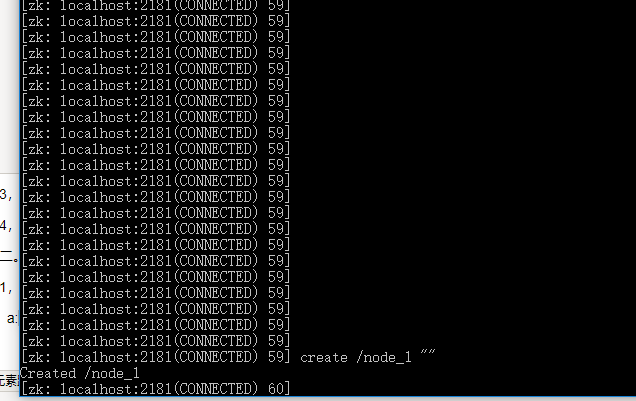
说明:
a:创建临时节点: create -e /node_2 "555";
b:创建有序节点:create -s /node_2 "555"
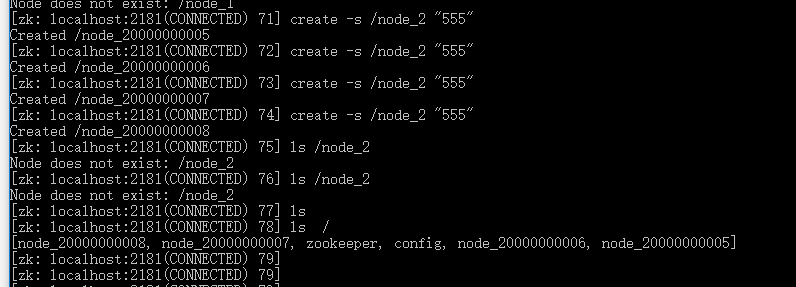
可以用于生成主键
2,查询节点
get /node_1
3.更新节点
命令格式:set /node_1 123
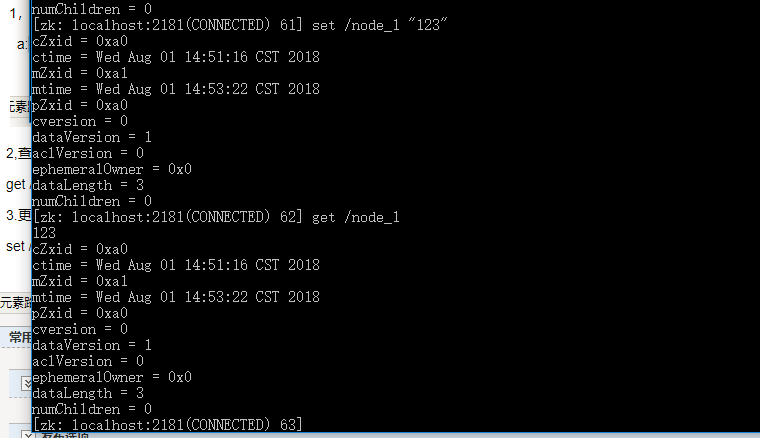
说明:
命令格式:set /node_1 "value "version (可选)
set 命令后,节点的version字段会增加;
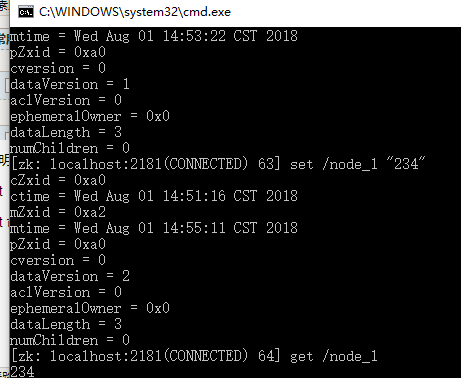
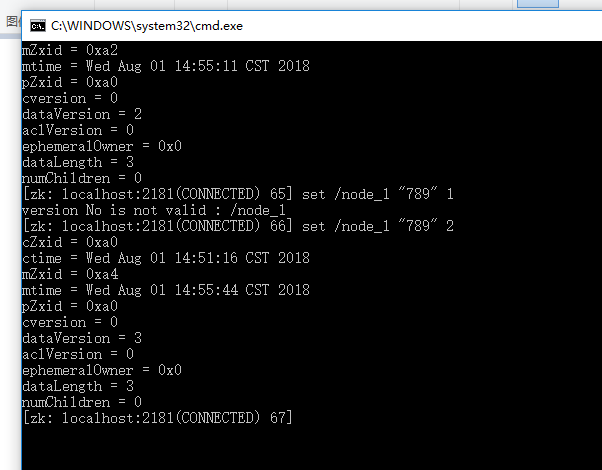
set 时,如果version和当前节点的version不一致,则不能set成功。可以通过version,查看该节点被修改的次数,也可以通过该属性,查看别人是否修改了节点;
4,删除节点
命令格式:delete /node_1 version
说明:
a:该节点没有子节点,则删除成功;
b:version 字段设置同 set;
c:如果要全部删除节点,则使用 rmr /节点名称
d:节点 /zookeeper不能删除;
5,列出目录下的节点
命令格式:ls /节点路径
说明:节点路径必须以"/"开始;


