springboot集成activeMq
一,activeMq安装
1,下载activeMq,放置到电脑某个目录,
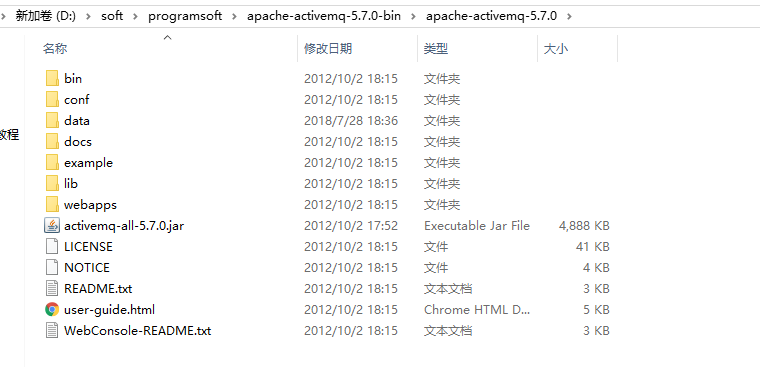
2,直接运行
/bin/activemq.bat脚本,即可启动activeMq
3,访问网址localhost:8161,即可查看activeMq网页界面
4,activeMq目录中有一些例子,可以参考;
二,springboot集成activeMQ
1,添加依赖
<!-- mq begin -->
<dependency>
<groupId>org.springframework.boot</groupId>
<artifactId>spring-boot-starter-activemq</artifactId>
</dependency>
<dependency>
<groupId>org.apache.activemq</groupId>
<artifactId>activemq-pool</artifactId>
<!-- <version>5.7.0</version> -->
</dependency>
<!-- mq end -->
2,添加activeMQ配置信息
spring.activemq.broker-url=tcp://localhost:61616 #activeMQ地址信息,注意访问端口是61616 #spring.activemq.broker-url=failover:(tcp://localhost:61616,tcp://localhost:61617) spring.activemq.close-timeout=5000 spring.activemq.in-memory=false #spring.activemq.pool.enabled=true spring.activemq.pool.max-connections=100 spring.activemq.send-timeout=3000 #activeMQ发送topic消息,需要此配置 #spring.jms.pub-sub-domain=true #信任所有的包 spring.activemq.packages.trust-all=true #queque 及 topic配置信息 queque.police=queque.police queue.edu=queue.edu topic.pbc=topic.pbc topic.veh=topic.veh
3,配置类
package org.spring.web.component; import javax.jms.Queue; import javax.jms.Topic; import org.apache.activemq.ActiveMQConnectionFactory; import org.apache.activemq.command.ActiveMQQueue; import org.apache.activemq.command.ActiveMQTopic; import org.springframework.context.annotation.Bean; import org.springframework.context.annotation.Configuration; import org.springframework.jms.config.DefaultJmsListenerContainerFactory; import org.springframework.jms.config.JmsListenerContainerFactory; import org.springframework.jms.core.JmsMessagingTemplate; //MQ configuration class
//主要配置 配置信息中的 spring.jms.pub-sub-domain 属性值信息,可以实现同时发送queue和topic信息
@Configuration public class MqConfig { /* @Bean public ActiveMQConnectionFactory connectionFactory() { return new ActiveMQConnectionFactory("admin", "admin", "tcp://localhost:61616"); }*/ @Bean public JmsListenerContainerFactory<?> jmsListenerContainerTopic(ActiveMQConnectionFactory connectionFactory) { DefaultJmsListenerContainerFactory bean = new DefaultJmsListenerContainerFactory(); bean.setPubSubDomain(true); bean.setConnectionFactory(connectionFactory); System.out.println("注入的connectionFactory>>>>>"+connectionFactory.getUserName()); return bean; }
@Bean public JmsListenerContainerFactory<?> jmsListenerContainerQueue(ActiveMQConnectionFactory connectionFactory) { DefaultJmsListenerContainerFactory bean = new DefaultJmsListenerContainerFactory(); bean.setConnectionFactory(connectionFactory); bean.setPubSubDomain(false); return bean; } /* @Bean public JmsMessagingTemplate jmsMessagingTemplate(ActiveMQConnectionFactory connectionFactory){ return new JmsMessagingTemplate(connectionFactory); }*/ }
4,注入mqBeans
package org.spring.web.mq; import javax.jms.Queue; import javax.jms.Topic; import org.apache.activemq.command.ActiveMQQueue; import org.apache.activemq.command.ActiveMQTopic; import org.springframework.beans.factory.annotation.Value; import org.springframework.context.annotation.Bean; import org.springframework.context.annotation.Configuration; import org.springframework.jms.annotation.EnableJms; /** * * 项目名称:spring-web 类名称:MqBans 类描述: 创建人:john 创建时间:2018年7月30日 上午7:30:18 修改人:john * 修改时间:2018年7月30日 上午7:30:18 修改备注: * * @version * */ @Configuration @EnableJms public class MqBans { @Value("${queque.police}") private String policeQueue; @Value("${queue.edu}") private String eduQueue; @Value("${topic.pbc}") private String pbcTopic; @Value("${topic.veh}") private String vehTopic; @Bean public Queue policeQueue() { return new ActiveMQQueue(policeQueue); } @Bean public Queue eduQueue() { return new ActiveMQQueue(eduQueue); } @Bean public Topic pbcTopic() { return new ActiveMQTopic(pbcTopic); } @Bean public Topic vehTopic() { return new ActiveMQTopic(vehTopic); } }
5,生产者
package org.spring.web.mq; import javax.jms.Queue; import javax.jms.Topic; import org.spring.web.entity.User; import org.springframework.beans.factory.annotation.Autowired; import org.springframework.boot.CommandLineRunner; import org.springframework.jms.core.JmsMessagingTemplate; import org.springframework.stereotype.Component; @Component public class Producer implements CommandLineRunner { @Autowired private JmsMessagingTemplate jmsMessagingTemplate; @Autowired private Queue policeQueue; @Autowired private Topic pbcTopic; @Autowired private Topic vehTopic; @Override public void run(String... args) throws Exception { for(int i=0;i<1;i++){ send("Sample message"+i); } sendTopic("topic send"); } public void send(String msg) { this.jmsMessagingTemplate.convertAndSend(this.policeQueue, msg); System.out.println("Message was sent to the policeQueue"); } public void sendTopic(String msg){ System.out.println("消费者发送topic消息"); this.jmsMessagingTemplate.convertAndSend(this.pbcTopic,msg); System.out.println("Message was sent to the pbcTopic"); } }
6,消费者
package org.spring.web.mq; import javax.jms.JMSException; import javax.jms.Message; import javax.jms.ObjectMessage; import org.spring.web.entity.User; import org.springframework.jms.annotation.JmsListener; import org.springframework.messaging.handler.annotation.SendTo; import org.springframework.stereotype.Component; @Component public class Consumer { @JmsListener(destination = "${queque.police}",containerFactory="jmsListenerContainerQueue") @SendTo("out.queue") public String receiveQueue(String text) { System.out.println("police消费者1接受到的消息"); System.out.println(text); return "sample.queue接受的消息>>>>>" + text; } @JmsListener(destination = "${queque.police}",containerFactory="jmsListenerContainerQueue") public void receiveQueue2(String text){ System.out.println("police消费者2接受到的消息"); System.out.println(text); } @JmsListener(destination = "out.queue",containerFactory="jmsListenerContainerQueue") public void receiveOutQueue(String text) { System.out.println("out.Queue接受到的信息" + text); } @JmsListener(destination = "${topic.pbc}",containerFactory="jmsListenerContainerTopic") public void receiveTopic(String text){ System.out.println("pbc1消费者接受的信息"); System.out.println(text); } @JmsListener(destination = "${topic.pbc}",containerFactory="jmsListenerContainerTopic") public void receiveTopic2(String text){ System.out.println("pbc2消费者接受的信息"+text); } @JmsListener(destination = "${topic.veh}",containerFactory="jmsListenerContainerTopic") public void receiveTopicUser(Message m){ System.out.println("接受到的对象信息message>>>>"+m); User user=new User(); if(m instanceof ObjectMessage){ ObjectMessage objectMessage=(ObjectMessage) m; System.out.println("objectMessage>>>>>>>"+objectMessage); try { user=(User) objectMessage.getObject(); } catch (JMSException e) { // TODO Auto-generated catch block e.printStackTrace(); } } System.out.println("消费者接受的用户对象信息"+user); } }
总结:
1,activeMq的端口号是61616;
2,使用topic,需要配置 spring.jms.pub-sub-domain=true;
3,queque如果没有消费者,会将信息存储到queue中;
4,主方法启动的时候,消费者的监听已经生效;
5,发送的消息为对象的时候,需要将对象序列化;消费者接受对象信息的时候需要使用ObjectMessage进行转化;
6,使用JmsListener注解中的containerFactory属性,可以配置spring.jms.pub-sub属性,实现同事接收queque和topic;
7,queque为点对点模式;tipic为发布订阅模式;




