使用spring boot建立web socket demo
1.创建一个maven项目,结构如下:

2.开始粘贴代码了,首先pom.xml文件
1 <project xmlns="http://maven.apache.org/POM/4.0.0" xmlns:xsi="http://www.w3.org/2001/XMLSchema-instance" xsi:schemaLocation="http://maven.apache.org/POM/4.0.0 https://maven.apache.org/xsd/maven-4.0.0.xsd"> 2 <modelVersion>4.0.0</modelVersion> 3 <groupId>cn.mr.li</groupId> 4 <artifactId>test-spring-boot-websocket</artifactId> 5 <version>0.0.1-SNAPSHOT</version> 6 <parent> 7 <groupId>org.springframework.boot</groupId> 8 <artifactId>spring-boot-starter-parent</artifactId> 9 <version>1.5.8.RELEASE</version> 10 </parent> 11 <dependencies> 12 <dependency> 13 <groupId>org.springframework.boot</groupId> 14 <artifactId>spring-boot-starter-websocket</artifactId> 15 </dependency> 16 <dependency> 17 <groupId>org.springframework.boot</groupId> 18 <artifactId>spring-boot-starter-thymeleaf</artifactId> 19 </dependency> 20 </dependencies> 21 22 </project>
3.启动类 WebSocketApplication.java
1 package cn.mr.li.websocket; 2 3 import org.springframework.boot.SpringApplication; 4 import org.springframework.boot.autoconfigure.SpringBootApplication; 5 6 @SpringBootApplication 7 public class WebSocketApplication { 8 9 public static void main(String[] args) { 10 SpringApplication.run(WebSocketApplication.class, args); 11 } 12 }
4.配置类 WebSocketConfig.java
1 package cn.mr.li.websocket.config; 2 3 import org.springframework.context.annotation.Bean; 4 import org.springframework.context.annotation.Configuration; 5 import org.springframework.web.socket.server.standard.ServerEndpointExporter; 6 7 /** 8 * 注册bean对象 9 * @author YanLong.li 10 * @data 2020-10-21 15:37:23 11 * 12 */ 13 @Configuration 14 public class WebSocketConfig { 15 16 @Bean 17 public ServerEndpointExporter serverEndpointExporter() { 18 return new ServerEndpointExporter(); 19 } 20 }
5. MyWebSocket 服务器逻辑代码
1 package cn.mr.li.websocket.service.impl; 2 3 import java.util.concurrent.CopyOnWriteArraySet; 4 5 import javax.websocket.OnClose; 6 import javax.websocket.OnError; 7 import javax.websocket.OnMessage; 8 import javax.websocket.OnOpen; 9 import javax.websocket.Session; 10 import javax.websocket.server.ServerEndpoint; 11 12 import org.springframework.stereotype.Component; 13 14 /** 15 * 服务端websocket的具体实现 16 * 17 * @author YanLong.li 18 * @data 2020-10-21 15:39:35 19 * 20 */ 21 @ServerEndpoint(value = "/websocket") 22 @Component 23 public class MyWebSocket { 24 25 //用来存放每个客户端对应的MyWebSocket对象。 26 private static CopyOnWriteArraySet<MyWebSocket> webSocketSet = new CopyOnWriteArraySet<MyWebSocket>(); 27 28 //与某个客户端的连接会话,需要通过它来给客户端发送数据 29 private Session session; 30 31 /** 32 * 连接建立成功调用的方法 33 */ 34 @OnOpen 35 public void onOpen(Session session) { 36 this.session = session; 37 webSocketSet.add(this); //加入set中 38 System.out.println("有新连接加入!当前在线人数为" + webSocketSet.size()); 39 this.session.getAsyncRemote().sendText("恭喜您成功连接上WebSocket-->当前在线人数为:"+webSocketSet.size()); 40 } 41 42 /** 43 * 连接关闭调用的方法 44 */ 45 @OnClose 46 public void onClose() { 47 webSocketSet.remove(this); //从set中删除 48 System.out.println("有一连接关闭!当前在线人数为" + webSocketSet.size()); 49 } 50 51 /** 52 * 收到客户端消息后调用的方法 53 * 54 * @param message 客户端发送过来的消息*/ 55 @OnMessage 56 public void onMessage(String message, Session session) { 57 System.out.println("来自客户端的消息:" + message); 58 59 //群发消息 60 broadcast(message); 61 } 62 63 /** 64 * 发生错误时调用 65 * 66 */ 67 @OnError 68 public void onError(Session session, Throwable error) { 69 System.out.println("发生错误"); 70 error.printStackTrace(); 71 } 72 73 /** 74 * 群发自定义消息 75 * */ 76 public void broadcast(String message){ 77 for (MyWebSocket item : webSocketSet) { 78 //同步异步说明参考:http://blog.csdn.net/who_is_xiaoming/article/details/53287691 79 //this.session.getBasicRemote().sendText(message); 80 item.session.getAsyncRemote().sendText(message);//异步发送消息. 81 } 82 } 83 }
6.IndexController.java
1 package cn.mr.li.websocket.web; 2 3 import org.springframework.stereotype.Controller; 4 import org.springframework.web.bind.annotation.RequestMapping; 5 6 @Controller 7 public class IndexController { 8 9 /** 10 * 在不指定端口的情況下默認:http://127.0.0.1:8080/ 11 * @return 12 */ 13 @RequestMapping("/") 14 public String index(){ 15 return "index"; 16 } 17 }
7.访问页面代码 index.xml
1 <!DOCTYPE HTML> 2 <html> 3 <head> 4 <title>My WebSocket</title> 5 <style> 6 #message{ 7 margin-top:40px; 8 border:1px solid gray; 9 padding:20px; 10 } 11 </style> 12 </head> 13 <body> 14 <button onclick="conectWebSocket()">连接WebSocket</button> 15 <button onclick="closeWebSocket()">断开连接</button> 16 <hr /> 17 <br /> 18 消息:<input id="text" type="text" /> 19 <button onclick="send()">发送消息</button> 20 <div id="message"></div> 21 </body> 22 <script type="text/javascript"> 23 var websocket = null; 24 function conectWebSocket(){ 25 //判断当前浏览器是否支持WebSocket 26 if ('WebSocket'in window) { 27 websocket = new WebSocket("ws://localhost:8080/websocket"); 28 } else { 29 alert('Not support websocket') 30 } 31 //连接发生错误的回调方法 32 websocket.onerror = function() { 33 setMessageInnerHTML("error"); 34 }; 35 //连接成功建立的回调方法 36 websocket.onopen = function(event) { 37 setMessageInnerHTML("Loc MSG: 成功建立连接"); 38 } 39 //接收到消息的回调方法 40 websocket.onmessage = function(event) { 41 setMessageInnerHTML(event.data); 42 } 43 44 //连接关闭的回调方法 45 websocket.onclose = function() { 46 setMessageInnerHTML("Loc MSG:关闭连接"); 47 } 48 //监听窗口关闭事件,当窗口关闭时,主动去关闭websocket连接,防止连接还没断开就关闭窗口,server端会抛异常。 49 window.onbeforeunload = function() { 50 websocket.close(); 51 } 52 } 53 //将消息显示在网页上 54 function setMessageInnerHTML(innerHTML) { 55 document.getElementById('message').innerHTML += innerHTML + '<br/>'; 56 } 57 //关闭连接 58 function closeWebSocket() { 59 websocket.close(); 60 } 61 //发送消息 62 function send() { 63 var message = document.getElementById('text').value; 64 websocket.send(message); 65 } 66 </script> 67 </html>
默认访问路径:http://127.0.0.1:8080/
正常访问后浏览器上的效果:
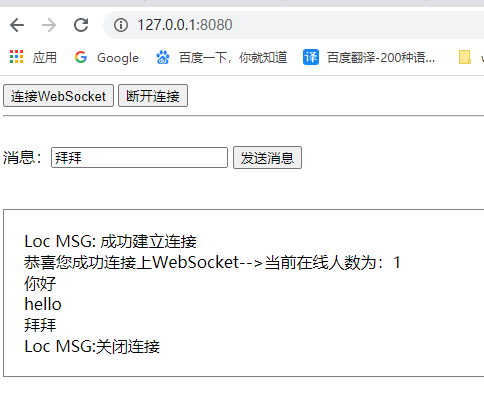
后台效果:
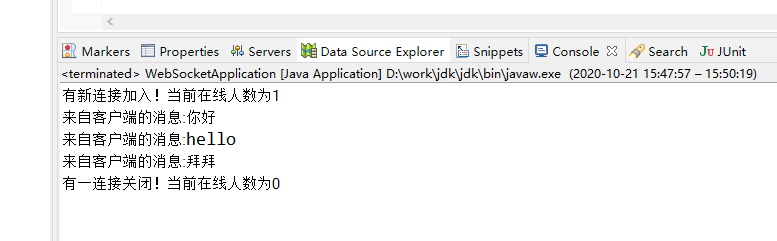
如果因为环境的乱七八糟原因,就多查多搜,多看,如果还搞不定那就先学学怎么做前期的工作,例如安装.搭建环境,之后再次尝试。
本文来自博客园,作者:~~mr.li~~,转载请注明原文链接:https://www.cnblogs.com/li-yan-long/p/13853035.html


