Spring Cloud EurekaService 服务部署服务注册与发现(一)
开发环境使用IDEA
新建Eureka Server,新建maven项目,配置pom.xml
<properties>
<java.version>1.8</java.version>
<spring-cloud.version>Greenwich.SR1</spring-cloud.version>
</properties>
<dependencies>
<dependency>
<groupId>org.springframework.cloud</groupId>
<artifactId>spring-cloud-starter-netflix-eureka-server</artifactId>
</dependency>
<dependency>
<groupId>org.springframework.boot</groupId>
<artifactId>spring-boot-starter-test</artifactId>
<scope>test</scope>
</dependency>
<dependency>
<groupId>org.springframework.boot</groupId>
<artifactId>spring-boot-starter-tomcat</artifactId>
<scope>provided</scope>
</dependency>
</dependencies>
<dependencyManagement>
<dependencies>
<dependency>
<groupId>org.springframework.cloud</groupId>
<artifactId>spring-cloud-dependencies</artifactId>
<version>${spring-cloud.version}</version>
<type>pom</type>
<scope>import</scope>
</dependency>
</dependencies>
</dependencyManagement>
<build>
<plugins>
<plugin>
<groupId>org.springframework.boot</groupId>
<artifactId>spring-boot-maven-plugin</artifactId>
</plugin>
</plugins>
</build>
启动类修改
@EnableEurekaServer
@SpringBootApplication
public class EurekaserviceApplication {
public static void main(String[] args) {
SpringApplication.run(EurekaserviceApplication.class, args);
}
}
添加配置文件
server.port=8761
eureka.instance.hostname=0.0.0.0
spring.application.name = eureka_server
eureka.client.registerWithEureka=false
eureka.client.fetchRegistry=false
eureka.client.serviceUrl.defaultZone=http://${eureka.instance.hostname}:8761/eureka/
启动
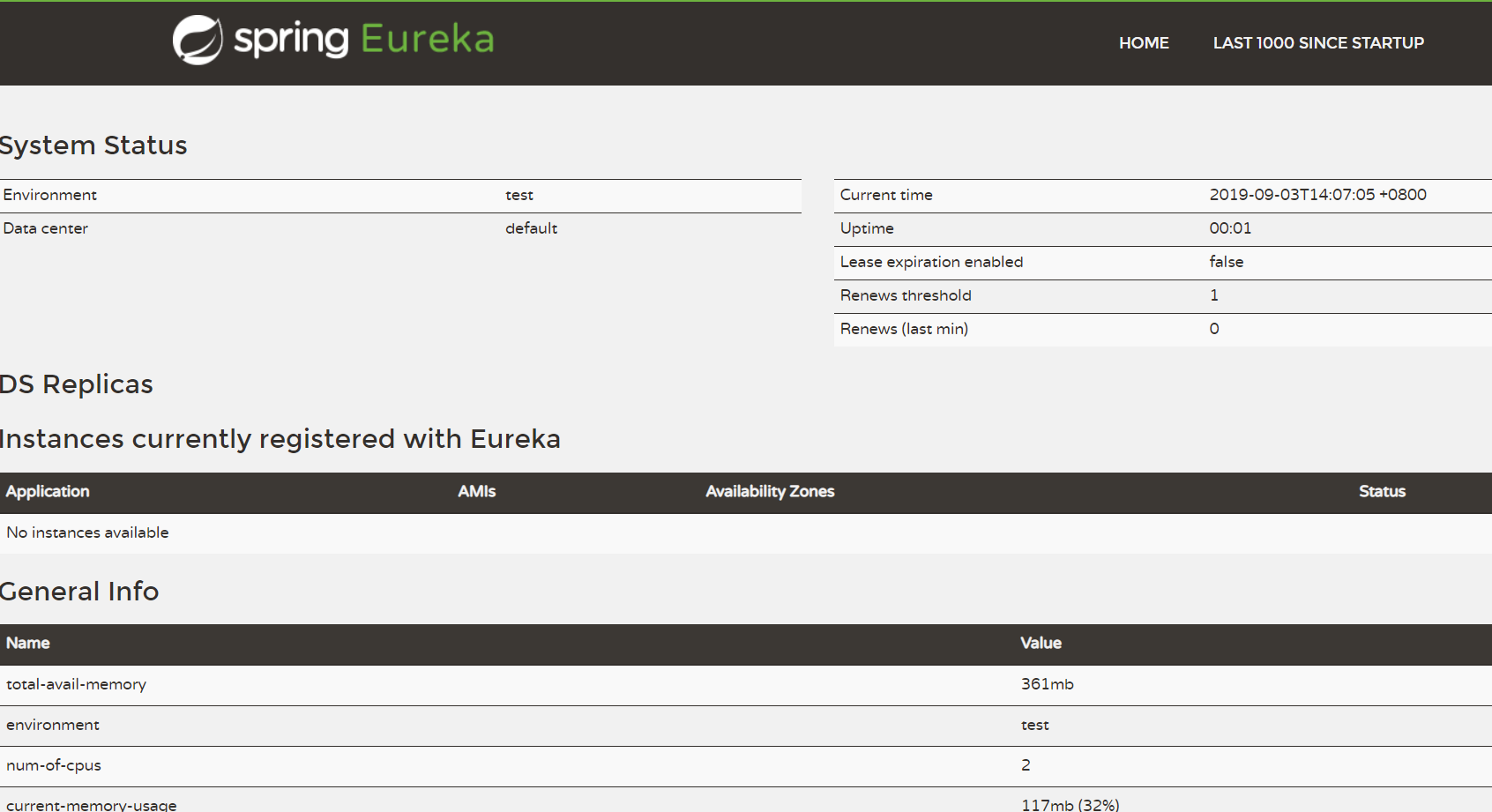
打jar包,放到服务器上执行 后台挂起服务
nohup java -jar eurekaservice-0.0.1-SNAPSHOT.jar &
eureka客户端注册服务
新建一个项目,修改配置
server.port =1001 spring.application.name=service-hi #注册eureka服务 eureka.client.serviceUrl.defaultZone=http://地址/eureka/
启动类中添加
@EnableEurekaClient
@EnableEurekaClient
@SpringBootApplication
public class EurekaclientApplication {
public static void main(String[] args) {
SpringApplication.run(EurekaclientApplication.class, args);
}
}
访问eureka服务可以看到service-hi 已经注册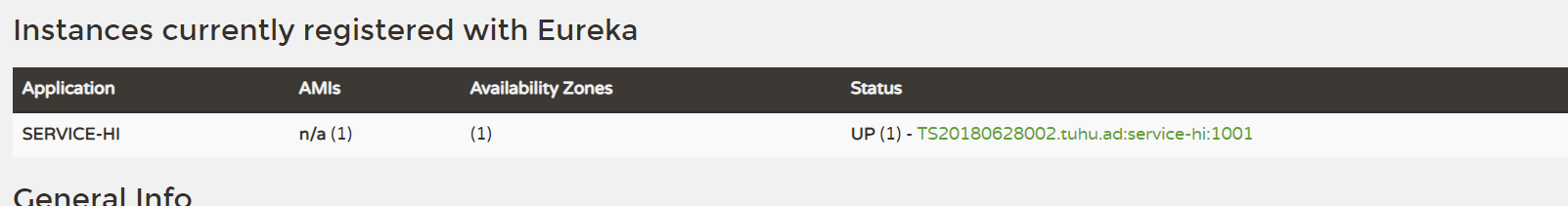
学习资料:https://github.com/forezp/SpringCloudLearning


