使用RazorGenerator和预编译MVC引擎将Razor视图编译成DLL
Web开发中常常会有跨页面、跨站点、跨项目组的复用模块(界面),最常见的就是如下方所示的Web页面上用于显示登录或用户名的头部模块,
使用ASP.NET MVC开发中,常见的做法是写成部分视图,本文的目的则是进一步将这部分视图预编译成DLL,
这样就可以不直接暴露源码的提供复用组件,适合跨项目组的协作开发。

技术点
- Razor Generator(Razor单文件生产器)
- RazorGenerator.Mvc(Razor视图预编译引擎)
步骤一:安装拓展,项目准备
首先,为VS安装Razor Generator(Razor单文件生产器),操作步骤:菜单-->拓展和更新-->联机-->搜索“Razor Generator”。
其次,新建类库,并在类库下新建Views/Shared路径。
这个路径用于存放Razor视图,此时预编译Razor视图产生的虚拟路径为~/Views/Shared,在MVC项目中就可以这样使用@Html.Partial("TopBar")。


ps:后来才发现Views/Share路径少了个字母,应为Views/Shared。 因为是边写代码边截图的,所以下面的截图都少了个d
步骤二:编写Razor视图
默认情况下,类库是既不能识别Razor视图,也不能直接新建Razor视图;
在安装拓展工具Razor Generator(Razor单文件生产器)后类库可以识别Razor视图,但仍不能通过右键菜单新建Razor视图;
我们可以间接操作,在DemoComponents/Views/Shared目录下新建一个HTML页,并重命名修改其格式为.cshtml。
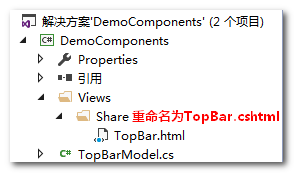
接下来我们编写Razor视图的代码,并对TopBar.chhtml属性进行修改:属性-->自定义工具-->设置为RazorGenerator;

@model DemoComponents.TopBarModel
@{
Layout = null;
}
<style type="text/css">
.topbar_container {
height: 40px;
background-color: #dddddd;
border-bottom: 1px solid #808080;
}
.topbar_logo {
float: left;
width: 200px;
height: 40px;
margin-left: 50px;
line-height: 40px;
}
.topbar_user {
float: right;
width: 96px;
height: 36px;
margin: 2px;
font-size: 16px;
border: 1px solid #ff0000;
}
.topbar_modules {
float: right;
width: 350px;
height: 40px;
}
.topbar_modules div {
float: left;
width: 96px;
height: 36px;
margin: 2px;
border: 1px solid #ff0000;
}
</style>
<div class="topbar_container">
<div class="topbar_logo">我是logo</div>
<div class="topbar_modules">
@foreach (var item in Model.Modules)
{
<div>@item</div>
}
</div>
<div class="topbar_user">
@Model.UserName
</div>
</div>
保存,RazorGenerator就会为TopBar.cshtml生成一个新文件,如下图所示。
如果没有生成新文件,则说明没有正确安装RazorGenerator或者没有正确设置TopBar.chhtml属性。


打开TopBar.generated.cs文件会有以下报错信息。

通过简要的分析,可以知道这是因为还没有为DemoComponents添加Razor视图的依赖项导致的,导致它无法编译。
OK,为DemoComponents类库添加System.Web、System.Web.Helpers、System.Web.Mvc、System.Web.WebPages的引用。
再次保存,成功生成的代码结果如下,本阶段的工作完成。

#pragma warning disable 1591
//------------------------------------------------------------------------------
// <auto-generated>
// 此代码由工具生成。
// 运行时版本:4.0.30319.42000
//
// 对此文件的更改可能会导致不正确的行为,并且如果
// 重新生成代码,这些更改将会丢失。
// </auto-generated>
//------------------------------------------------------------------------------
namespace ASP
{
using System;
using System.Collections.Generic;
using System.IO;
using System.Linq;
using System.Net;
using System.Text;
using System.Web;
using System.Web.Helpers;
using System.Web.Mvc;
using System.Web.Mvc.Ajax;
using System.Web.Mvc.Html;
using System.Web.Routing;
using System.Web.Security;
using System.Web.UI;
using System.Web.WebPages;
[System.CodeDom.Compiler.GeneratedCodeAttribute("RazorGenerator", "2.0.0.0")]
[System.Web.WebPages.PageVirtualPathAttribute("~/Views/Share/TopBar.cshtml")]
public partial class _Views_Share_TopBar_cshtml : System.Web.Mvc.WebViewPage<DemoComponents.TopBarModel>
{
public _Views_Share_TopBar_cshtml()
{
}
public override void Execute()
{
#line 2 "..\..\Views\Share\TopBar.cshtml"
Layout = null;
#line default
#line hidden
WriteLiteral("\r\n<style");
WriteLiteral(" type=\"text/css\"");
WriteLiteral(@">
.topbar_container {
height: 40px;
background-color: #dddddd;
border-bottom: 1px solid #808080;
}
.topbar_logo {
float: left;
width: 200px;
height: 40px;
margin-left: 50px;
line-height: 40px;
}
.topbar_user {
float: right;
width: 96px;
height: 36px;
margin: 2px;
font-size: 16px;
border: 1px solid #ff0000;
}
.topbar_modules {
float: right;
width: 300px;
height: 40px;
}
.topbar_modules div {
float: left;
width: 96px;
height: 36px;
margin: 2px;
border: 1px solid #ff0000;
}
</style>
<div");
WriteLiteral(" class=\"topbar_container\"");
WriteLiteral(">\r\n <div");
WriteLiteral(" class=\"topbar_logo\"");
WriteLiteral(">我是logo</div>\r\n <div");
WriteLiteral(" class=\"topbar_user\"");
WriteLiteral(">\r\n");
WriteLiteral(" ");
#line 46 "..\..\Views\Share\TopBar.cshtml"
Write(Model.UserName);
#line default
#line hidden
WriteLiteral("\r\n </div>\r\n <div");
WriteLiteral(" class=\"topbar_modules\"");
WriteLiteral(">\r\n");
#line 49 "..\..\Views\Share\TopBar.cshtml"
#line default
#line hidden
#line 49 "..\..\Views\Share\TopBar.cshtml"
foreach (var item in Model.Modules)
{
#line default
#line hidden
WriteLiteral(" <div>");
#line 51 "..\..\Views\Share\TopBar.cshtml"
Write(item);
#line default
#line hidden
WriteLiteral("</div>\r\n");
#line 52 "..\..\Views\Share\TopBar.cshtml"
}
#line default
#line hidden
WriteLiteral(" </div>\r\n</div>\r\n\r\n");
}
}
}
#pragma warning restore 1591
步骤三:对生成的代码进行修改
TopBar.generated.cs 自动生成的代码有两处不如人意的地方,需要我们对它进行修改,
修改过后不要再去操作TopBar.chhtml,否则我们的修改的内容将会被覆盖。
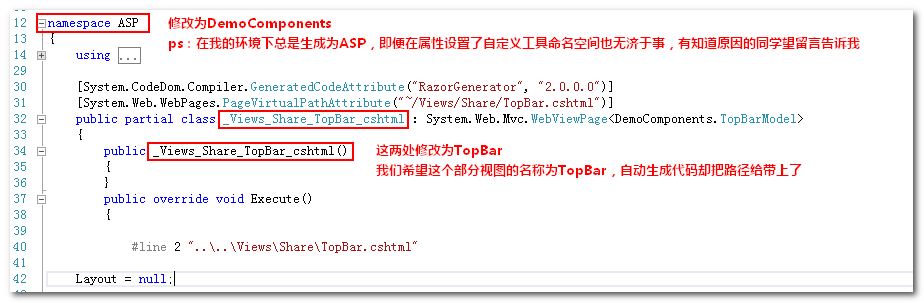
步骤四:引入RazorGenerator.Mvc完成预编译
右键DemoComponents项目-->管理NuGet程序包-->搜索“RazorGenerator.Mvc”-->安装

成功RazorGenerator.Mvc安装后,会在项目下新增几个文件,如下图所示。
RazorGeneratorMvcStart会在MVC程序启动时自动运行,不需要程序员做任何操作。
右键重新生成DemoComponents项目编译输出DLL,到此本文的工作(Razor视图的预编译)全部完成。

效果展示及代码下载
https://pan.baidu.com/s/1geRqveV
web视图代码及其运行效果如下(TopBar预编译的路径为~/Views/Shared/,所以可以直接不带路径的使用该视图)





