如何为ASP.NET Core设置客户端IP白名单验证
原文链接:Client IP safelist for ASP.NET Core
作者:Damien Bowden and Tom Dykstra
译者:Lamond Lu
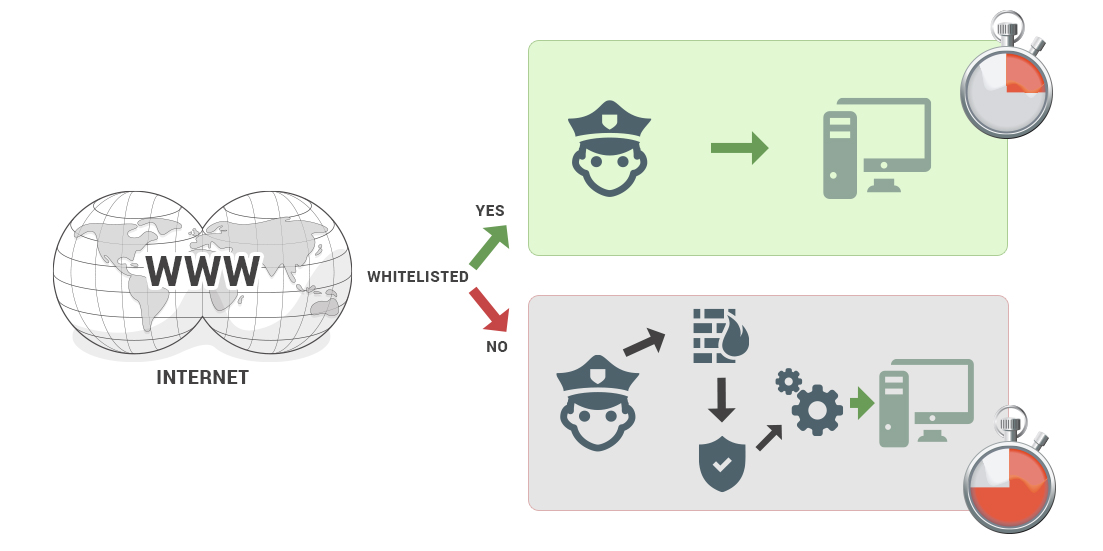
本篇博文中展示了如何在ASP.NET Core应用程序中设置IP白名单验证的3种方式。
你可以使用一下3种方式:
- 使用中间件检查每个请求的远程IP地址
- 使用Action过滤器为指定的Controller或action方法添加针对远程IP地址的检查
- 使用IPageFilter为Razor Pages应用添加针对远程IP地址的检查
白名单
这里为了简化代码,我们将IP白名单列表放置在配置文件appSettings.json中,每个IP之间使用分号分隔。
正式项目中,可以将这个列表保存在数据库中,便于管理
{
"AdminSafeList": "127.0.0.1;192.168.1.5;::1",
"Logging": {
"IncludeScopes": false,
"LogLevel": {
"Default": "Debug",
"System": "Information",
"Microsoft": "Information"
}
}
}使用中间件检查每个请求的远程IP地址
这里我们首先添加一个中间件AdminSafeListMiddleware。
public class AdminSafeListMiddleware
{
private readonly RequestDelegate _next;
private readonly ILogger<AdminSafeListMiddleware> _logger;
private readonly string _adminSafeList;
public AdminSafeListMiddleware(
RequestDelegate next,
ILogger<AdminSafeListMiddleware> logger,
string adminSafeList)
{
_adminSafeList = adminSafeList;
_next = next;
_logger = logger;
}
public async Task Invoke(HttpContext context)
{
if (context.Request.Method != "GET")
{
var remoteIp = context.Connection.RemoteIpAddress;
_logger.LogDebug($"Request from Remote IP address: {remoteIp}");
string[] ip = _adminSafeList.Split(';');
var bytes = remoteIp.GetAddressBytes();
var badIp = true;
foreach (var address in ip)
{
var testIp = IPAddress.Parse(address);
if(testIp.GetAddressBytes().SequenceEqual(bytes))
{
badIp = false;
break;
}
}
if(badIp)
{
_logger.LogInformation(
$"Forbidden Request from Remote IP address: {remoteIp}");
context.Response.StatusCode = (int)HttpStatusCode.Forbidden;
return;
}
}
await _next.Invoke(context);
}
}代码解释:
- 这里在
AdminSafeListMiddleware的构造函数中,我们传入了从配置文件中读取的IP白名单列表- 当请求进入当前中间件时,我们使用当前请求上下文的
context.Connection.RemoteIpAddress获取到了客户端的IP- 如果客户端IP存在于IP白名单列表中,就运行下一个中间件,否则就直接返回401状态码。
- 这里源代码中,只过滤了非GET请求,如果针对GET请求也需要启动IP白名单,可以去掉这个判断。
然后我们需要在Startup.cs文件的Configure方法中将中间件添加到ASP.NET Core的中间件管道中。
public void Configure(
IApplicationBuilder app,
IHostingEnvironment env,
ILoggerFactory loggerFactory)
{
loggerFactory.AddNLog();
app.UseStaticFiles();
app.UseMiddleware<AdminSafeListMiddleware>(
Configuration["AdminSafeList"]);
app.UseMvc();
}注意: 这里我们在注册中间件的时候,传入了从配置文件中读取的IP白名单。
使用Action过滤器
如果你只是希望为某些特性的Controller或Action方法添加IP白名单,你可以使用Action过滤器。
这里我们首先添加一个新类ClientIdCheckFilter, 它继承自ActionFilterAttribute
public class ClientIdCheckFilter : ActionFilterAttribute
{
private readonly ILogger _logger;
private readonly string _safelist;
public ClientIdCheckFilter
(ILoggerFactory loggerFactory, IConfiguration configuration)
{
_logger = loggerFactory.CreateLogger("ClientIdCheckFilter");
_safelist = configuration["AdminSafeList"];
}
public override void OnActionExecuting(ActionExecutingContext context)
{
_logger.LogInformation(
$"Remote IpAddress: {context.HttpContext.Connection.RemoteIpAddress}");
var remoteIp = context.HttpContext.Connection.RemoteIpAddress;
_logger.LogDebug($"Request from Remote IP address: {remoteIp}");
string[] ip = _safelist.Split(';');
var bytes = remoteIp.GetAddressBytes();
var badIp = true;
foreach (var address in ip)
{
var testIp = IPAddress.Parse(address);
if (testIp.GetAddressBytes().SequenceEqual(bytes))
{
badIp = false;
break;
}
}
if (badIp)
{
_logger.LogInformation(
$"Forbidden Request from Remote IP address: {remoteIp}");
context.Result = new StatusCodeResult(401);
return;
}
base.OnActionExecuting(context);
}
}这里代码逻辑和前面中间的基本一样,主要的区别是
- 这里我们是从IP白名单,我们是从
IConfiguration对象中手动获取的- 这里我们复写了
OnActionExecuting方法,如果当前客户端 IP存在于白名单中,我们就调用基类OnActionExecuting方法,执行当前Action请求,否则就返回一个401状态码- 这里没有针对请求类型的判断,所以指定当前过滤器的Action,GET请求也会受到白名单的限制
第二步,我们需要将这action过滤器添加到服务容器中。
public void ConfigureServices(IServiceCollection services)
{
services.AddScoped<ClientIdCheckFilter>();
services.AddMvc(options =>
{
options.Filters.Add
(new ClientIdCheckPageFilter
(_loggerFactory, Configuration));
}).SetCompatibilityVersion(CompatibilityVersion.Version_2_1);
}第三步,我们可以在Action方法声明处添加ServiceFilter特性,传入的参数是我们之前定义好的ClientIdCheckFilter。
例:
[ServiceFilter(typeof(ClientIdCheckFilter))]
[HttpGet]
public IEnumerable<string> Get()使用IPageFilter
Razor Pages应用是ASP.NET Core 2.0中新引入的功能,它是ASP.NET Core Mvc的一个子集。
如果希望Razor Pages应用支持IP白名单,我们需要创建一个新类ClientIdCheckPageFilter, 它实现了IPageFilter接口.
public class ClientIdCheckPageFilter : IPageFilter
{
private readonly ILogger _logger;
private readonly string _safelist;
public ClientIdCheckPageFilter
(ILoggerFactory loggerFactory, IConfiguration configuration)
{
_logger = loggerFactory.CreateLogger("ClientIdCheckPageFilter");
_safelist = configuration["AdminSafeList"];
}
public void OnPageHandlerExecuting(PageHandlerExecutingContext context)
{
_logger.LogInformation(
$"Remote IpAddress: {context.HttpContext.Connection.RemoteIpAddress}");
var remoteIp = context.HttpContext.Connection.RemoteIpAddress;
_logger.LogDebug($"Request from Remote IP address: {remoteIp}");
string[] ip = _safelist.Split(';');
var bytes = remoteIp.GetAddressBytes();
var badIp = true;
foreach (var address in ip)
{
var testIp = IPAddress.Parse(address);
if (testIp.GetAddressBytes().SequenceEqual(bytes))
{
badIp = false;
break;
}
}
if (badIp)
{
_logger.LogInformation(
$"Forbidden Request from Remote IP address: {remoteIp}");
context.Result = new StatusCodeResult(401);
return;
}
}
public void OnPageHandlerExecuted(PageHandlerExecutedContext context)
{
}
public void OnPageHandlerSelected(PageHandlerSelectedContext context)
{
}
}这里的代码实现和IActionFilter的实现基本一样,唯一的区别是代码放在了
OnPageHandlerExecuting的实现中。
第二步,我们还是需要将ClientIdCheckPageFilter添加到MVC的过滤器集合中。
public void ConfigureServices(IServiceCollection services)
{
services.AddScoped<ClientIdCheckFilter>();
services.AddMvc(options =>
{
options.Filters.Add
(new ClientIdCheckPageFilter
(_loggerFactory, Configuration));
}).SetCompatibilityVersion(CompatibilityVersion.Version_2_1);
}总结
本篇我们讲解了在ASP.NET Core中启用IP白名单验证的3种方式
- 使用中间件检查每个请求的远程IP地址
- 使用Action过滤器为指定的Controller或action方法添加针对远程IP地址的检查
- 使用IPageFilter为Razor Pages应用添加针对远程IP地址的检查



