20200917-2 词频统计
此作业的要求参见[https://edu.cnblogs.com/campus/nenu/2020Fall/homework/11206]
词频统计 SPEC
Coding公开地址: https://e.coding.net/lhbat/word_count/word.git git pull前需要git init初始化仓库
欢迎访问:https://lhbat.coding.net/public/word_count/word/git/files
功能1

难点:要对Python命令行进行解析,判断具体执行哪种操作。读入文件后,将单词统计出来。
#读入文件路径,去除特殊字符,用空格分开,返回strr字符串 def openfile(file_path): s = '.txt' if s not in file_path: file_path = file_path + s with open(file_path,'r',encoding="utf-8") as file: strr = file.read().lower() words = re.findall(r'[a-z0-9^-]+',strr) count(words) def count(words): collect = collections.Counter(words) num = 0 for i in collect: num += 1 print('total %d words\n' % num) result = collect.most_common(10) for j in result: print('%-8s%5d' % (j[0], j[1]))
功能2
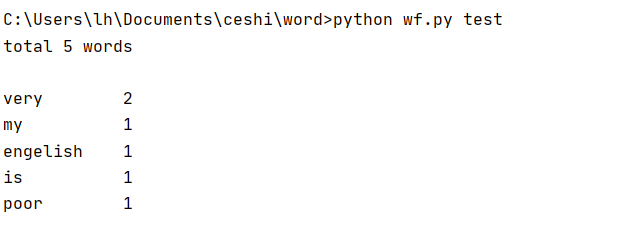
难点:判断要执行的参数,并将输入的文件名加上后缀才能打开。
if __name__ == '__main__': if sys.argv[1] == '-s': openfile(sys.argv[2]) elif len(sys.argv) == 2 and os.path.isfile(sys.argv[1] + '.txt'): openfile(sys.argv[1] + '.txt') elif len(sys.argv) == 2 and os.path.isdir(sys.argv[1]): os.path.isdir(sys.argv[1]) folderCount(sys.argv[1]) else: openfile(sys.argv[1])
功能3
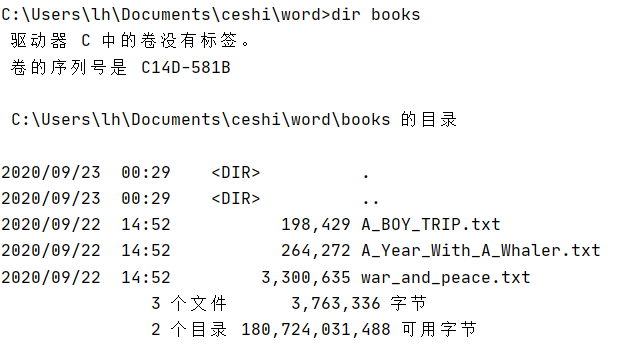

难点:macOS操作系统与Windows操作系统文件路径等操作方式有很大不同,后来完全使用Windows操作系统来实现,还有就是判断文件夹下的文件与如何读入这部分,查找很多资料才会的。
def folderCount(path): files = os.listdir(path) for file in files: print(file) openfile(path + '\\' +file) print('----')
功能4
菜鸟程序员,请教了学长不太懂,找时间自己一个人继续完成下去。
程序测试:

将代码打包成exe格式并进行测试。
代码及版本控制
https://lhbat.coding.net/public/word_count/word/git/files
PSP
| 项目 | 预计花费时间 | 实际花费时间 | 时间花费差距 | 原因分析 |
| 功能一 | 60min | 207min | 147min |
准备工作不充分,不好好读题(要求最好用熟悉的语言), 文件读写等功能现学现卖,随大流(好多同学用的Python) |
| 功能二 | 60min | 78min | 18min | 功能二要求输入书名,初期想法错误,改了好长时间 |
| 功能三 | 60min | 232min | 172min |
以为很容易,结果总是不能正确读取文件,中间放弃使用Python, 改用C++实现,今天上午发现快要来不及了,继续使用Python, 问同学解决了这个问题(原来还挺容易的) |
| 功能四 | 120min | 暂时未完成,害怕自己忘了交作业,先提交,下午继续完成功能 | ||
| 测试 | 60min | 13min | -47min | 将程序打包成exe可执行文件,以为很难,挺简单的。 |


