Centos7搭建tftp及Cisco配置自动
Centos 7上安装tftp-server为例
1、yum安装tftp,安装tftp-server需要依赖于xinetd
yum install tftp-server xinetd tftp
2.tftp服务依赖于网络守护进程服务程序xinetd,默认情况下TFTP服务是禁用的(将tftp配置文件中的server_args选项值、末尾加上-c参数)
vim /etc/xinetd.d/tftp
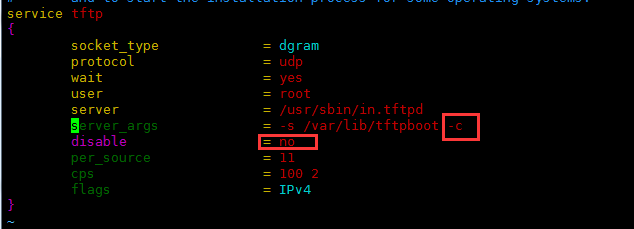
3.给需要上传的目录加上写权限,主要是给其他用户加上写权限
chmod -R o+x /var/lib/tftpboot
4.启动tftp-server服务,这里要注意的是先启动tftp.socket,再启动tftp.service
systemctl start xinetd
systemctl start tftp.socket
systemctl start tftp.service
5.设置开机自启
systemctl enable xinetd
systemctl enable tftp.socket
systemctl enable tftp.service
6.cisco实现自动配置备份
cisco switch/Router:
archive
path tftp://172.29.12.100/sz_network_device/nat_network_device/ea-dmz-sw01/$h$t-config
write-memory
ciscoASA:
copy running-config tftp://172.29.12.100/sz_network_device/star380_network_device/eads-asa-primary/201901031-conf


