Halcon的提取中心线算法
Halcon提取中心线的一般流程:
read_image (Image, 'C:/Users/Administrator/Desktop/china.png') *计算提线参数 MaxLineWidth := 5 Contrast := 10 calculate_lines_gauss_parameters (MaxLineWidth, [Contrast,0], Sigma, Low, High) *提取中心线 lines_gauss (Image, Lines, Sigma, Low, High, 'light', 'true', 'parabolic', 'true') *合并共直线线段 union_collinear_contours_xld (Lines, UnionContours, 10, 1, 10, rad(30), 'attr_keep') *按长度筛选线段 select_contours_xld (UnionContours, SelectedContours, 'contour_length', 20, 999999, -0.5, 0.5) *显示结果 dev_display (Image) dev_set_color ('red') dev_display (SelectedContours)
MaxLineWidth = 5,Contract = 10,由于最大线宽太小,较宽线区域会生成多条中心线:
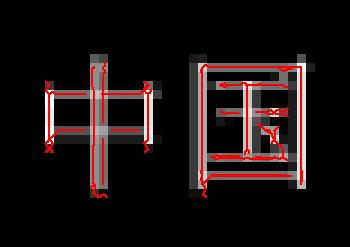
MaxLineWidth = 20,Contract = 10,线宽设置合理,生成的中心线比较居中:

MaxLineWidth = 40,Contract = 10,最大线宽过大,部分不够亮的区域未生成中心线:
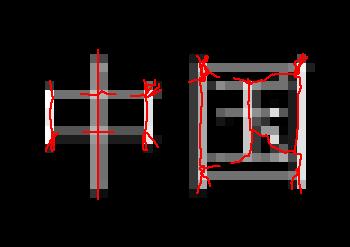
MaxLineWidth = 40,Contract = 255,最大对比度时,不够亮的区域不会生成中心线:
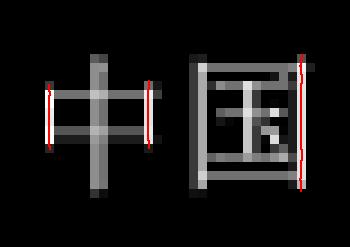






【推荐】国内首个AI IDE,深度理解中文开发场景,立即下载体验Trae
【推荐】编程新体验,更懂你的AI,立即体验豆包MarsCode编程助手
【推荐】抖音旗下AI助手豆包,你的智能百科全书,全免费不限次数
【推荐】轻量又高性能的 SSH 工具 IShell:AI 加持,快人一步
· 无需6万激活码!GitHub神秘组织3小时极速复刻Manus,手把手教你使用OpenManus搭建本
· C#/.NET/.NET Core优秀项目和框架2025年2月简报
· Manus爆火,是硬核还是营销?
· 一文读懂知识蒸馏
· 终于写完轮子一部分:tcp代理 了,记录一下