pytest测试框架入门(一)运行,mark标记
1.pytest框架
1.1.测试框架
常用单元测试框架介绍
python内置测试框架:unittest
python第三方测试框架:pytest
为什么要使用测试框架:
1.测试发现:从不同的目录,文件中收集测试用例
2.用例执行:执行用例、并且收集测试结果(报告)
3.报告输出:用例数量、执行时长、失败原因、通过率
1.2 安装pytest
- pip install pytest
- pip:python包管理器
- install 进行安装的命令
- uninstall卸载的命令
- pytest 第三方库名字
验证安装就绪:pytest
1.3 编写用例
pytest充分的应用了python的特色:
- 函数
- 装饰器
- 生成器
pytest的用例要求:
- 创建test_开头的文件
- 创建test_开头的函数
- 使用assert断言
1 def test_ok(): 2 assert 1 == 1 3 4 5 def test_fail(): 6 assert 1 == 2
1.4 执行测试用例
1.命令行
pytest
2.代码
import pytest pytest.main()
1.5 查看运行结果
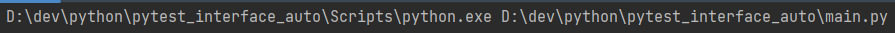
运行文件目录
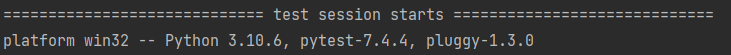
windows系统版本--python版本-pytest版本-python插件系统
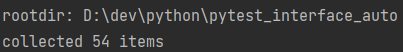
用例根目录(项目路径)
找到多少个用例
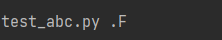
结果缩写
| 缩写 | 含义 |
| . | 通过 |
| F | 失败 |
| E | 出错 |
| s | 跳过 |
| X | 预期外的通过 |
| x | 预期内的失败 |
1.6 pytest发现规则
- 遍历所有的目录(特殊目录除外,比如venv)
- 打开test_开头、_test结尾的python文件
- 寻找Test开头的类,并且没有__init__方法的类
- 从类中按照函数的要求寻找方法
- 寻找test开头的函数:
- 不能拥有参数
- 不能拥有返回值
重点:在pytest中,只有函数和方法,才会被视为测试用例
用例不能拥有参数,因为pytest调用的时候,不知道如何传参
用例不能当做普通函数去调用,因为会违背用例的执行规则
典型现象:用例A调用用例B
用例自始至终,是供框架调用的,用例之间相互隔离,不能直接传递参数
2 pytest高级用法
2.1 配置
改变pytest默认的行事规则,有两种方式:
- 命令行选项
- ini配置文件
查看所有配置
pytest -h
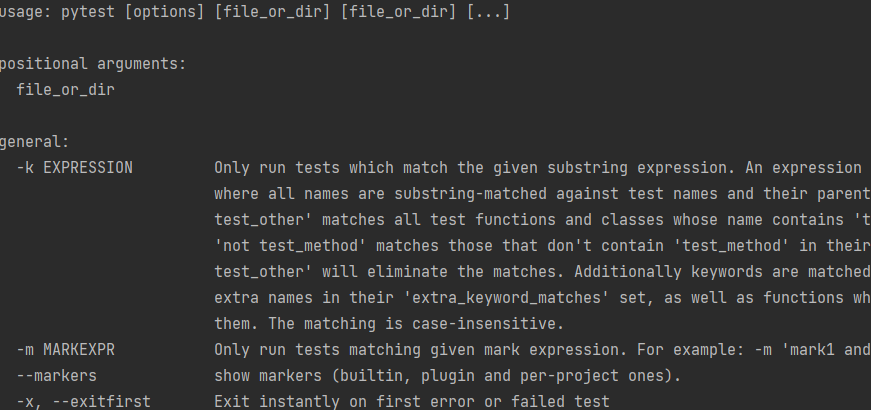
例子1: pytest --capture=no
配置文件选项
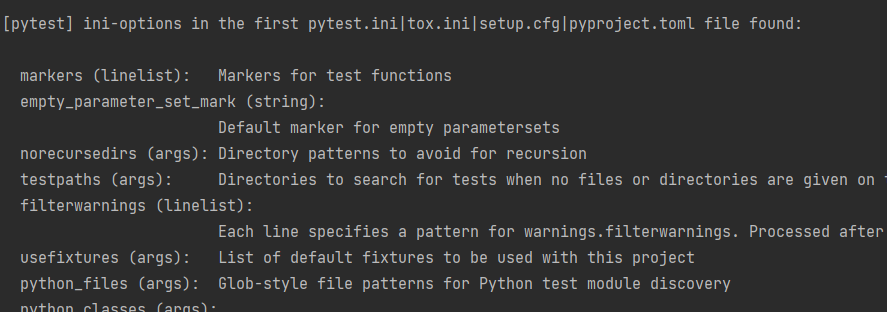
例子2:
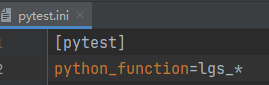
常用配置
addopts= --capture=no
- s:简化版 --capture=no
- v:详细显示执行情况
- q:简化显示执行情况
- x:快速退出
约定大于配置:对于成熟的工具来说,默认的配置或许就是最好的配置,如非必要,请勿修改
2.2 标记mark
mark主要用途:让用例之间显得不同,实现用例的筛选
2.2.1 用户自定义标记
1.注册标记
[pytest] addopts= --capture=no markers= api ui ut
2.使用标记
(python装饰器)
1 class TestABC: 2 @pytest.mark.ut 3 def test_ok(self): 4 assert 1 == 1 5 6 @pytest.mark.ut 7 def test_fail(self): 8 assert 1 == 2 9 10 @pytest.mark.ui 11 def test_web(self): 12 assert 1 13 14 @pytest.mark.api 15 def test_api(self): 16 assert 2 17 18 @pytest.mark.ui 19 def test_UI(self): 20 assert 3
3.筛选标记
pytest -m 标记
pytest -m ui
pytest -m "api or ui"
pytest -m "api and ui"
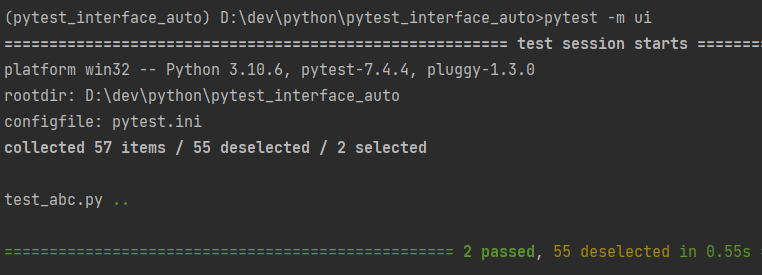
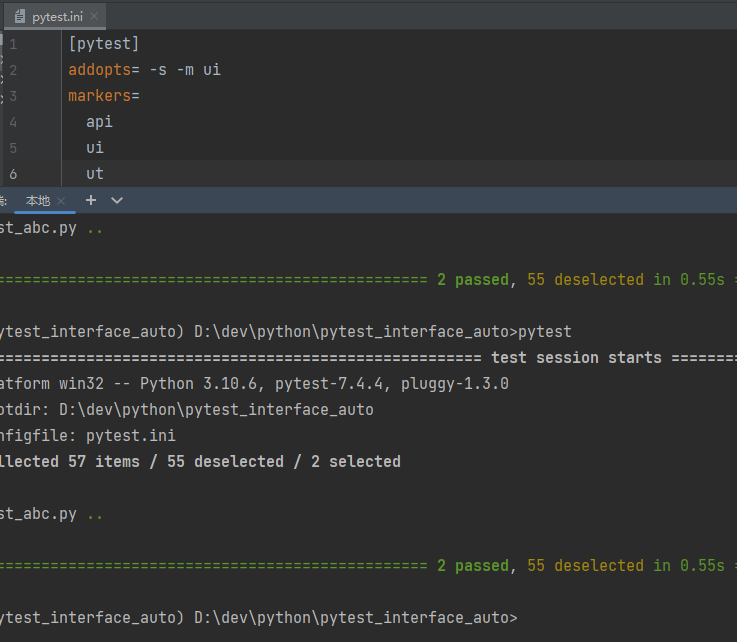
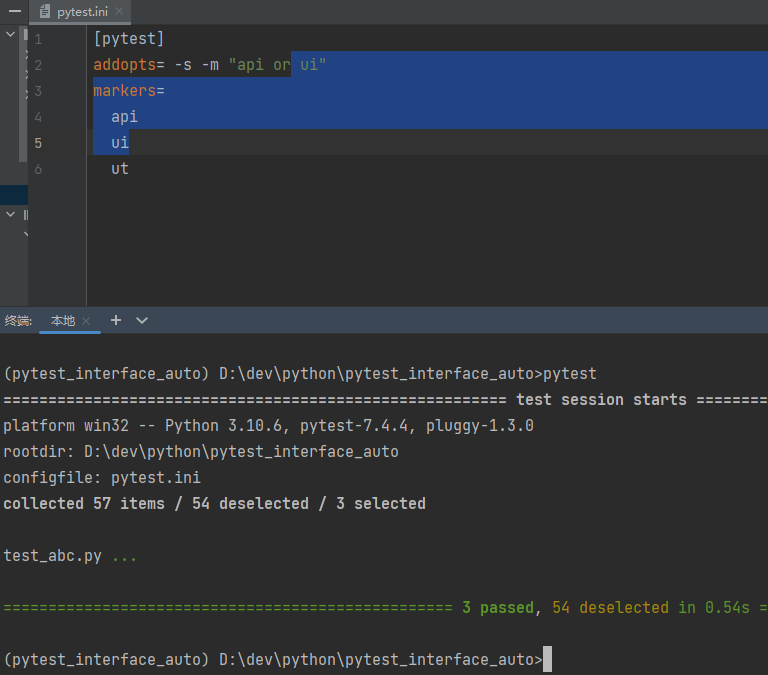
2.2.1 框架预定义标记
- 不需要注册
- 不仅用于筛选,还有特殊的效果
- 不同的标记,有不同的效果
- skip:无条件跳过
- skipif:有条件跳过
- xfail:预期失败
- parametrize:参数化测试
- usefixture:使用fixture
1 import pytest 2 3 class TestABC: 4 @pytest.mark.ut 5 def test_ok(self): 6 assert 1 == 1 7 8 @pytest.mark.ut 9 def test_fail(self): 10 assert 1 == 2 11 12 @pytest.mark.skip #无条件跳过 13 @pytest.mark.ui 14 def test_web(self): 15 assert 1==3 16 17 @pytest.mark.api 18 def test_api(self): 19 assert 2 20 21 @pytest.mark.skipif(True,reason='为真时跳过') #无条件跳过 22 @pytest.mark.ui 23 def test_UI(self): 24 assert 3 25 26 @pytest.mark.ui 27 @pytest.mark.xfail #预期失败 28 def test_app(self): 29 assert 4
3.参数化测试
在实际测试活动中,为了尽可能的发现不同情况下的bug,应该尽可能增加测试覆盖率
增加更多的用例,就会增加更多的代码量
不增加代码量,但是增加测试覆盖率的方法:参数化测试
使用步骤:
- 找到不同用例中,差异的部分
- 把差异部分,创建为参数
- 只保留第一个用例
- 使用parametrize,为用例提供参数
1 import pytest 2 3 4 def add(a, b): # 计算a+b的结果 5 return a + b 6 7 8 @pytest.mark.parametrize( 9 "a,b", 10 [ 11 (1, 1), 12 (3, 5), 13 ('3', '5'), 14 (None, '5'), 15 (None, False) 16 ] 17 ) 18 def test_1(a, b): 19 # a = 1 20 # b = 1 21 c = add(a, b) 22 assert c == a + b 23 24 # def test_2(a, b): 25 # # a = 2 26 # # b = 5 27 # c = add(a, b) 28 # assert c == a + b 29 # 30 # 31 # def test_3(a, b): 32 # # a = None 33 # # b = False 34 # c = add(a, b) 35 # assert c == a + b 36 # 37 # 38 # def test_4(a, b): 39 # # a = 3 40 # # b = '4' 41 # c = add(a, b) 42 # assert c == a + b
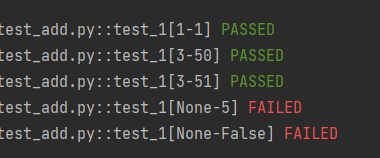
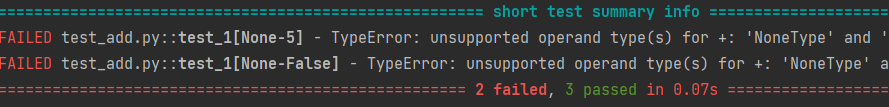
注意事项:
- 使用参数、标记参数、标记数据,长度应该一致
数据驱动测试=参数化测试+数据文件





【推荐】国内首个AI IDE,深度理解中文开发场景,立即下载体验Trae
【推荐】编程新体验,更懂你的AI,立即体验豆包MarsCode编程助手
【推荐】抖音旗下AI助手豆包,你的智能百科全书,全免费不限次数
【推荐】轻量又高性能的 SSH 工具 IShell:AI 加持,快人一步
· 被坑几百块钱后,我竟然真的恢复了删除的微信聊天记录!
· 【自荐】一款简洁、开源的在线白板工具 Drawnix
· 没有Manus邀请码?试试免邀请码的MGX或者开源的OpenManus吧
· 园子的第一款AI主题卫衣上架——"HELLO! HOW CAN I ASSIST YOU TODAY
· 无需6万激活码!GitHub神秘组织3小时极速复刻Manus,手把手教你使用OpenManus搭建本