msql 5.6 报错 GLOBAL.GTID_PURGED can only be set when @@GLOBAL.GTID_MODE = ON
ERROR 1839 (HY000): @@GLOBAL.GTID_PURGED can only be set when @@GLOBAL.GTID_MODE = ON
解决方案:
删除以下三行
SET @MYSQLDUMP_TEMP_LOG_BIN = @@SESSION.SQL_LOG_BIN;
SET @@SESSION.SQL_LOG_BIN= 0;
SET @@GLOBAL.GTID_PURGED='';
从cdb上dump一个库结构,准备与本地结构做对比(可以直接compare,但速度贼慢)。使用dump脚本在本地创建的时候报错
 View Code
View Code 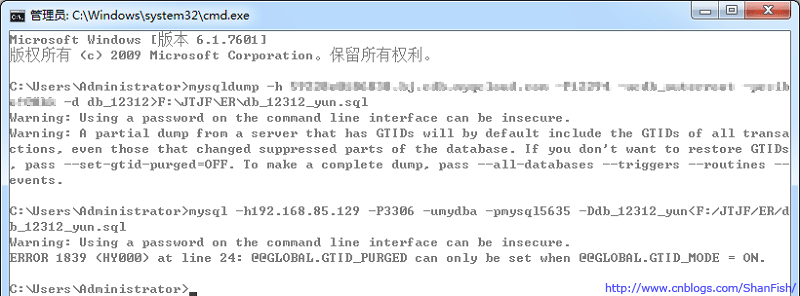
注释对应行,再次创建正常,但在slave上却没看到相应的数据表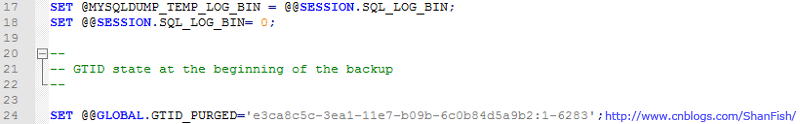
再次检查dump脚本,发现第18行:SET @@SESSION.SQL_LOG_BIN= 0;临时关闭binlog写入。其实只要在导出数据的时候加上--set-gtid-purged=OFF参数即可
使用下面语句进行对比
[root@VMUest ~]# mysqldbcompare --server1='mydba':'mysql5635'@192.168.85.129:3306 --server2='mydba':'mysql5635'@192.168.85.129:3307 --changes-for=server2 --difftype=sql db_12312:db_12312_yun --run-all-tests
======================================================================================================================================================================================================
mysqldump关于--set-gtid-purged=OFF的使用
数据库的模式中我开启了gtid:
mysql> show variables like '%gtid%';
+----------------------------------+-----------+
| Variable_name | Value |
+----------------------------------+-----------+
| binlog_gtid_simple_recovery | ON |
| enforce_gtid_consistency | ON |
| gtid_executed_compression_period | 1000 |
| gtid_mode | ON |
| gtid_next | AUTOMATIC |
| gtid_owned | |
| gtid_purged | |
| session_track_gtids | OFF |
+----------------------------------+-----------+
我现在数据库中有一world的库,并且在库中有一个country表,现在进行备份时会提示如下警告:
[root@smiletest data]# mysqldump -uroot -p -R -e --triggers --master-data=2 --single-transaction world country >/tmp/countryno.sql
Enter password:
Warning: A partial dump from a server that has GTIDs will by default include the GTIDs of all transactions, even those that changed suppressed parts of the database. If you don't want to restore GTIDs, pass --set-gtid-purged=OFF. To make a complete dump, pass --all-databases --triggers --routines --events.
我们来对比下加了 --set-gtid-purged=OFF和不加的区别
countryno.sql是没有加--set-gtid-purged=OFF
[root@smiletest data]# mysqldump -uroot -p -R -e --triggers --master-data=2 --single-transaction world country >/tmp/countryno.sql
countryyes.sql是加--set-gtid-purged=OFF
[root@smiletest data]# mysqldump -uroot -p -R -e --triggers --master-data=2 --single-transaction --set-gtid-purged=OFF world country >/tmp/countryyes.sql
Enter password:
没有加--set-gtid-purged=OFF的里面会多几条语句
SET @MYSQLDUMP_TEMP_LOG_BIN = @@SESSION.SQL_LOG_BIN;
SET @@SESSION.SQL_LOG_BIN= 0;
-- GTID state at the beginning of the backup
SET @@GLOBAL.GTID_PURGED='e024c334-8b64-11e9-80dc-fa163e4bfc29:1-761734';
现在我们进行导入刚没有加--set-gtid-purged=OFF备份的/tmp/countryno.sql语句
mysql> show master status;
+------------------+----------+--------------+------------------+-----------------------------------------------+
| File | Position | Binlog_Do_DB | Binlog_Ignore_DB | Executed_Gtid_Set |
+------------------+----------+--------------+------------------+-----------------------------------------------+
| mysql-bin.000013 | 85019 | | | e024c334-8b64-11e9-80dc-fa163e4bfc29:1-761735 |
+------------------+----------+--------------+------------------+-----------------------------------------------+
1 row in set (0.00 sec)
mysql> source /tmp/countryno.sql
Query OK, 0 rows affected (0.00 sec)
mysql> show master status;
+------------------+----------+--------------+------------------+-----------------------------------------------+
| File | Position | Binlog_Do_DB | Binlog_Ignore_DB | Executed_Gtid_Set |
+------------------+----------+--------------+------------------+-----------------------------------------------+
| mysql-bin.000013 | 85019 | | | e024c334-8b64-11e9-80dc-fa163e4bfc29:1-761735 |
+------------------+----------+--------------+------------------+-----------------------------------------------+
1 row in set (0.00 sec)
结论发现,gtid事务和 Position都没有增加
现在我们进行导入刚加--set-gtid-purged=OFF备份的/tmp/countryyes.sql语句
mysql> drop table country;
Query OK, 0 rows affected (0.01 sec)
mysql> show master status;
+------------------+----------+--------------+------------------+-----------------------------------------------+
| File | Position | Binlog_Do_DB | Binlog_Ignore_DB | Executed_Gtid_Set |
+------------------+----------+--------------+------------------+-----------------------------------------------+
| mysql-bin.000013 | 112669 | | | e024c334-8b64-11e9-80dc-fa163e4bfc29:1-761742 |
+------------------+----------+--------------+------------------+-----------------------------------------------+
1 row in set (0.00 sec)
mysql> source /tmp/countryyes.sql
Query OK, 0 rows affected (0.00 sec)
mysql> show master status;
+------------------+----------+--------------+------------------+-----------------------------------------------+
| File | Position | Binlog_Do_DB | Binlog_Ignore_DB | Executed_Gtid_Set |
+------------------+----------+--------------+------------------+-----------------------------------------------+
| mysql-bin.000013 | 139929 | | | e024c334-8b64-11e9-80dc-fa163e4bfc29:1-761747 |
+------------------+----------+--------------+------------------+-----------------------------------------------+
1 row in set (0.00 sec)
mysql>
结论发现,gtid事务和 Position都增加了
结论
加了--set-gtid-purged=OFF时,在会记录binlog日志,如果不加,不记录binlog日志,所以在我们做主从用了gtid时,用mysqldump备份时就要加--set-gtid-purged=OFF,否则你在主上导入恢复了数据,主没有了binlog日志,同步则不会被同步。
======================================================================================================================================================================================================
今天在一台MySQL数据库的SLAVE里dump出来一个databases的数据,想导入到另一台机器的数据库里,但是报错:
报错原因是原数据库里开了gtid,需要在mysqldump语句里指定--set-gtid-purged=on参数;
难道mysqldump很久才完成的数据,然后scp也花了很长时间到目标机器,发现报这个错误就没办法了吗?需要重新mysqldump?
肯定不是了,在导入的时候加入-f参数即可,例如:
- Warning: Using a password on the command line interface can be insecure.
- ERROR 1839 (HY000) at line 24: @@GLOBAL.GTID_PURGED can only be set when @@GLOBAL.GTID_MODE = ON.
报错原因是原数据库里开了gtid,需要在mysqldump语句里指定--set-gtid-purged=on参数;
难道mysqldump很久才完成的数据,然后scp也花了很长时间到目标机器,发现报这个错误就没办法了吗?需要重新mysqldump?
肯定不是了,在导入的时候加入-f参数即可,例如:
- mysql -uroot -pSunstar2012Hecom888ser8686 -h47.93.xx.xx -f cus_DEMO < /alidata1/backup/gl/gl/cus_DEMO_gl.sql
我们只需要努力,然后剩下的交给时间。




